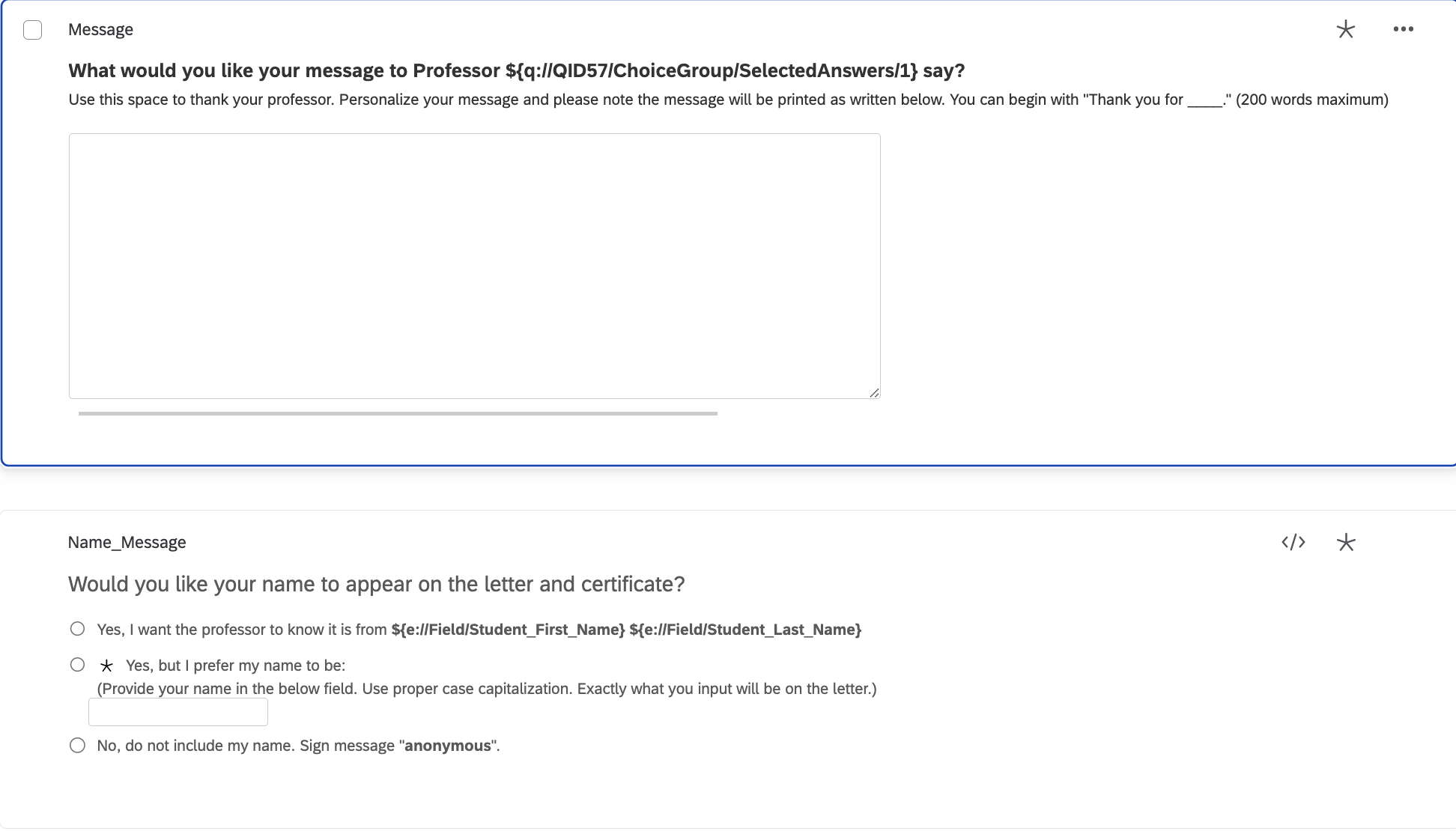Hello, and thank you in advance for reviewing my post.
TLDR: Can a multiple-choice question be locked when the block reappears in the survey?
I have a block with a text entry question and a multiple-choice question. Further in the survey, the text response is displayed, and the participant is given the option to edit the text response. In the survey flow, the block is duplicated. When the user returns to this block, I want them to be able to edit the response in the text entry, but I want the multiple-choice question to be locked with the answer provided when they progressed from the block initially.
Again, thank you.