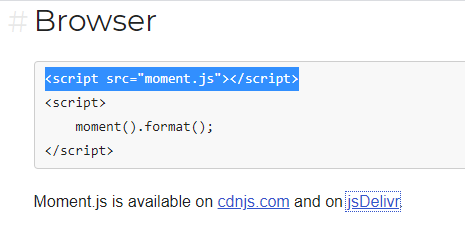Hello! I am building a scored survey as a mechanism to request and prioritize work from my department. Requestors input their project deadline date in the YYYY-MM-DD format.
One major factor in the prioritization process the length of time until the work is due.
I would like to be able to "score" the deadline date question based on a range of time until their selected date. I imagine I would need to use embedded data such as EndDate (when they finished the survey) and a math operation to determine # of days until the deadline date, and score it based on different timespan categories (i.e., 7 days until due date, 14 days, 28 days, 29+ days, etc.). Requests due sooner would then receive a higher prioritization score.
Is it possible to do this? Would the survey be able to use the "EndDate" embedded data while the survey is still in process? If anyone can help me with the code or math operation for this, that would be amazing!
Thanks!
Math operations and date field
 +2
+2Best answer by mklubeck
You all may want to look at this from The Ohio State University. https://u.osu.edu/advisingwithqualtrics/job-aids/populating-future-dates/
Sign up
Already have an account? Login

Welcome! To join the Qualtrics Experience Community, log in with your existing Qualtrics credentials below.
Confirm your username, share a bit about yourself, Once your account has been approved by our admins then you're ready to explore and connect .
Free trial account? No problem. Log in with your trial credentials to join.
No free trial account? No problem! Register here
Already a member? Hi and welcome back! We're glad you're here 🙂
You will see the Qualtrics login page briefly before being taken to the Experience Community
Login with Qualtrics

Welcome! To join the Qualtrics Experience Community, log in with your existing Qualtrics credentials below.
Confirm your username, share a bit about yourself, Once your account has been approved by our admins then you're ready to explore and connect .
Free trial account? No problem. Log in with your trial credentials to join. No free trial account? No problem! Register here
Already a member? Hi and welcome back! We're glad you're here 🙂
You will see the Qualtrics login page briefly before being taken to the Experience Community
Login to the Community

Welcome! To join the Qualtrics Experience Community, log in with your existing Qualtrics credentials below.
Confirm your username, share a bit about yourself, Once your account has been approved by our admins then you're ready to explore and connect .
Free trial account? No problem. Log in with your trial credentials to join.
No free trial account? No problem! Register here
Already a member? Hi and welcome back! We're glad you're here 🙂
You will see the Qualtrics login page briefly before being taken to the Experience Community
Login with Qualtrics

Welcome! To join the Qualtrics Experience Community, log in with your existing Qualtrics credentials below.
Confirm your username, share a bit about yourself, Once your account has been approved by our admins then you're ready to explore and connect .
Free trial account? No problem. Log in with your trial credentials to join. No free trial account? No problem! Register here
Already a member? Hi and welcome back! We're glad you're here 🙂
You will see the Qualtrics login page briefly before being taken to the Experience Community
Enter your E-mail address. We'll send you an e-mail with instructions to reset your password.