I am trying to create a simple, one-row likert scale question that looks like this: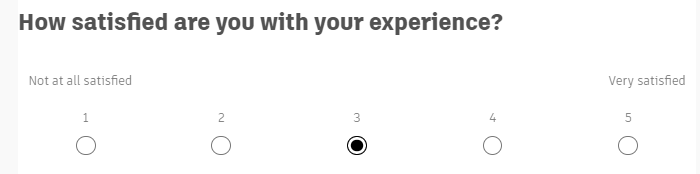 Reading advice here, I've figured out that I can do this by creating a single-row matrix question and adding this Javascript code:
Reading advice here, I've figured out that I can do this by creating a single-row matrix question and adding this Javascript code:
Qualtrics.SurveyEngine.addOnload(function() {
jQuery("#"+this.questionId+" .c1").hide();
});
The problem is that this code only seems to work in I enable "Mobile friendly" mode. And, while this question looks great on desktop, with mobile friendly on, it looks like this on mobile: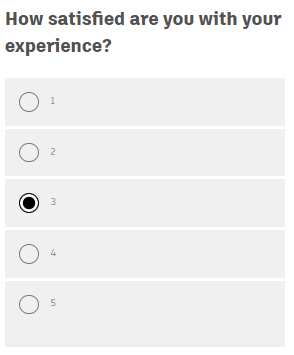 The labels are gone, and now the question doesn't make any sense.
The labels are gone, and now the question doesn't make any sense.
If I turn off mobile-friendly mode, for some reason, Qualtrics is adding a weird white space on the left side like this: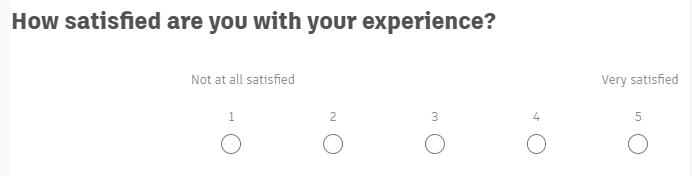 What's going on with this?
What's going on with this?
How can I get rid of this weird white space?
Matrix questions: Hiding column with javascript doesn't work unless in Mobile Friendly mode
Best answer by TomG
The first anwer column is actually c4. Try hiding c1, c2, and c3.
Sign up
Already have an account? Login

Welcome! To join the Qualtrics Experience Community, log in with your existing Qualtrics credentials below.
Confirm your username, share a bit about yourself, Once your account has been approved by our admins then you're ready to explore and connect .
Free trial account? No problem. Log in with your trial credentials to join.
No free trial account? No problem! Register here
Already a member? Hi and welcome back! We're glad you're here 🙂
You will see the Qualtrics login page briefly before being taken to the Experience Community
Login with Qualtrics

Welcome! To join the Qualtrics Experience Community, log in with your existing Qualtrics credentials below.
Confirm your username, share a bit about yourself, Once your account has been approved by our admins then you're ready to explore and connect .
Free trial account? No problem. Log in with your trial credentials to join. No free trial account? No problem! Register here
Already a member? Hi and welcome back! We're glad you're here 🙂
You will see the Qualtrics login page briefly before being taken to the Experience Community
Login to the Community

Welcome! To join the Qualtrics Experience Community, log in with your existing Qualtrics credentials below.
Confirm your username, share a bit about yourself, Once your account has been approved by our admins then you're ready to explore and connect .
Free trial account? No problem. Log in with your trial credentials to join.
No free trial account? No problem! Register here
Already a member? Hi and welcome back! We're glad you're here 🙂
You will see the Qualtrics login page briefly before being taken to the Experience Community
Login with Qualtrics

Welcome! To join the Qualtrics Experience Community, log in with your existing Qualtrics credentials below.
Confirm your username, share a bit about yourself, Once your account has been approved by our admins then you're ready to explore and connect .
Free trial account? No problem. Log in with your trial credentials to join. No free trial account? No problem! Register here
Already a member? Hi and welcome back! We're glad you're here 🙂
You will see the Qualtrics login page briefly before being taken to the Experience Community
Enter your E-mail address. We'll send you an e-mail with instructions to reset your password.



