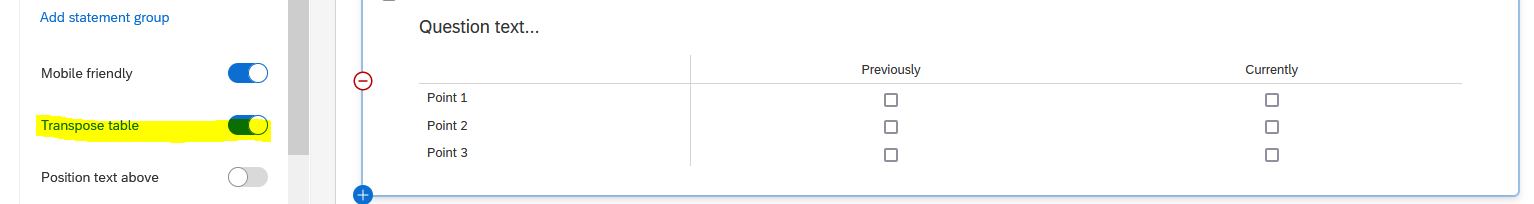Hello,
I haven't found the answer I'm looking for in other posts here so thought I'd try asking myself - I'm trying to grab the count of selections made underneath the column "Active/Contributing Member" in the matrix table pictured below so I can multiply it by a certain value. Trying to do the same for the second column. So if there are three different statements chosen under Active/Contributing Member...., the count should = 3. If 5 are chosen under chair, the count = 5. I need to store these values in two variables so I can access them later in the survey.
Unfortunately the piped text menu option "Selected Choices Count" sums selections across rows, not columns. I essentially need the same thing but for columns. Does anybody have any pointers on how I can do this? My guess is I might be able to add a click counter in the matrix table's javascript but not sure how I'd pass the variables to another page on the survey...
Appreciate your help.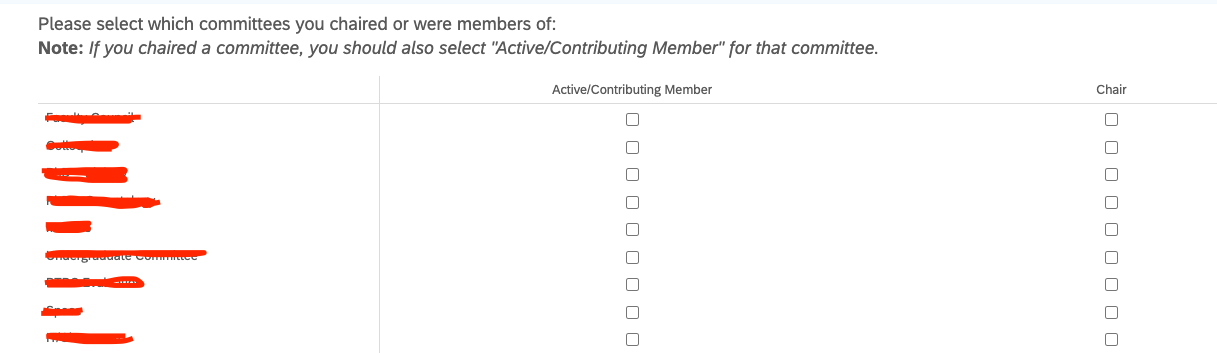
Matrix Table: Count of selected choices across a column of statements
 +2
+2Best answer by darelS
I think you can do it via Javascript. Just pipetext the selected choices for the column then split it then get the length.
sample:
var count = "${q://QID1/ChoiceGroup/SelectedChoicesForAnswer/1}".split(",").length;
Sign up
Already have an account? Login

Welcome! To join the Qualtrics Experience Community, log in with your existing Qualtrics credentials below.
Confirm your username, share a bit about yourself, Once your account has been approved by our admins then you're ready to explore and connect .
Free trial account? No problem. Log in with your trial credentials to join.
No free trial account? No problem! Register here
Already a member? Hi and welcome back! We're glad you're here 🙂
You will see the Qualtrics login page briefly before being taken to the Experience Community
Login with Qualtrics

Welcome! To join the Qualtrics Experience Community, log in with your existing Qualtrics credentials below.
Confirm your username, share a bit about yourself, Once your account has been approved by our admins then you're ready to explore and connect .
Free trial account? No problem. Log in with your trial credentials to join. No free trial account? No problem! Register here
Already a member? Hi and welcome back! We're glad you're here 🙂
You will see the Qualtrics login page briefly before being taken to the Experience Community
Login to the Community

Welcome! To join the Qualtrics Experience Community, log in with your existing Qualtrics credentials below.
Confirm your username, share a bit about yourself, Once your account has been approved by our admins then you're ready to explore and connect .
Free trial account? No problem. Log in with your trial credentials to join.
No free trial account? No problem! Register here
Already a member? Hi and welcome back! We're glad you're here 🙂
You will see the Qualtrics login page briefly before being taken to the Experience Community
Login with Qualtrics

Welcome! To join the Qualtrics Experience Community, log in with your existing Qualtrics credentials below.
Confirm your username, share a bit about yourself, Once your account has been approved by our admins then you're ready to explore and connect .
Free trial account? No problem. Log in with your trial credentials to join. No free trial account? No problem! Register here
Already a member? Hi and welcome back! We're glad you're here 🙂
You will see the Qualtrics login page briefly before being taken to the Experience Community
Enter your E-mail address. We'll send you an e-mail with instructions to reset your password.