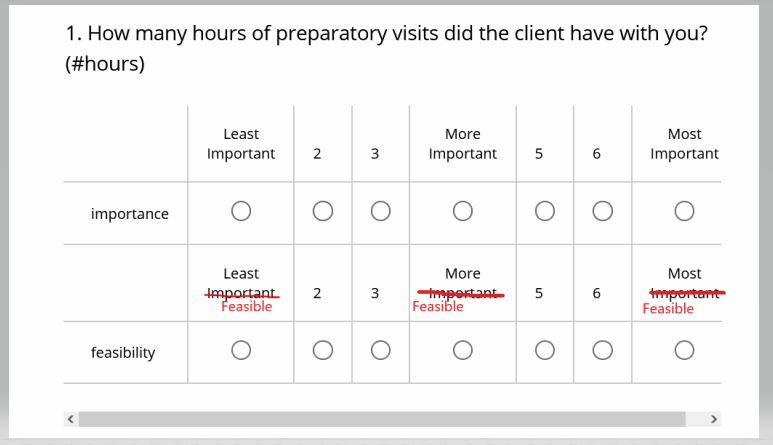 I created a matrix with repeating headers, but I would like the second header to have different scale points than the first. Is there a way to do that as pictured in my edited screenshot?
I created a matrix with repeating headers, but I would like the second header to have different scale points than the first. Is there a way to do that as pictured in my edited screenshot?
sarann
You can include something like this for all your header id's
Qualtrics.SurveyEngine.addOnload(function()
{
/*Place your JavaScript here to run when the page loads*/
var qid= this.questionId
document.getElementById('header~'+qid+'~1~1').querySelector('span').innerText="Least Feasible";
});
Hope it helps!
Deepak
I pasted that into the item's JavaScript pop up box, but it didn't change the second header. Any thoughts for how I can troubleshoot?
sarann
Yes that's because I wrote just for first, you had to copy paste it based on id's
Qualtrics.SurveyEngine.addOnload(function()
{
/*Place your JavaScript here to run when the page loads*/
var qid= this.questionId
document.getElementById('header~'+qid+'~1~1').querySelector('span').innerText="Least Feasible";
document.getElementById('header~'+qid+'~1~6').querySelector('span').innerText="More Feasible";
document.getElementById('header~'+qid+'~1~9').querySelector('span').innerText="Most Feasible";
});
Hope it helps!
sarann ,
You may want to consider using Profile format on your Matrix. You wouldn't need JS at all.
TomG
Profile format almost gets me to what I want, but I'd love to have the boxes the same size. How do I adjust that?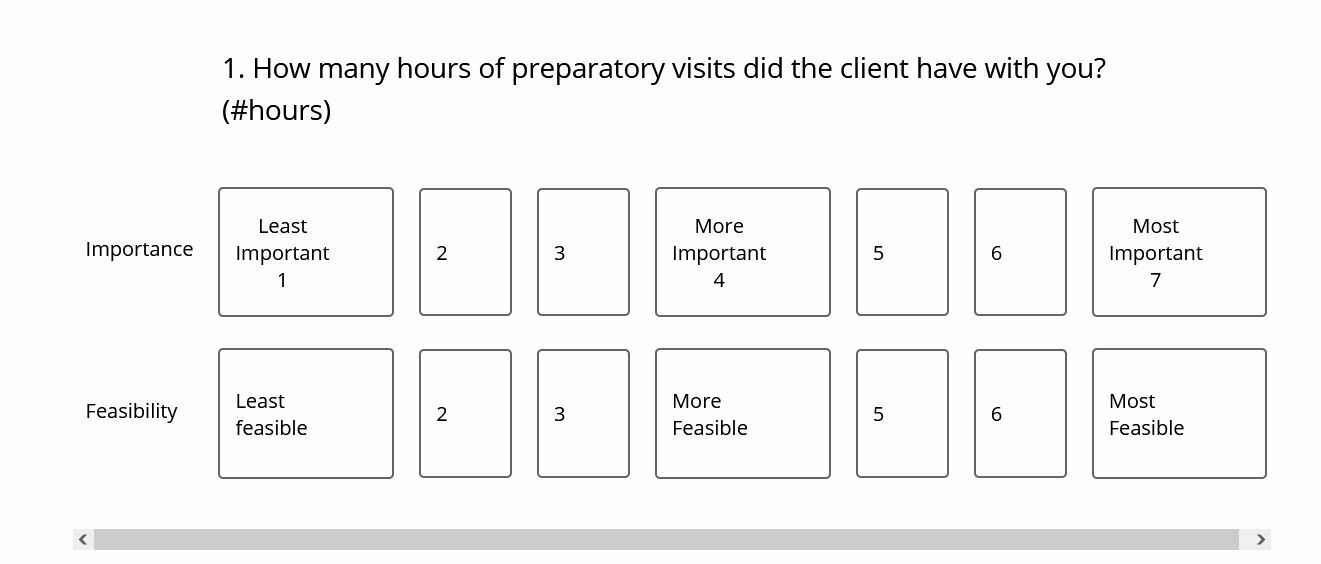
Leave a Reply
Enter your E-mail address. We'll send you an e-mail with instructions to reset your password.
