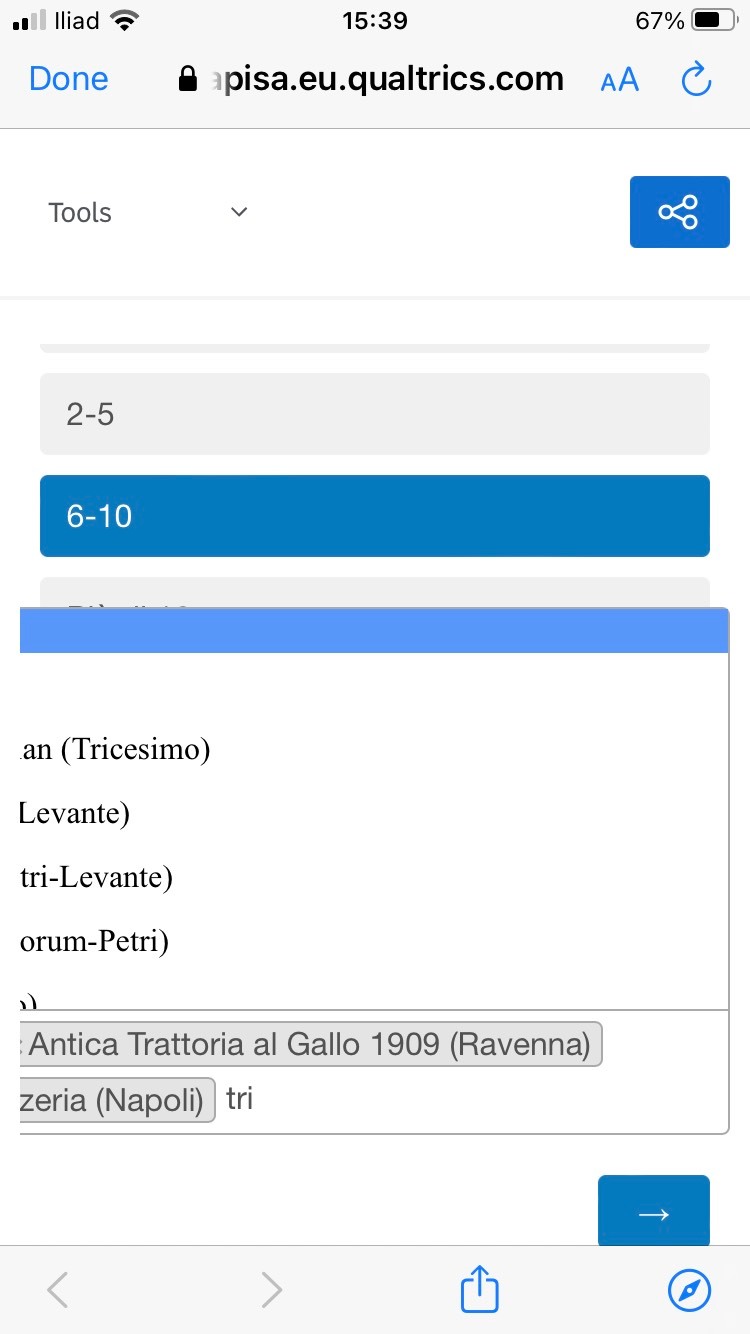Hi everyone!
I have a question where I ask respondents about their contacts with other firms. I have a relatively large set of firms active in this sector (around 1900), and I am asking questions such as 'in which firms have you worked before'?
I would like to have an autocomplete question where the respondent can type in a few letters and be directed to the firm names that I have recorded (i.e., an autocomplete option). At the same time, I would like to give the respondent the possibility of choosing more than one firm among my list, and ideally to add the name of a firm that is not in my list. I would like each choice to be recorded as a separate answer, because I plan to build a network between firms and respondents.
I have tried the code mentioned in this thread, which works well for what I am trying to achieve, but does not work if one enables the 'multiple line' option in the text type.
https://community.qualtrics.com/XMcommunity/discussion/12/adding-autocomplete-javascript-to-my-survey/p1
It is a problem similar to the one posted here, but for the time being no solution has been suggested.
https://community.qualtrics.com/XMcommunity/discussion/19902/can-we-get-a-multi-select-option-for-autocomplete
Would anyone have a solution to this? AnthonyR your initial code looks like a very good basis for this! Maybe ahmedA or TimBednall who have also posted on this kind of questions before?
Thank you very much in advance!
Multiple-option autocomplete question
 +2
+2Sign up
Already have an account? Login

Welcome! To join the Qualtrics Experience Community, log in with your existing Qualtrics credentials below.
Confirm your username, share a bit about yourself, Once your account has been approved by our admins then you're ready to explore and connect .
Free trial account? No problem. Log in with your trial credentials to join.
No free trial account? No problem! Register here
Already a member? Hi and welcome back! We're glad you're here 🙂
You will see the Qualtrics login page briefly before being taken to the Experience Community
Login with Qualtrics

Welcome! To join the Qualtrics Experience Community, log in with your existing Qualtrics credentials below.
Confirm your username, share a bit about yourself, Once your account has been approved by our admins then you're ready to explore and connect .
Free trial account? No problem. Log in with your trial credentials to join. No free trial account? No problem! Register here
Already a member? Hi and welcome back! We're glad you're here 🙂
You will see the Qualtrics login page briefly before being taken to the Experience Community
Login to the Community

Welcome! To join the Qualtrics Experience Community, log in with your existing Qualtrics credentials below.
Confirm your username, share a bit about yourself, Once your account has been approved by our admins then you're ready to explore and connect .
Free trial account? No problem. Log in with your trial credentials to join.
No free trial account? No problem! Register here
Already a member? Hi and welcome back! We're glad you're here 🙂
You will see the Qualtrics login page briefly before being taken to the Experience Community
Login with Qualtrics

Welcome! To join the Qualtrics Experience Community, log in with your existing Qualtrics credentials below.
Confirm your username, share a bit about yourself, Once your account has been approved by our admins then you're ready to explore and connect .
Free trial account? No problem. Log in with your trial credentials to join. No free trial account? No problem! Register here
Already a member? Hi and welcome back! We're glad you're here 🙂
You will see the Qualtrics login page briefly before being taken to the Experience Community
Enter your E-mail address. We'll send you an e-mail with instructions to reset your password.



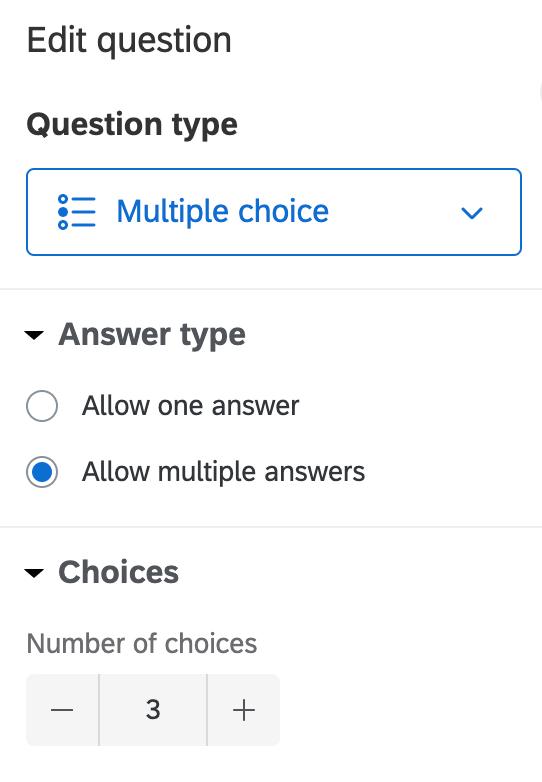
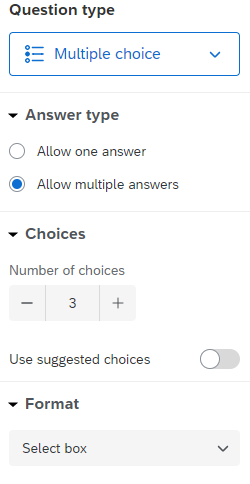
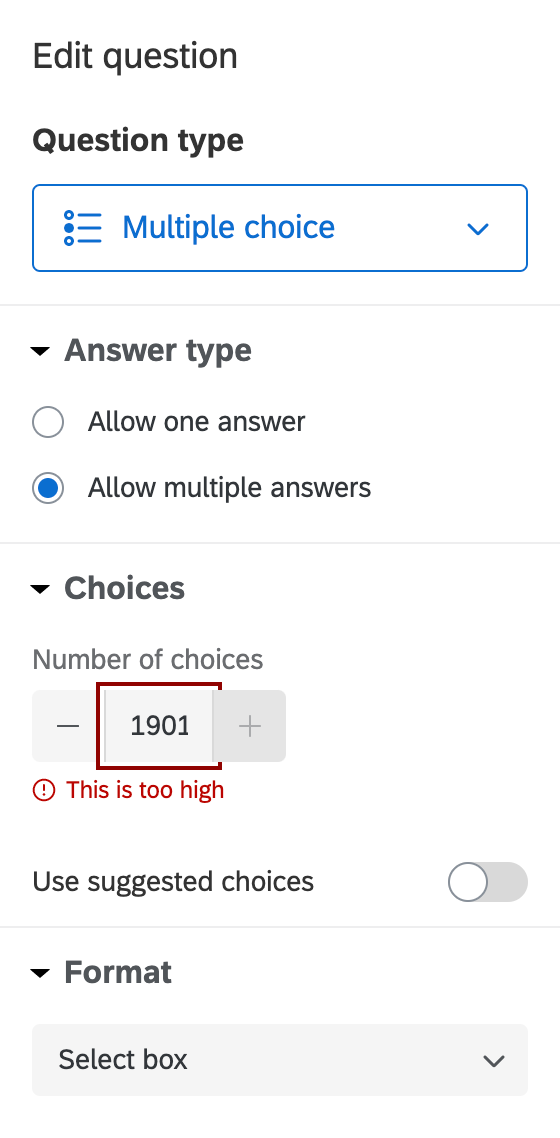 How should I interpret this? Is this a suggestion, stating that the list may be too long for the respondent to scroll down (but this is solved thanks to Select2), or is this message telling me that 1900 options are too many for Qualtrics to handle?
How should I interpret this? Is this a suggestion, stating that the list may be too long for the respondent to scroll down (but this is solved thanks to Select2), or is this message telling me that 1900 options are too many for Qualtrics to handle?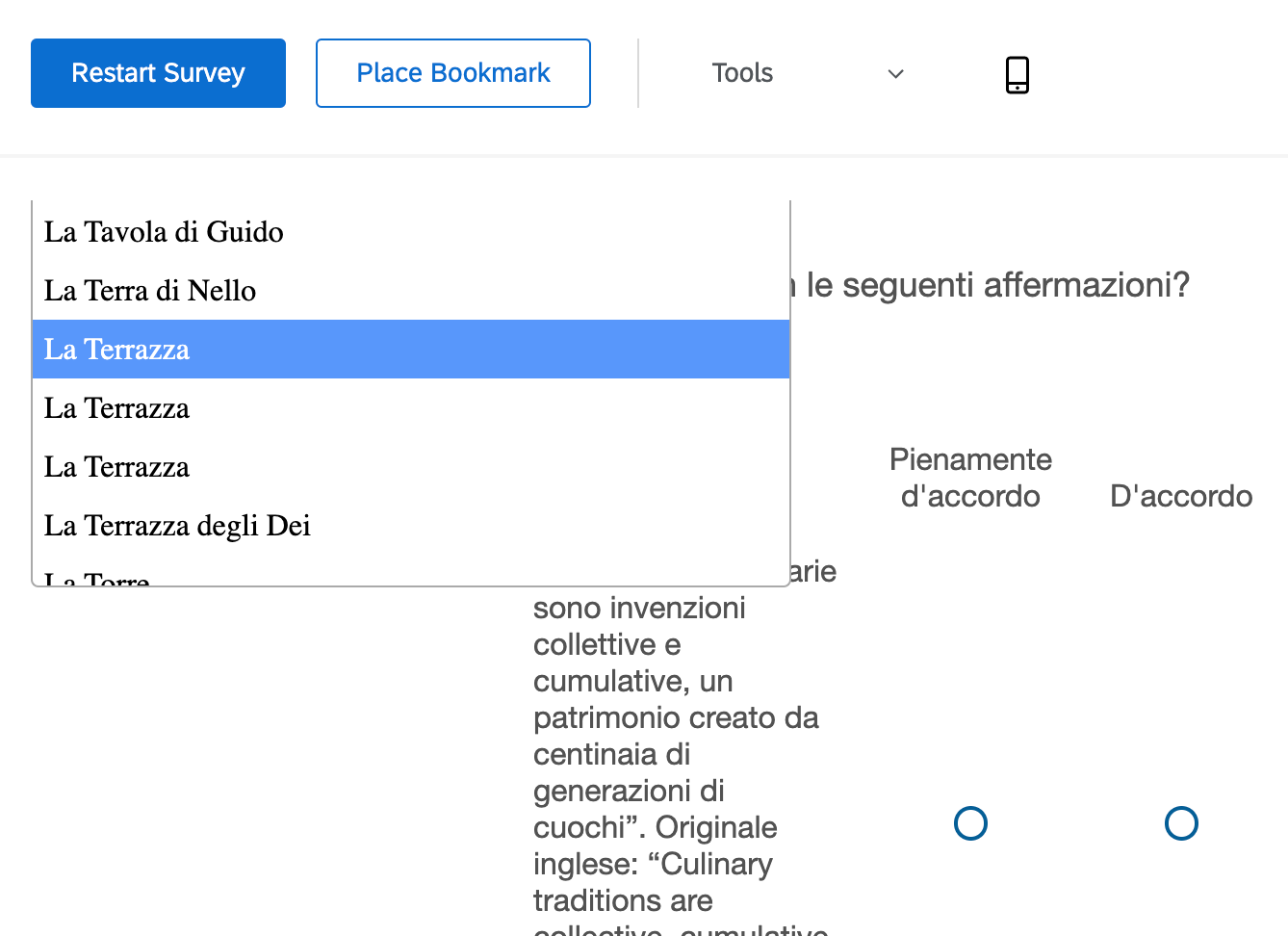 Thank you very much for your help, I massively appreciate it!
Thank you very much for your help, I massively appreciate it!