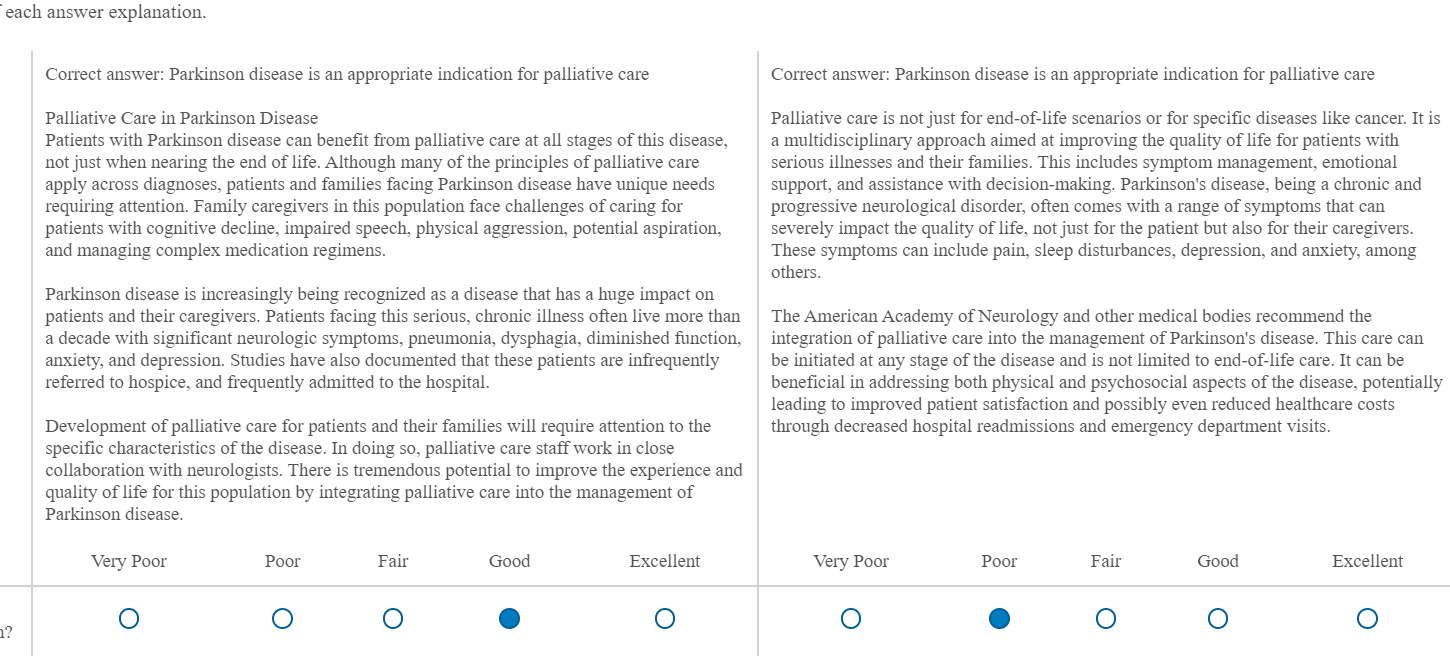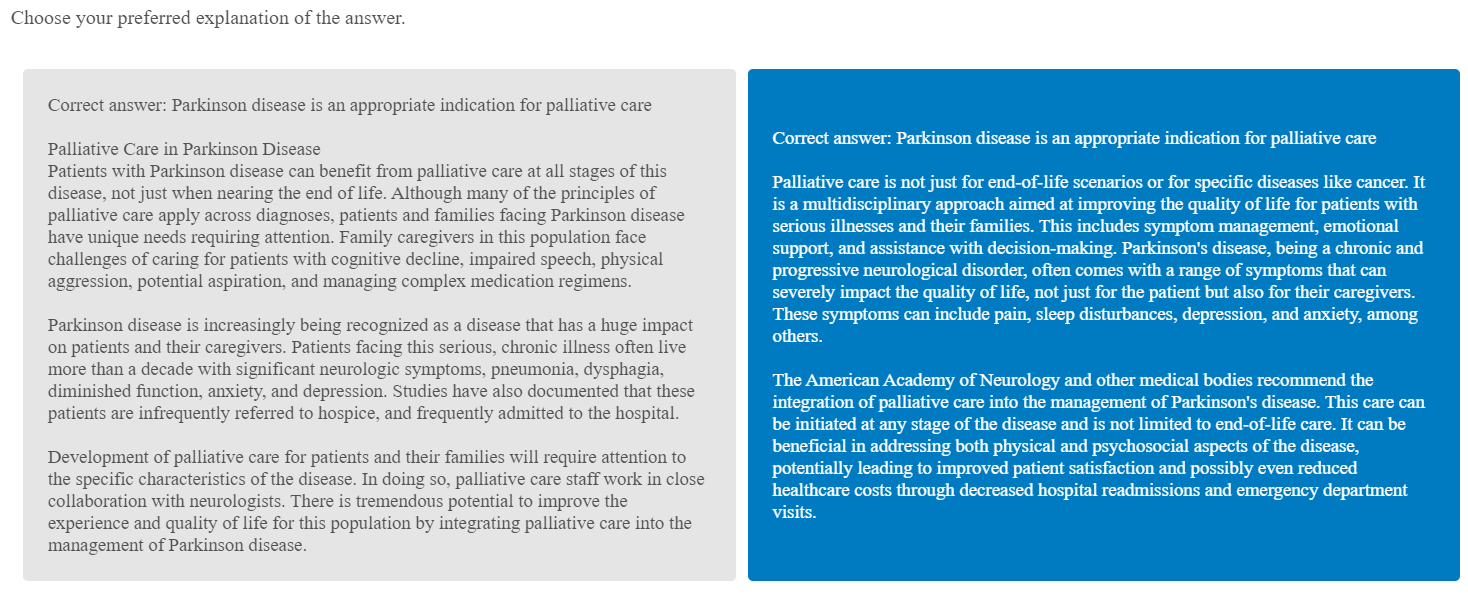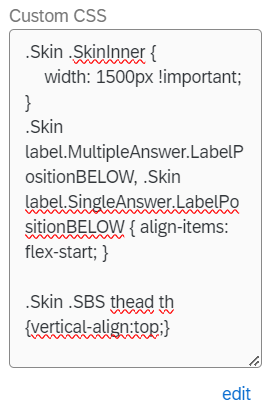So here’s my current survey, where respondents have to choose a preferred paragraph explanation:
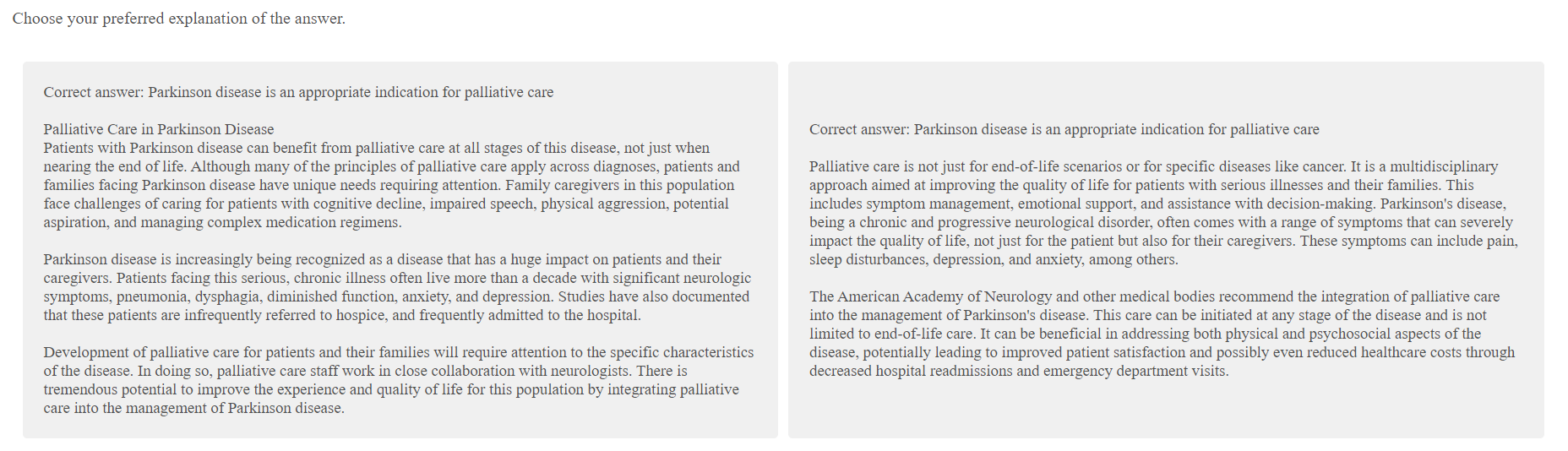
But I want the paragraph on the right to be aligned to the top, so that it is on the same horizontal level as the left paragraph.
I tried inputting several CSS but it doesn’t seem to be working so I had to ask for help.
I also want to do the same thing for a “side-by-side” question I had:
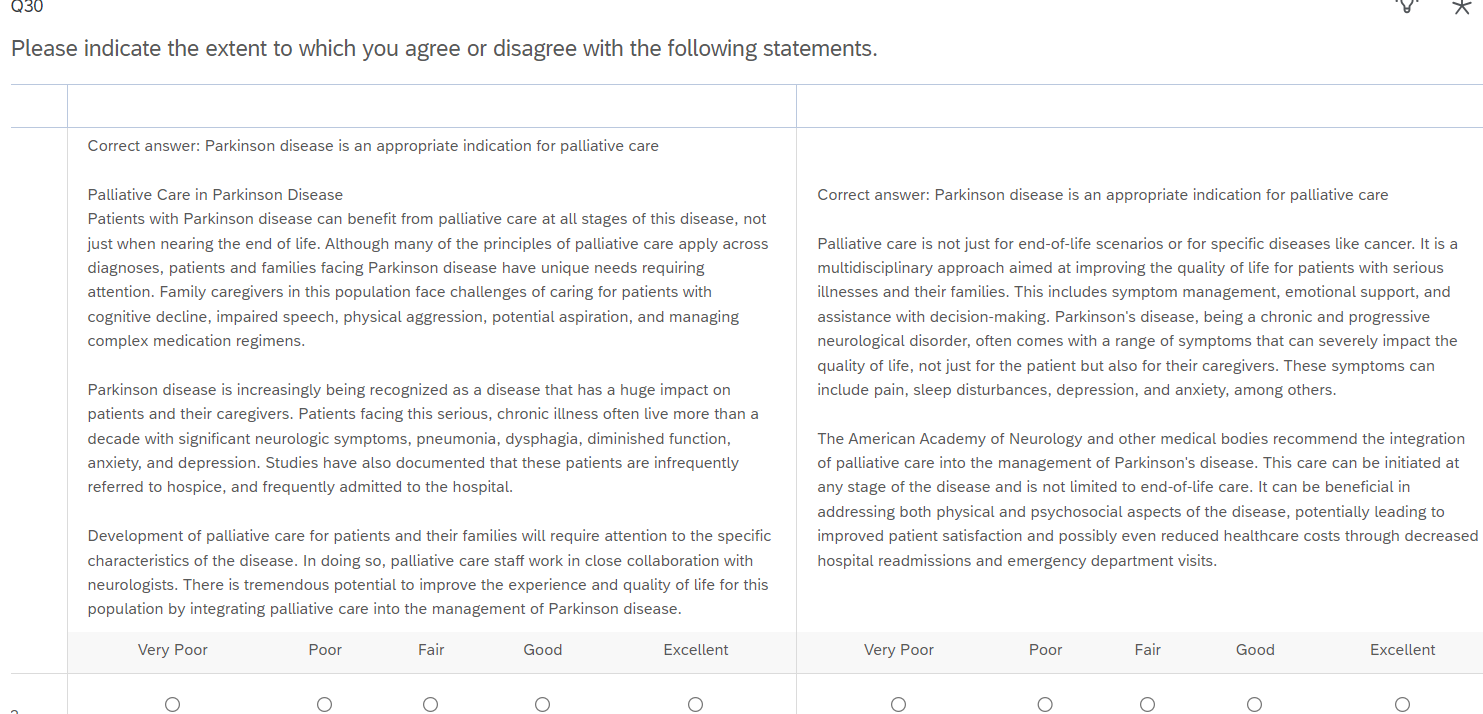
Could anyone share some advice? It would be greatly appreciated