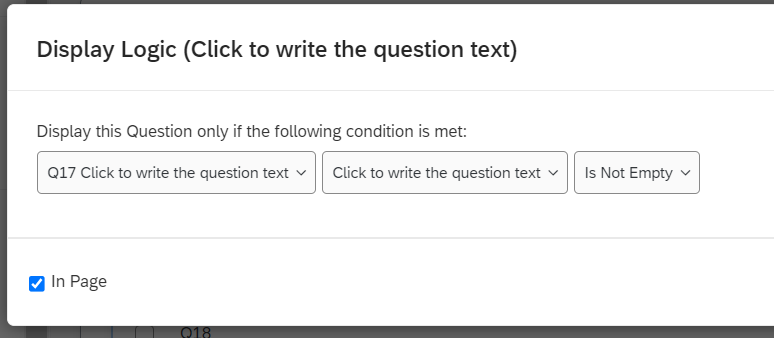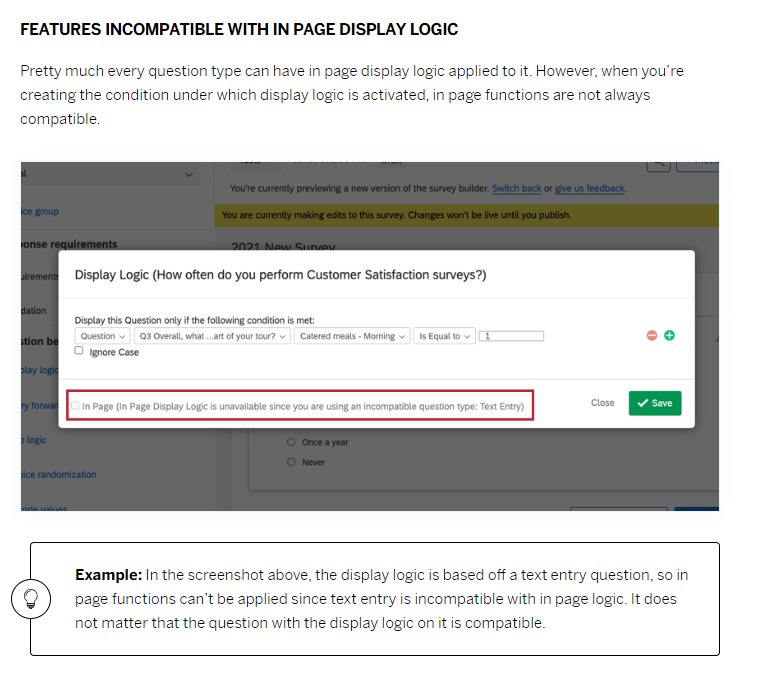Hi,
I'm looking to implement several fields for a spontaneous awareness question.
My idea is to have a first field as they open the question. Once they are typing into the first field, I would like another field to appear, and so on until maybe 10. I tried to enter a Javascript code but didn't seem to work.
Could soneone provide me with a Javascript to do it?
Thank you very much