I have used a custom code to have a dynamic drop down multiple choice question as per the link below
while using the select2 html code:
<link href="https://cdn.jsdelivr.net/npm/select2@4.1.0-rc.0/dist/css/select2.min.css" rel="stylesheet" />
<script src="https://cdn.jsdelivr.net/npm/select2@4.1.0-rc.0/dist/js/select2.min.js"></script>
I do this to 2 sets of questions in my survey, the first set appears mostly fine, except that you see the last option on the top left as well. And when I copy the question and shift it to another block, the second set has the selection box on the page where it appears. And in the subsequently pages, the whole list of options appears. I have tried deleting the question and the overlay disappears, but when I create the question from scratch, the same issue appears again.
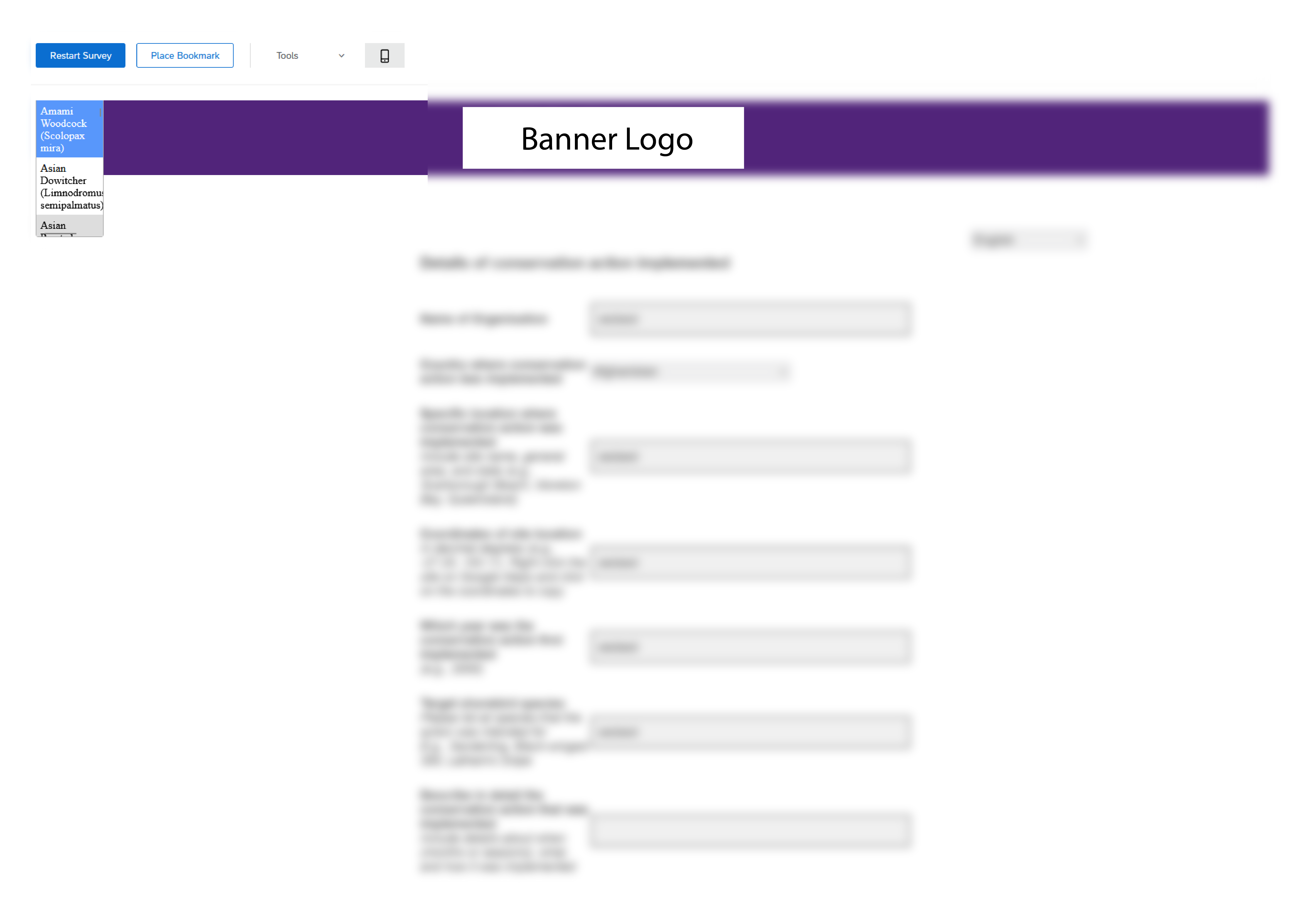
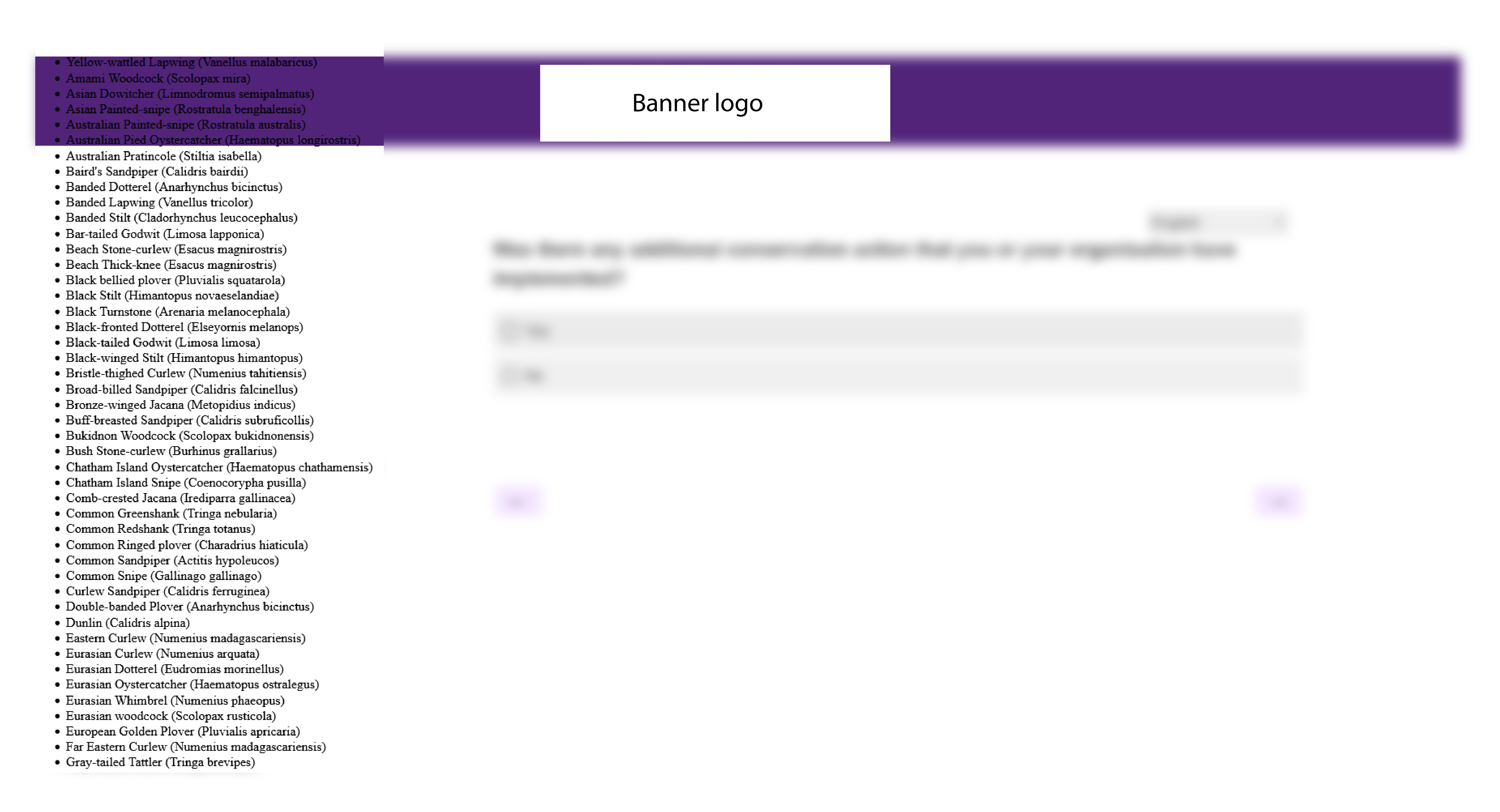
Would appear any help to resolve this.

