!
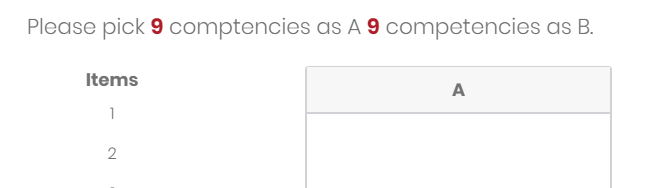
Thanks 😀
Best answer by Matt_Christie_Walker
View original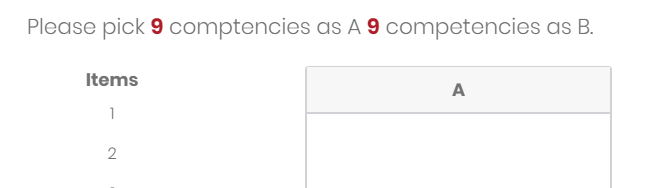
Best answer by Matt_Christie_Walker
View originalHi All,
This post has been very helpful, thank you for this! I was wondering if there is a way to color the choices under "Items" as well?
I tried this, but it doesn't work:
.Skin .PGR .DragAndDrop .QID4-1-label label {
background: #CD5C5C;
color: #2F4F4F
}
Could you please help what is missing from this? Thank you very much in advance!
Enter your username or e-mail address. We'll send you an e-mail with instructions to reset your password.