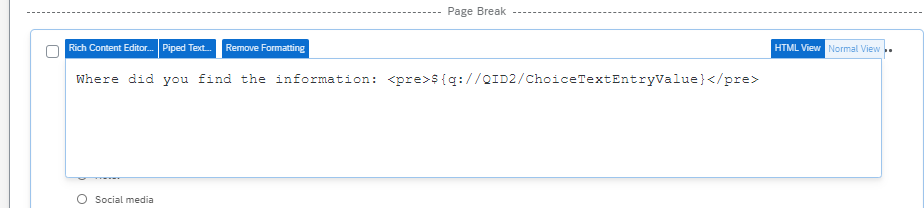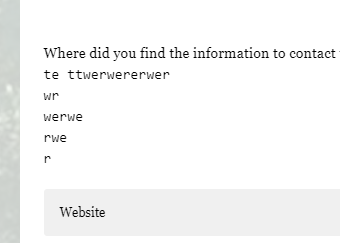Hi all,
I have a survey where I respondents listen to an audio clip and will need to answer questions about the audio clip. We also want respondents to be able to take notes about the audio clip while it is playing and use their notes to answer the questions. In order to prevent respondents from simply answering the questions while the audio clip is playing, I added a page break so the questions appear on the next page. However, we want participants to be able to use their notes from the previous page to answer the questions. One solution I found was to use the piped text function, piping the text from the notes (an essay text box entry) onto the next page. This has worked, except that the format of the notes is lost once it is piped onto the next page.
For example, if a respondent writes the following in their initial response:
qualtrics
text box entry
piped text format
It is piped onto the next page as:
qualtrics text box entry piped text format
The code I used for this was ${q://QID114/ChoiceTextEntryValue}.
Is it possible to add any custom code to keep the formatting of the response when it is piped onto the next page?
Any help is greatly appreciated. Thanks in advance!
Preserving the format of piped text from multi-line and essay text box when carrying answers forward
Sign up
Already have an account? Login

Welcome! To join the Qualtrics Experience Community, log in with your existing Qualtrics credentials below.
Confirm your username, share a bit about yourself, Once your account has been approved by our admins then you're ready to explore and connect .
Free trial account? No problem. Log in with your trial credentials to join.
No free trial account? No problem! Register here
Already a member? Hi and welcome back! We're glad you're here 🙂
You will see the Qualtrics login page briefly before being taken to the Experience Community
Login with Qualtrics

Welcome! To join the Qualtrics Experience Community, log in with your existing Qualtrics credentials below.
Confirm your username, share a bit about yourself, Once your account has been approved by our admins then you're ready to explore and connect .
Free trial account? No problem. Log in with your trial credentials to join. No free trial account? No problem! Register here
Already a member? Hi and welcome back! We're glad you're here 🙂
You will see the Qualtrics login page briefly before being taken to the Experience Community
Login to the Community

Welcome! To join the Qualtrics Experience Community, log in with your existing Qualtrics credentials below.
Confirm your username, share a bit about yourself, Once your account has been approved by our admins then you're ready to explore and connect .
Free trial account? No problem. Log in with your trial credentials to join.
No free trial account? No problem! Register here
Already a member? Hi and welcome back! We're glad you're here 🙂
You will see the Qualtrics login page briefly before being taken to the Experience Community
Login with Qualtrics

Welcome! To join the Qualtrics Experience Community, log in with your existing Qualtrics credentials below.
Confirm your username, share a bit about yourself, Once your account has been approved by our admins then you're ready to explore and connect .
Free trial account? No problem. Log in with your trial credentials to join. No free trial account? No problem! Register here
Already a member? Hi and welcome back! We're glad you're here 🙂
You will see the Qualtrics login page briefly before being taken to the Experience Community
Enter your E-mail address. We'll send you an e-mail with instructions to reset your password.