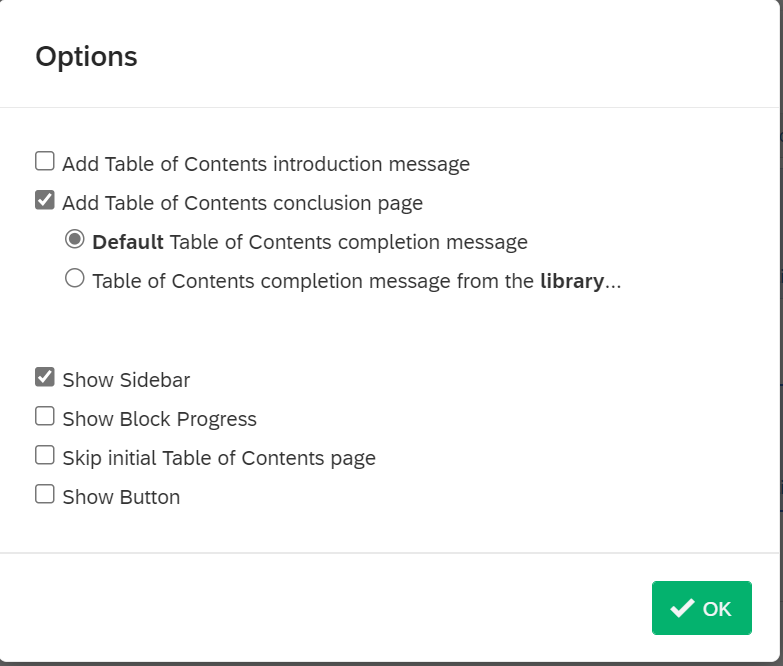Is there a way to display a progress bar for each BLOCK (not a branch or a page scroll bar, but a progress bar for a BLOCK). I have a survey that is divided into two blocks, one that is completed before an intervention and one that is completed after. I want a progress bar for Block 1, then a progress bar for Block 2. (I cannot solve the problem by breaking the survey into two separate surveys because I have a randomization of elements in Block 1 and Block 2). Thanks!
P.S. Qualtrics, please add this feature if you can. For example, in the survey flow tab, it would be great if we could have a simple way to just “click” and add a progress bar start and stop button anywhere in the survey flow.