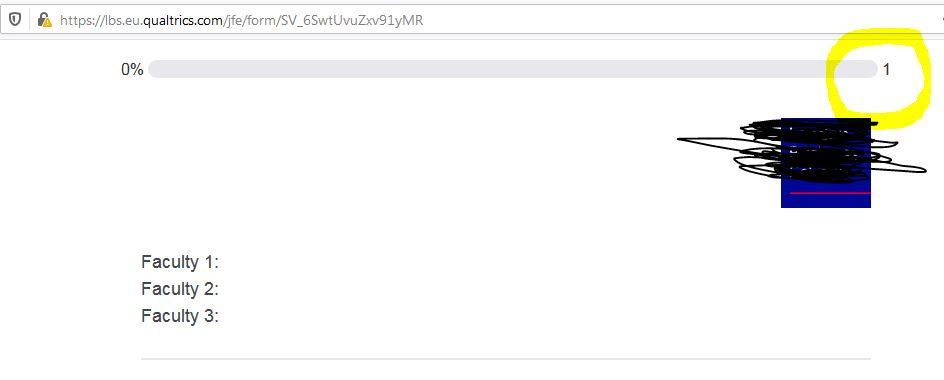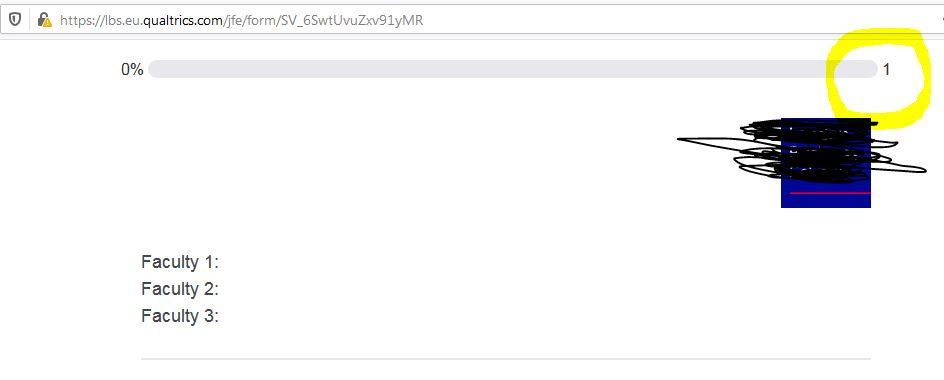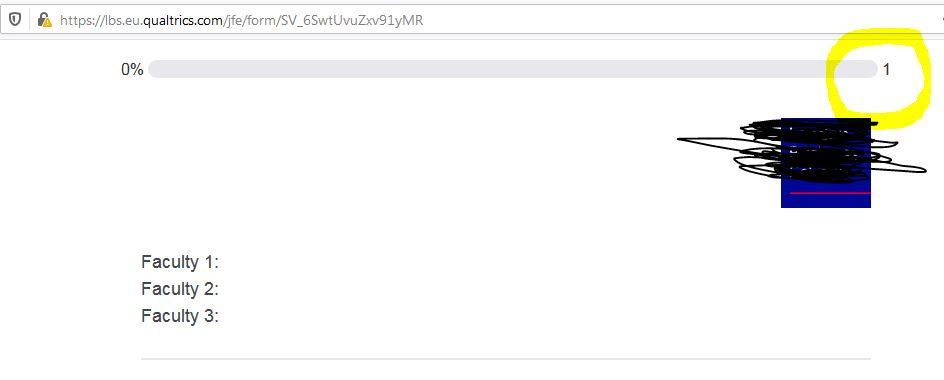We noticed that in our custom theme, the 100% in the progress bar is showing as 1 in real survey while in preview mode, it's showing correctly as 100%. Even if we move to the pages, the progress bar is working fine but on opposite ends, we were supposed to see 0% on the left and 100% on the right. But it's showing as just 1. Any advise please? Thank you.
!