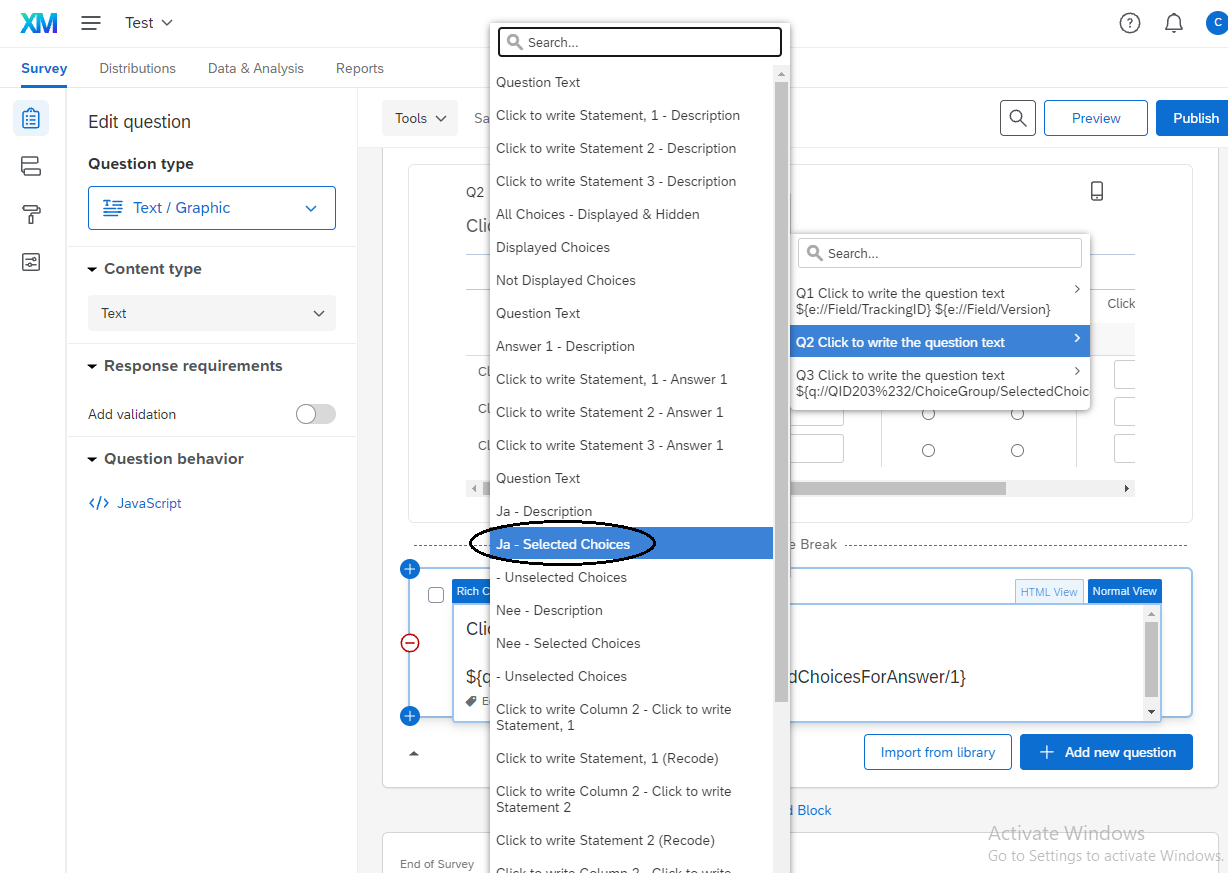Hello everyone,
I'm fairly new to qualtrics and javascript and I was hoping you could help me to pull a value from a side-by-side into javascript.
I have a side-by-side with 5 rows. Each rows has a radiobutton in column 2, which requires participants to choose either 'yes' or 'no' (see image below)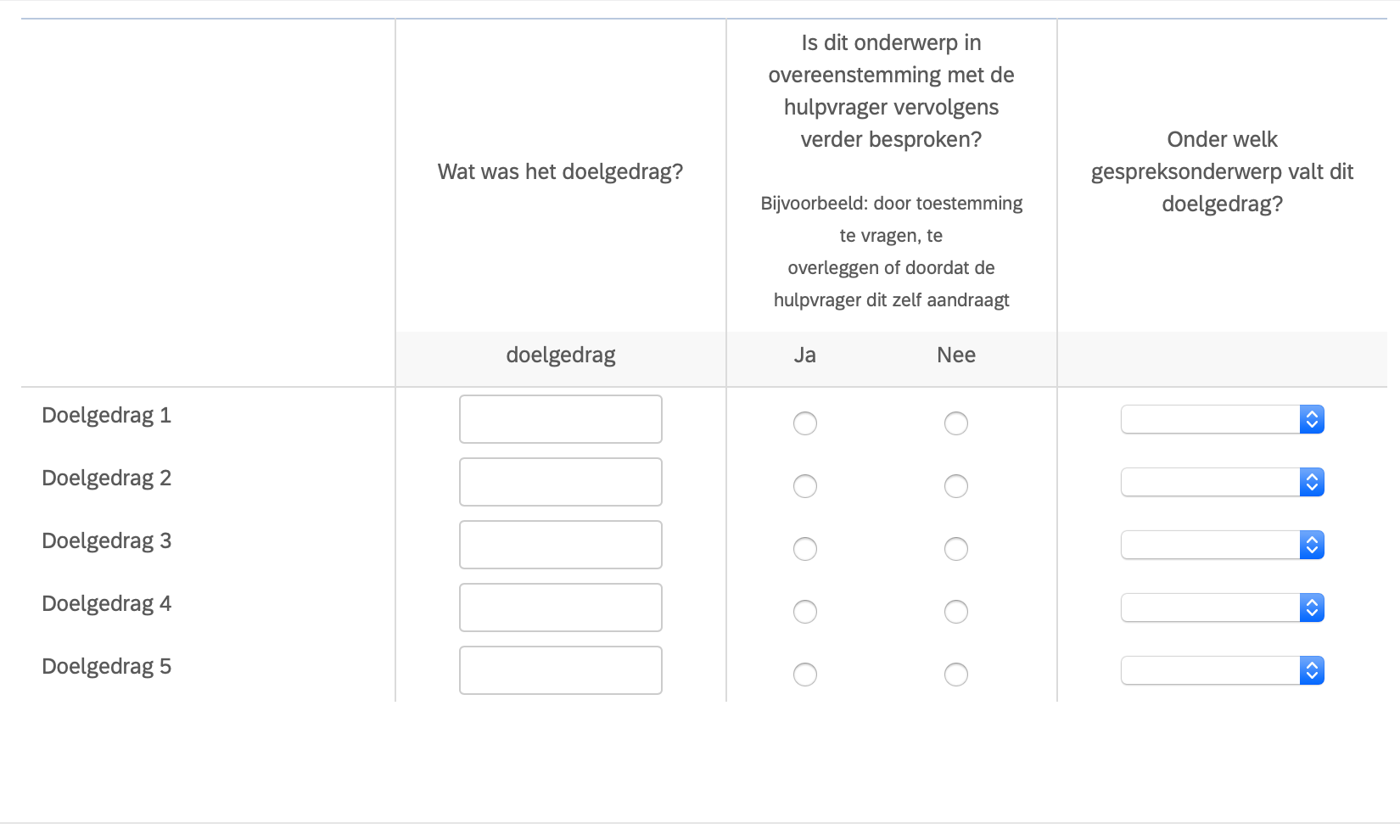 I want to use javascript to calculate how often the respondent chose 'Yes', how often 'No' and how often they chose nothing at all (the question is not mandatory).
I want to use javascript to calculate how often the respondent chose 'Yes', how often 'No' and how often they chose nothing at all (the question is not mandatory).
I've tried to refer to the selected answer in row 1, column 2 with piped text like this: ${q://QID71%232/ChoiceGroup/SelectedAnswers/1}, but that doesn't return anything, it seems.
thanks for your help!
pull value from side-by-side into javascript
Best answer by ChiragK
Hi, You can use below piped text to get for which statements "Ja" was selected. Similarly you can get for which statements "Nee" was selected. And then using simple JS code you can get count of each choices.
${q://QID71%232/ChoiceGroup/SelectedChoicesForAnswer/1} - for 'Ja'
${q://QID71%232/ChoiceGroup/SelectedChoicesForAnswer/2} - for 'Nee'
Sign up
Already have an account? Login

Welcome! To join the Qualtrics Experience Community, log in with your existing Qualtrics credentials below.
Confirm your username, share a bit about yourself, Once your account has been approved by our admins then you're ready to explore and connect .
Free trial account? No problem. Log in with your trial credentials to join.
No free trial account? No problem! Register here
Already a member? Hi and welcome back! We're glad you're here 🙂
You will see the Qualtrics login page briefly before being taken to the Experience Community
Login with Qualtrics

Welcome! To join the Qualtrics Experience Community, log in with your existing Qualtrics credentials below.
Confirm your username, share a bit about yourself, Once your account has been approved by our admins then you're ready to explore and connect .
Free trial account? No problem. Log in with your trial credentials to join. No free trial account? No problem! Register here
Already a member? Hi and welcome back! We're glad you're here 🙂
You will see the Qualtrics login page briefly before being taken to the Experience Community
Login to the Community

Welcome! To join the Qualtrics Experience Community, log in with your existing Qualtrics credentials below.
Confirm your username, share a bit about yourself, Once your account has been approved by our admins then you're ready to explore and connect .
Free trial account? No problem. Log in with your trial credentials to join.
No free trial account? No problem! Register here
Already a member? Hi and welcome back! We're glad you're here 🙂
You will see the Qualtrics login page briefly before being taken to the Experience Community
Login with Qualtrics

Welcome! To join the Qualtrics Experience Community, log in with your existing Qualtrics credentials below.
Confirm your username, share a bit about yourself, Once your account has been approved by our admins then you're ready to explore and connect .
Free trial account? No problem. Log in with your trial credentials to join. No free trial account? No problem! Register here
Already a member? Hi and welcome back! We're glad you're here 🙂
You will see the Qualtrics login page briefly before being taken to the Experience Community
Enter your E-mail address. We'll send you an e-mail with instructions to reset your password.