Hi Everyone
I am using this in CSS which is working well.
.Skin .QuestionText {
padding: 25px !important;
border-radius: 10px !important;
}But when I move onto my 2nd survey page, I don’t want this running.
How would I remove the pink gap on this question?
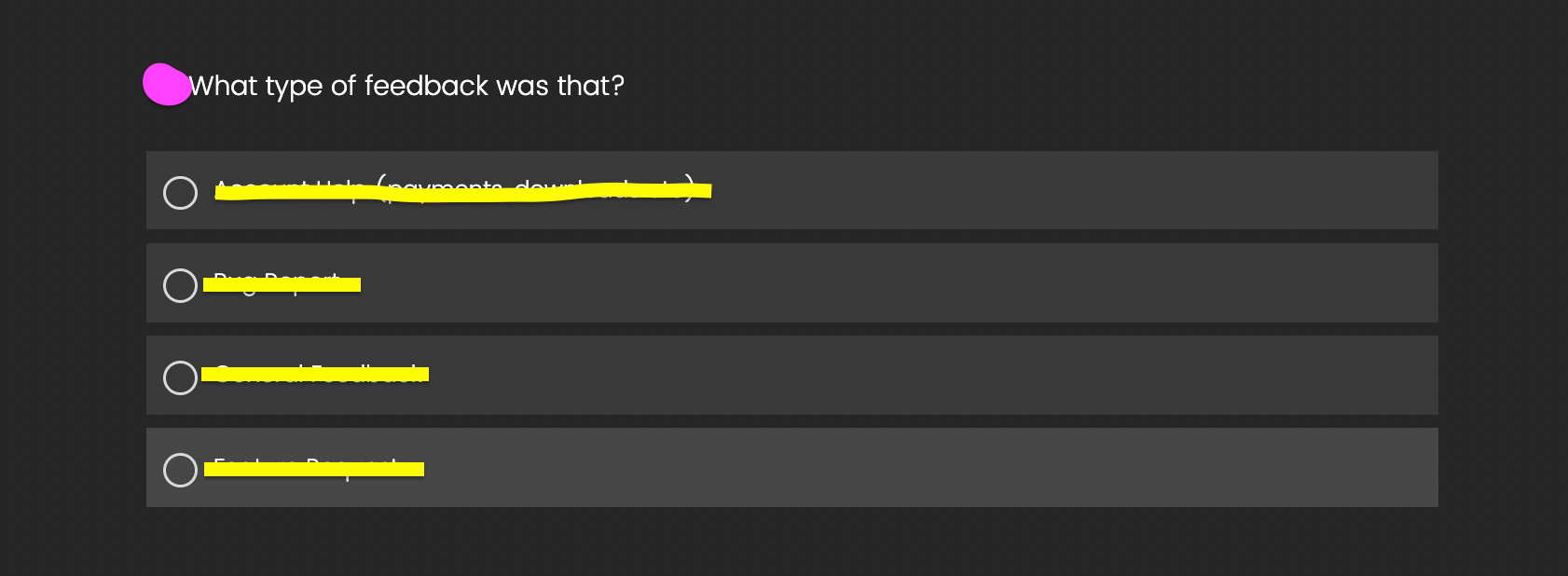
Thanks :)





