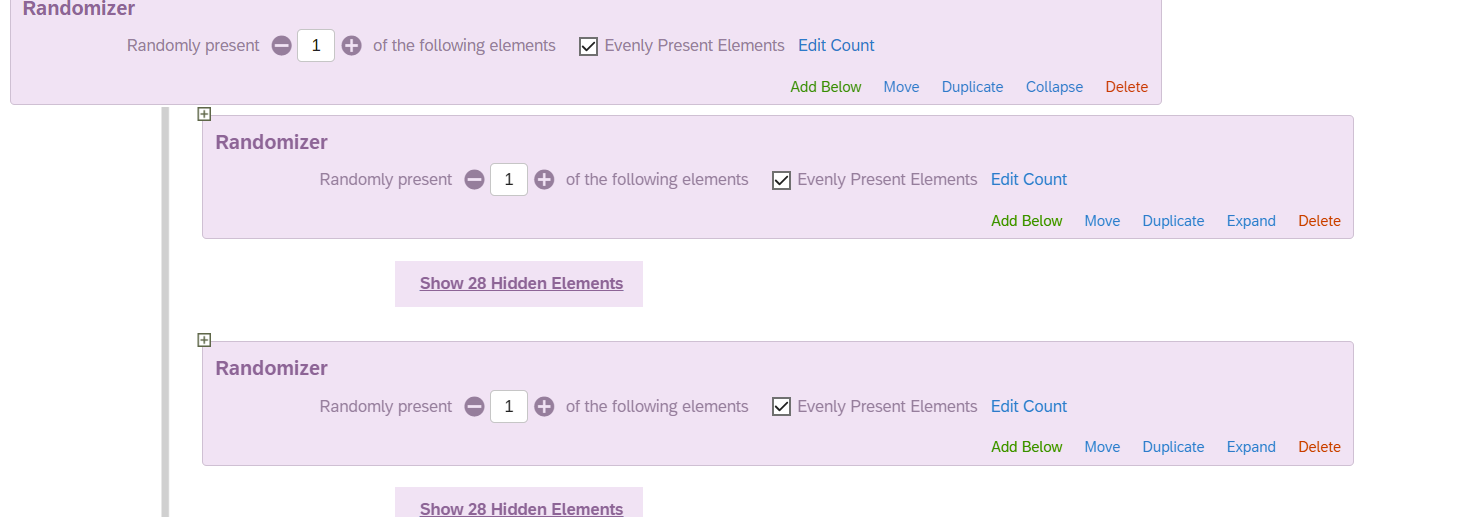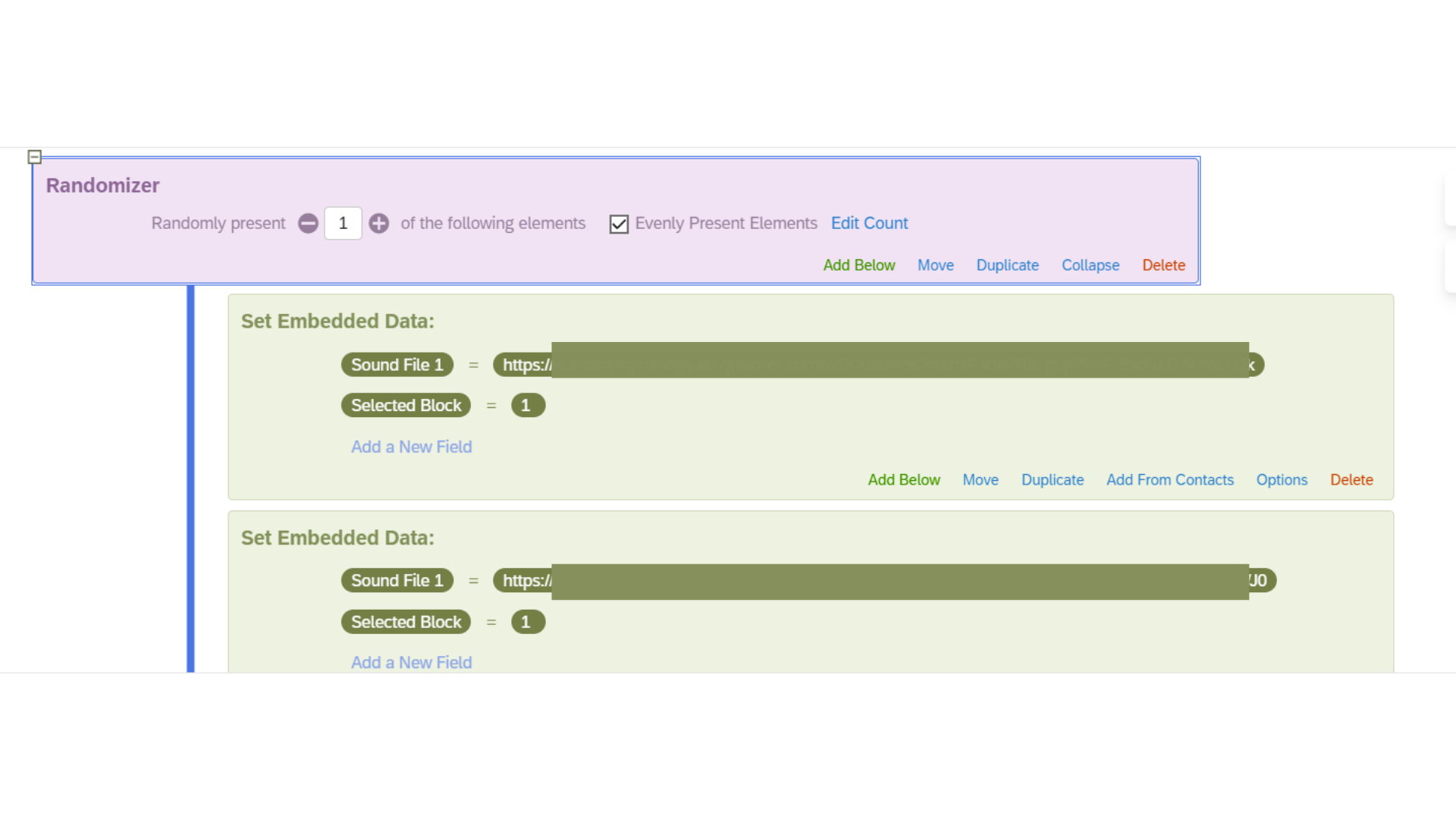Hello Everyone
I have a set 8 sets of 28 audio files in my library. I need to present 16 of these to my respondents who will then answer the same 2 questions bases on each file they listen to. I'd like to randomize the files respondents listen to and not have to create a new question for each time respondents listen to audio. I've set up nested randomized blocks to randomize the audio as you can see from the screenshot, but I'm struggling with
- Getting the audiophiles to show up and play in the actual question.
- Getting the question to repeat 16 times with random audio files embedded
Below is the code I am using to embed the sound file and a screenshot of what the randomization looks like on survey flow. Notice I tried to use piped text to insert the source URL (${e://Field/Sound%20File%201}). How can I do this?