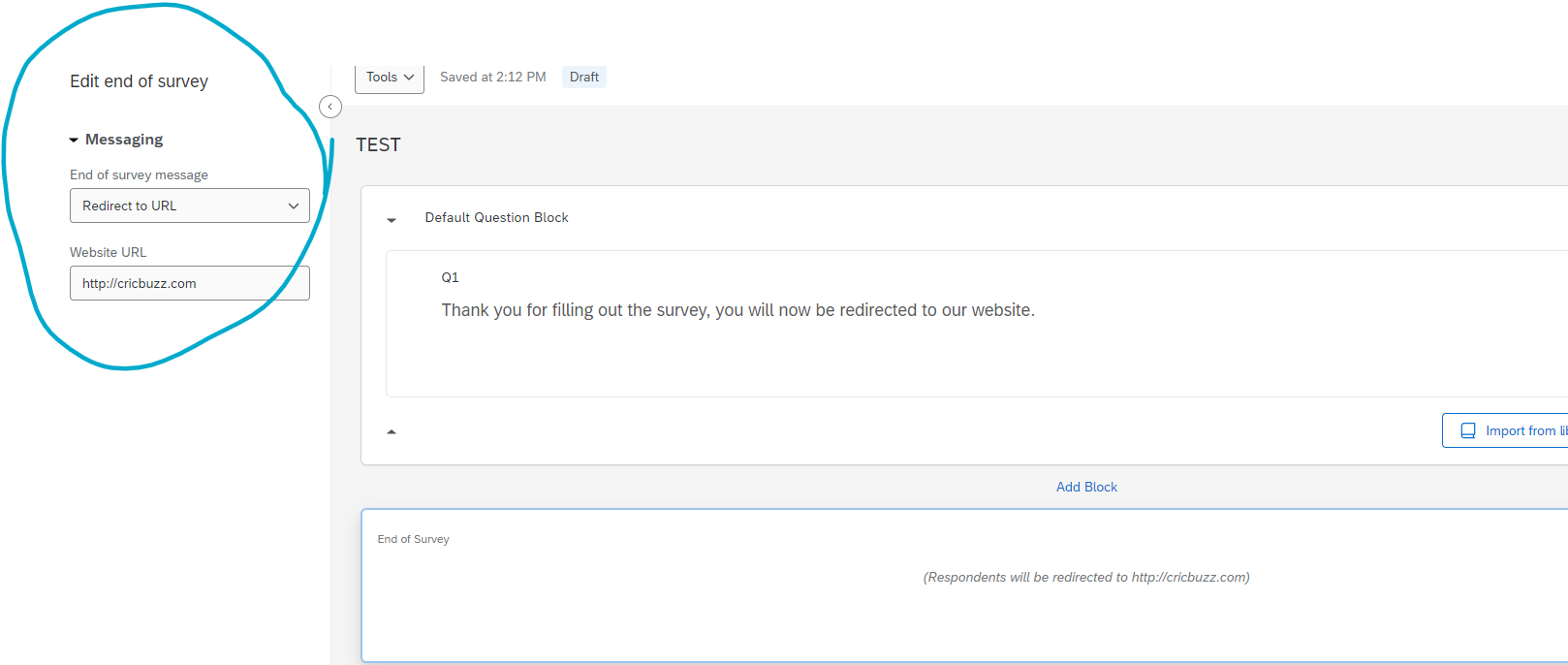At the end of the survey, I want to my survey to redirect my user to a new website but I want that site to open in a new tab. Ideally, I would do this through the redirect in an end of survey block, but if there is a way to do it in an end of survey message, that would work too.
However, if I use the end of survey message, I want the link to automatically redirect them after a few seconds; I don’t want the user to have to click the link.
Thoughts?