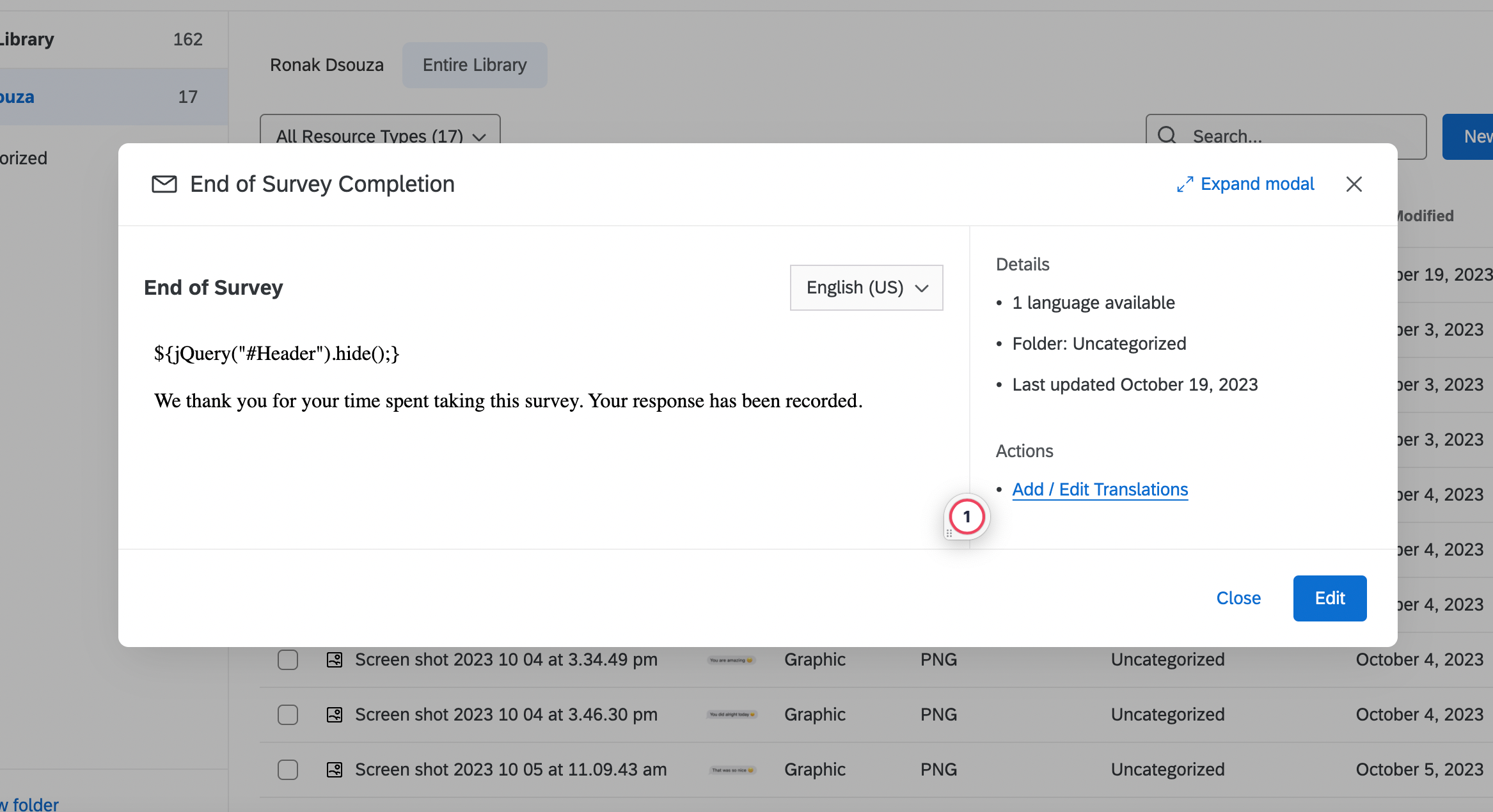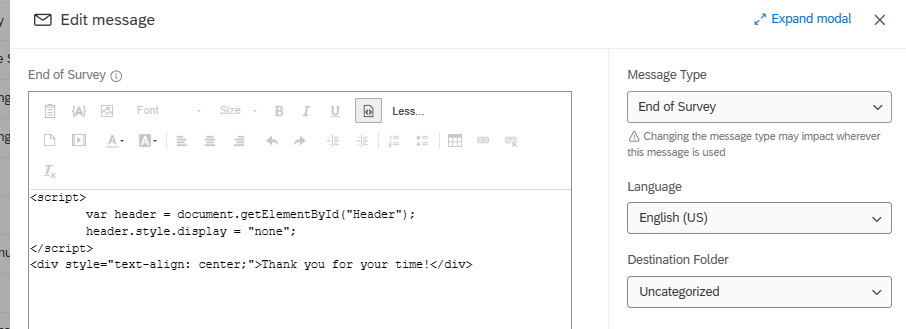Hi,
I’m looking to remove the header that I input into the Look & Feel section from displaying in End of Survey section. I was able to remove the header from other blocks by inputting code into the Rich Content Editor, but I’m not able to access the Rich Content Editor in the End of Survey Block.
I tried putting the code into the saved message in My Library but the header still remains. Any help with this?