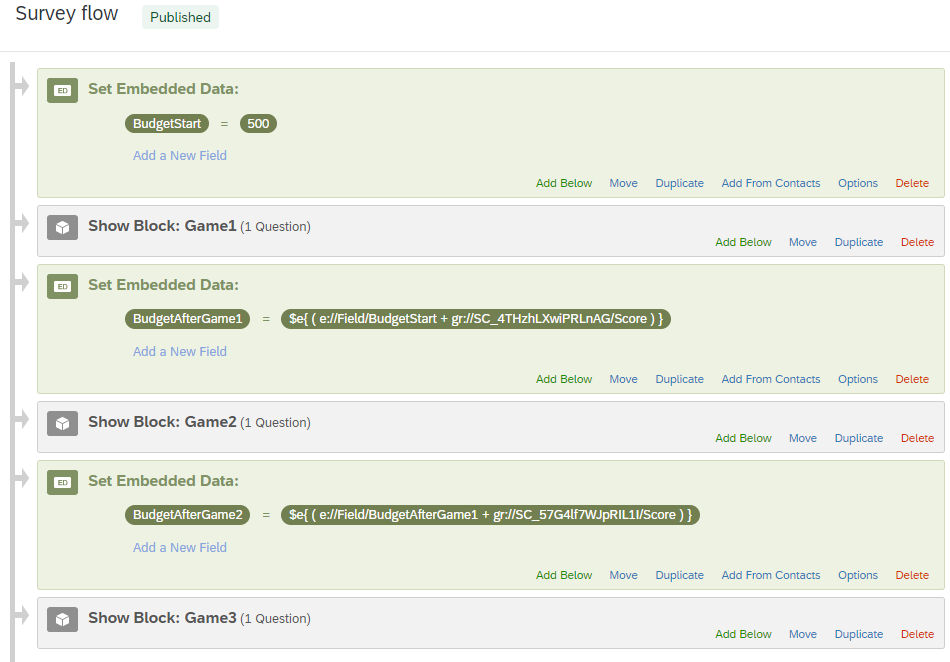Hallo together,
I am currently working on a survey on sports betting. Participants will be given a starting budget of $500. For each game they have the binare choice of betting $100 or passing. Depending on their answer and the true state of events will either win $200, lose $100 or keep their previous budget, if they decide to pass for a game.
I want to run an Embedded Data variable in the background, that keeps track of their balance but can be displayed after every single game as feedback to the participants. This is my current survey flow: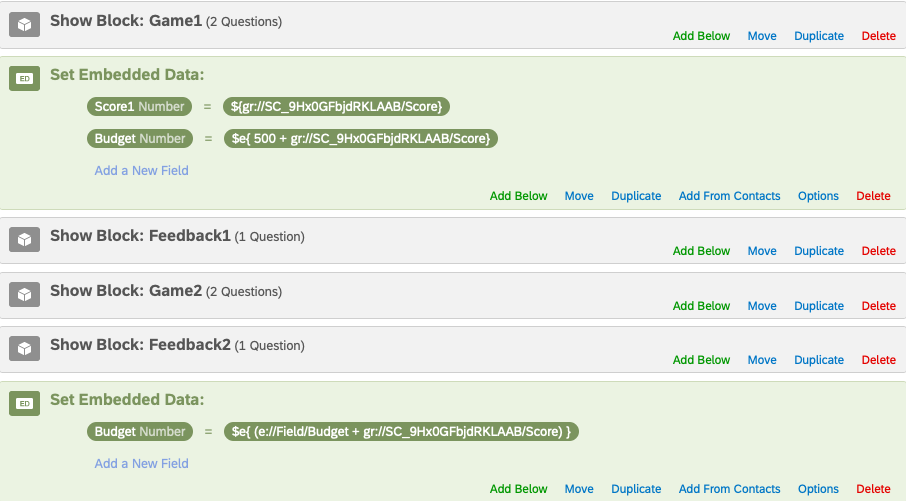
In the Feedback1 Block I can display the Budget data without a problem. However, I seem not to be able to add an Embedded Data Field to the score in the Feedback2 Block in order to update the Budget data field.
From previous blog posts I am assuming I may have to use Java, but I have never dealt with it before and do not know how to add it to a question of the flow. I have found the Java script option for each question and I can roughly read code.
One of the previous blog posts mentioned the following code which I adapted to my needs as far as I could. However, the jQuery part is all Greek to me:
Qualtrics.SurveyEngine.addOnload(function() {
startScore = parseInt("${gr://SC_9Hx0GFbjdRKLAAB/Score}");
choiceScores = {"Bet $100" : 200, "Pass" : 0};
jQuery("#"+this.questionId+" input[type=radio]").click(function() {
var score = startScore + choiceScores[jQuery(this).attr("choiceid")];
jQuery("#totalScore").html(score);
});
});
I am thankful for any tips and tricks!
Running score variable with starting budget
Sign up
Already have an account? Login

Welcome! To join the Qualtrics Experience Community, log in with your existing Qualtrics credentials below.
Confirm your username, share a bit about yourself, Once your account has been approved by our admins then you're ready to explore and connect .
Free trial account? No problem. Log in with your trial credentials to join.
No free trial account? No problem! Register here
Already a member? Hi and welcome back! We're glad you're here 🙂
You will see the Qualtrics login page briefly before being taken to the Experience Community
Login with Qualtrics

Welcome! To join the Qualtrics Experience Community, log in with your existing Qualtrics credentials below.
Confirm your username, share a bit about yourself, Once your account has been approved by our admins then you're ready to explore and connect .
Free trial account? No problem. Log in with your trial credentials to join. No free trial account? No problem! Register here
Already a member? Hi and welcome back! We're glad you're here 🙂
You will see the Qualtrics login page briefly before being taken to the Experience Community
Login to the Community

Welcome! To join the Qualtrics Experience Community, log in with your existing Qualtrics credentials below.
Confirm your username, share a bit about yourself, Once your account has been approved by our admins then you're ready to explore and connect .
Free trial account? No problem. Log in with your trial credentials to join.
No free trial account? No problem! Register here
Already a member? Hi and welcome back! We're glad you're here 🙂
You will see the Qualtrics login page briefly before being taken to the Experience Community
Login with Qualtrics

Welcome! To join the Qualtrics Experience Community, log in with your existing Qualtrics credentials below.
Confirm your username, share a bit about yourself, Once your account has been approved by our admins then you're ready to explore and connect .
Free trial account? No problem. Log in with your trial credentials to join. No free trial account? No problem! Register here
Already a member? Hi and welcome back! We're glad you're here 🙂
You will see the Qualtrics login page briefly before being taken to the Experience Community
Enter your E-mail address. We'll send you an e-mail with instructions to reset your password.