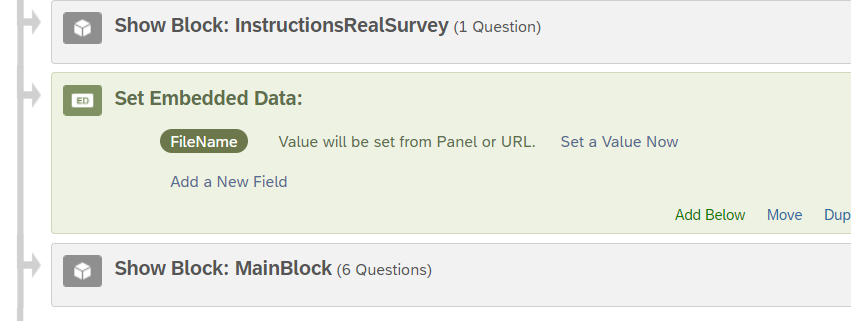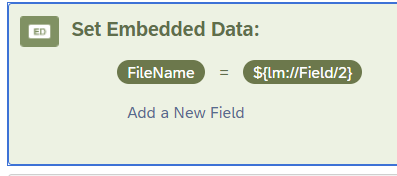Hi!
I want to save the FileNames for the pictures I use in a loop&merge.
I have already created an embedded data point in the survey flow and a field inside the loop&merge with the FileName, i cannot acces it with the embedded data though.
How can I access it?
Or: Is there any other way on how to get the actual file names behind the urls that I inserted into the loop&merge? I crucially need them for the analysis part of the survey.
Thank you so much for your help in advance!