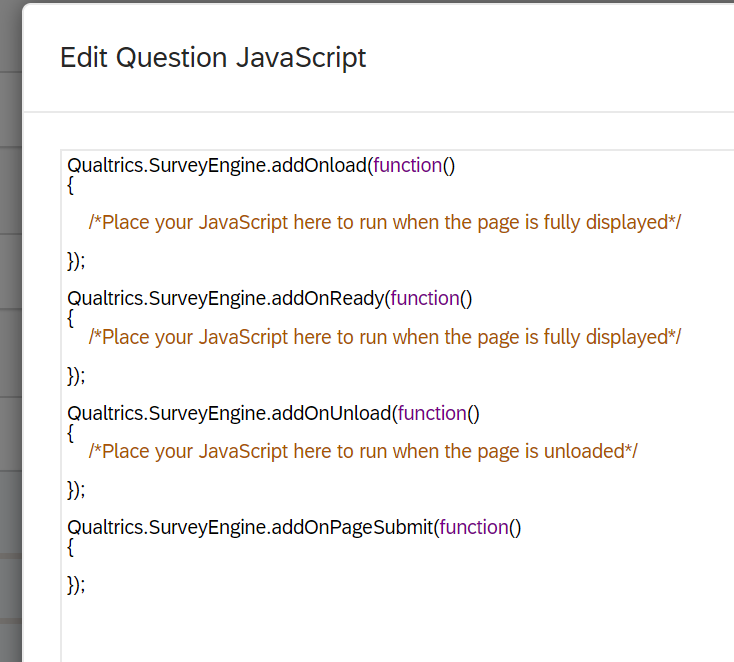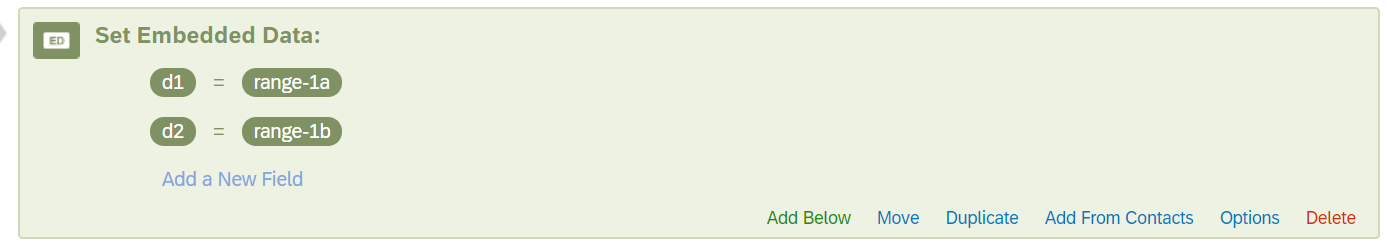Hi,
I'm using the html code from the following website to create a range slider: https://codepen.io/Pierre_Hamel/pen/ocJEH
This is the code in question:
">https://demos.jquerymobile.com/1.4.2/css/themes/default/jquery.mobile-1.4.2.min.css">
">https://demos.jquerymobile.com/1.4.2/js/jquery.js">
">https://demos.jquerymobile.com/1.4.2/js/jquery.mobile-1.4.2.min.js">
However, no matter how I try, I cannot save the response from the slider in any way. How can I save the responses from this question?
Any help is appreciated.
Thanks.