I’m using an anonymous link to serve my survey to panelists from a sample provider. One of my screener questions is “enter your 5-digit zip code”. I need that text entry to match one of 1,152 zip codes in a “qualifying zip code list”. If they don’t match, I need to screen the respondent out of the survey using survey flow branching. I’ve seen a JS suggestion and an authenticator suggestion. The JS I tried didn’t work (I’m sure I didn’t implement correctly, just tried cutting and pasting from the post), and I followed the authenticator directions and created and linked a contact list with the zips, but now can’t figure out what to do next to actually create the branch to term zips that do not appear in the list.
and I followed the authenticator directions and created and linked a contact list with the zips, but now can’t figure out what to do next to actually create the branch to term zips that do not appear in the list.
Hi
Authenticator block already create a branch for you, you can add/move any question block that your legit respondent will see inside the bracket. For the screen-out one, just leave them nothing or an End-of-Survey block will take them out. You can even customize the End-of-Survey block to give them the message of why you’re letting them go.
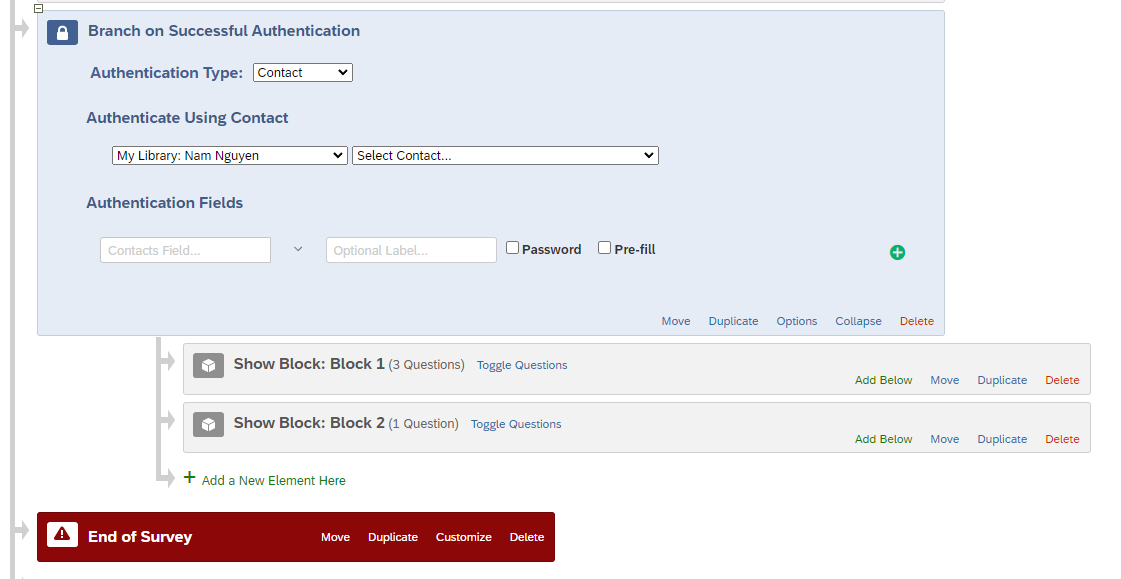
Hope this help
Thanks Nam,
How do I test whether the text response to my zip code question is on the authenticator list?
Thanks Nam,
How do I test whether the text response to my zip code question is on the authenticator list?
See more: https://www.qualtrics.com/support/survey-platform/survey-module/survey-flow/advanced-elements/authenticator/authenticator-overview/
The best way to do this is with a web service that returns a field indicating if the zip code qualifies or not.
An alternative that applies only if your qualifying zip codes happen to be for a specific set of states or cities, you can use the built-in embedded data fields Q(State/City)_ExportTag_suffix (e.g., QState_Q2 or QCity_Q2).
Leave a Reply
Enter your E-mail address. We'll send you an e-mail with instructions to reset your password.
