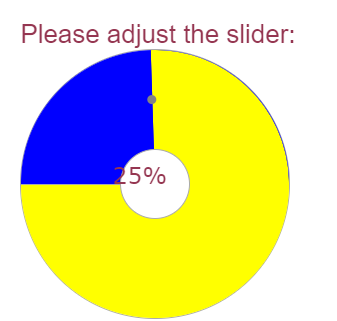I'm attempting to add a round slider to one of the questions in my survey using the roundSlider jQuery plugin (https://roundsliderui.com/) but I'm encountering a problem with the script. Whenever I click or try to adjust the slider, it disappears. Does anyone know what the issue might be?
Here is the JavaScript code:
Qualtrics.SurveyEngine.addOnload(function()
{
/*Place your JavaScript here to run when the page loads*/
$("#slider1").roundSlider({
sliderType: "min-range",
width: 55,
value: 25,
keyboardAction: false,
animation: false,
radius: 75,
handleSize: "-50",
lineCap: "square",
min: 1,
max: 99,
tooltipFormat: "tooltipVal2",
change: function() {
var sliderValue = getSliderValue();
}
});
});
Here is the HTML code:
Please adjust the slider:
A snapshot of the slider: