Hi, I'm trying to figure out how to get labels both above and below a slider. Similar to the image below.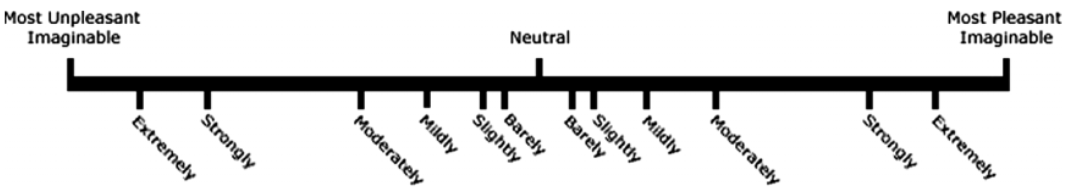
Using code from similar questions I am able to get all labels below the slider
jQuery("ul.labels").insertAfter("div.slider-container:last");but I haven't figured out how to get some above and some below the slider. Is this doable?
...I haven't even begun tackling whether it's also possible to have variable spacing of labels similar to the labels below in the image 😬....




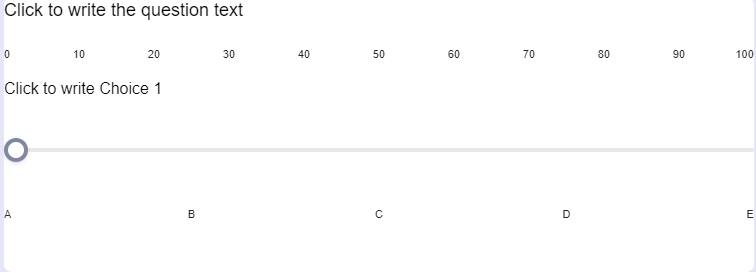 If so you should be able to use the
If so you should be able to use the 