Dear community,
I have implemented a slider question with 8 statements and look for a solution to decrease the spacing between (A) the statement and the slider as well as (B) the slider and the label across all of the 8 blocks.
This is how a slider for a single statement looks at the moment:
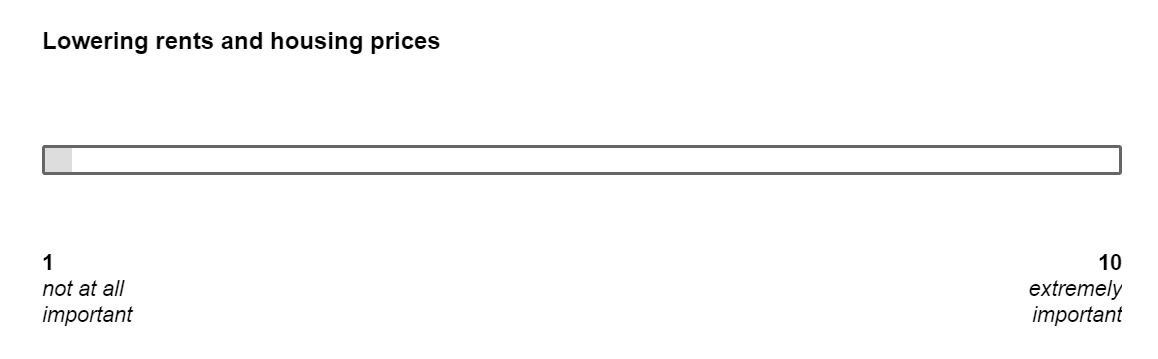
To obtain this, I have already used the following Java code to print the labels below each of my 8 slider questions and hide the numbers that are displayed by default:
Qualtrics.SurveyEngine.addOnReady(function()
{
jQuery("ul.labels").insertAfter("div.slider-container");
jQuery("ul.numbers").hide();
});
Could you help me solve this spacing issue for all of the sliders? Thank you for your help!




