Within my survey, I have 40 blocks (in a Group) presented in a randomized order which each contain:
- A timing question
- A statement on Topic A (Text/Graphic question type, NOT text entry)
- A statement on Topic B (Text/Graphic question type, NOT text entry)
- Only either Topic A (Question 2) or Topic B (Question 3) is displayed (randomized within the block)
- A multiple choice question with recoded values
- A different multiple choice question with recoded values
- Questions 4 & 5 are two different response questions to the statement displayed (2 or 3), and do not change in content based on statement displayed or block.
There are a couple of different angles I’ve been trying, but the goal is to be able to collect, without manually clicking through each response, which statement type was displayed in 2/3 in each block. This will help me organize the data from 4 & 5 in my analysis outside of Qualtrics.
The direction I’ve had the most success with thus far is:
Storing a list in embedded data which contains displayed question type values (the example I showed below used 0 and 1) in the same order as the blocks were presented.
I’ve been unsuccessful in trying to implement this in JavaScript within the survey. What did finally work was when I started putting in 2 branches for every group as follows -
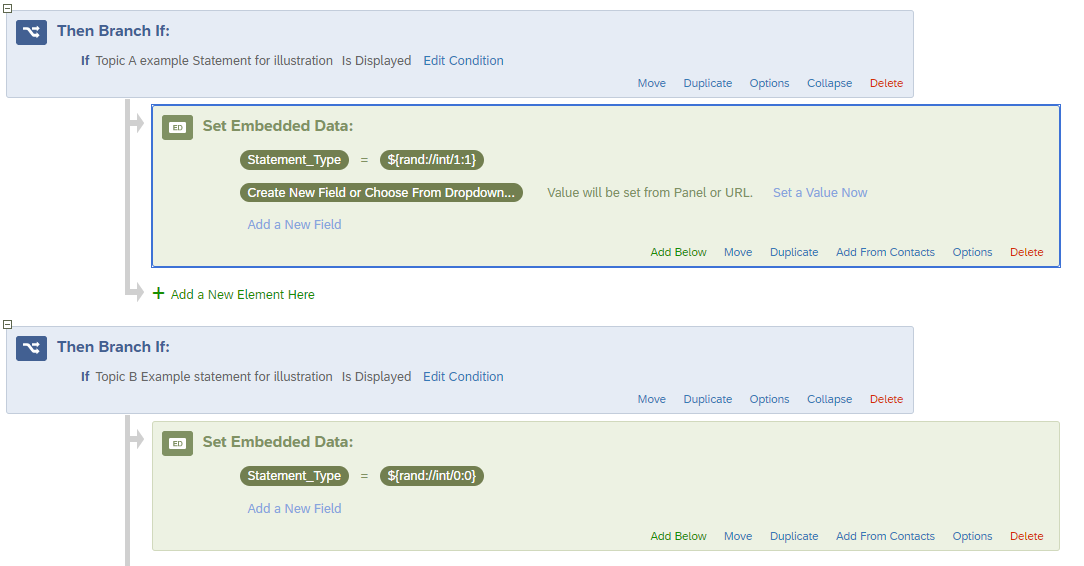
and then for each following block:
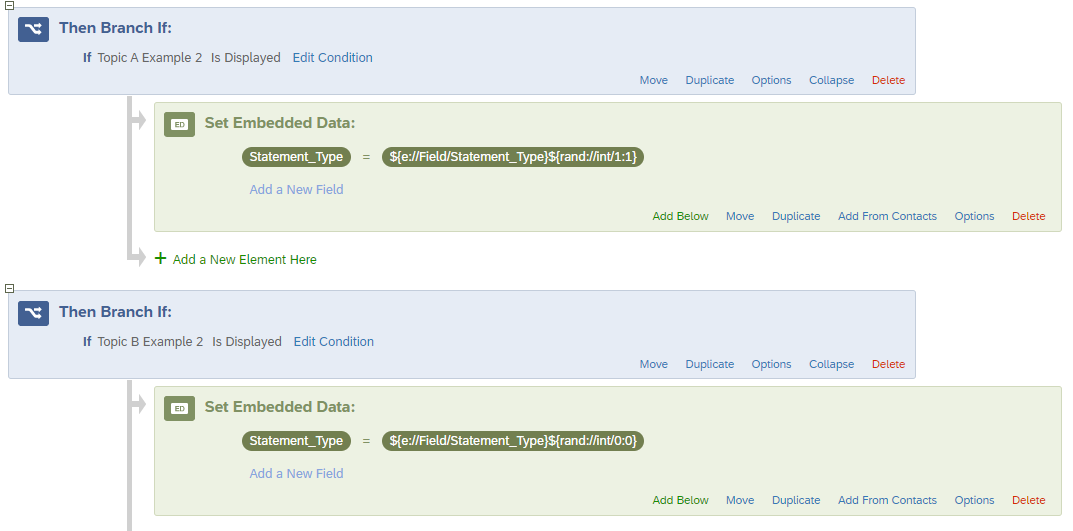
the problem with this method is that I have two groups of 40 blocks, and so I would essentially need to do this over 150 times, which feels extremely clunky.
I’m looking for any more elegant way to either make this list in JavaScript, or somehow else get the statement type displayed in each block as a data output.
Potentially helpful info:
- The statements in 2 or 3 (Topic A or B) always contain the same keyword within them that is specific to either Topic A or B
- The renamed question IDs that I set in the survey editor start with either topA (and then “_theBlockNumber”) for all Topic A statements or topB (and then “_theBlockNumber”) for all Topic B statements
- The same is true for both randomized groups
- The survey is in an alphabet and language that is not English, and is read right-to-left
Hope this was clear enough, thanks!!!!!
