Best answer by TomG
View originalText Anchoring?
Hello, I need to add some kind of text anchor so that a participant can hover over a term in my survey and see the definitions. Or, they can click a link that says for the definitions, click here. How can I add this so that they do not get re-routed in the survey? I believe text anchoring will work but I'm not clear on how to set it up. Thanks
Re> @BridgetUT said:
> ok i see thank you... now where do i write the pop up text for each?
Replace "Short term pop up text" with the pop text you want displayed when the respondent hovers over "Short Term".
> ok i see thank you... now where do i write the pop up text for each?
Replace "Short term pop up text" with the pop text you want displayed when the respondent hovers over "Short Term".
> @BridgetUT said:
> TomG, thanks for this info. I imagine you are correct but I have limited expertise in the HTML side. So, can you explain how I would attach it to a word written within the survey text? Sorry if this is elementary. For example, below is the line I wish the attach the tags to, specifically to the words "Short Term" "Intermediate Term" and "Long Term". Is this set up correct?
>
> Where then would I write the terms that would pop up? Thanks for your help!
>
>
> Do you want to stay in the same strategies or make a change? To Review the strategies again, hover over the name below.
>
> !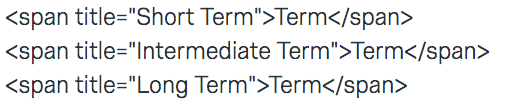
>
I think you want:
```
<span title="Short term pop up text">Short Term</span>
<span title="Intermediate term pop up text">Intermediate Term</span>
<span title="Long term pop up text">Long Term</span>
```
Change span to div if you want them on separate lines.
> TomG, thanks for this info. I imagine you are correct but I have limited expertise in the HTML side. So, can you explain how I would attach it to a word written within the survey text? Sorry if this is elementary. For example, below is the line I wish the attach the tags to, specifically to the words "Short Term" "Intermediate Term" and "Long Term". Is this set up correct?
>
> Where then would I write the terms that would pop up? Thanks for your help!
>
>
> Do you want to stay in the same strategies or make a change? To Review the strategies again, hover over the name below.
>
> !
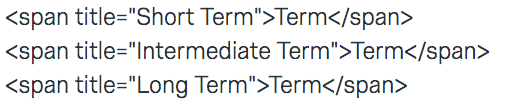
>
I think you want:
```
<span title="Short term pop up text">Short Term</span>
<span title="Intermediate term pop up text">Intermediate Term</span>
<span title="Long term pop up text">Long Term</span>
```
Change span to div if you want them on separate lines.
TomG, thanks for this info. I imagine you are correct but I have limited expertise in the HTML side. So, can you explain how I would attach it to a word written within the survey text? Sorry if this is elementary. For example, below is the line I wish the attach the tags to, specifically to the words "Short Term" "Intermediate Term" and "Long Term". Is this set up correct?
Where then would I write the terms that would pop up? Thanks for your help!
Do you want to stay in the same strategies or make a change? To Review the strategies again, hover over the name below.
!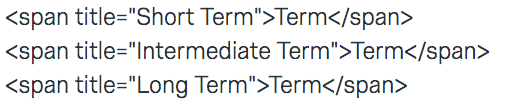
Where then would I write the terms that would pop up? Thanks for your help!
Do you want to stay in the same strategies or make a change? To Review the strategies again, hover over the name below.
!
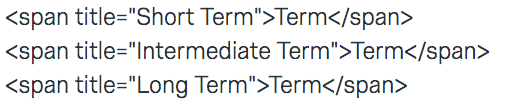
What you are asking about is referred to as a "tooltip." You can add a basic tooltip by adding a title attribute to a html tag.
```
<span title="Definition of term">Term</span>
```
Search the community for the term tooltip and you'll find information on implementing more advanced tooltips (formatted, mobile responsive, etc.)
```
<span title="Definition of term">Term</span>
```
Search the community for the term tooltip and you'll find information on implementing more advanced tooltips (formatted, mobile responsive, etc.)
Leave a Reply
Enter your E-mail address. We'll send you an e-mail with instructions to reset your password.


