I'm trying to make a workaround for Qualtric's lack of expiring links for a survey. There are two parts, where people start by doing survey one, and then the experimental condition comes from whether they get an email immediately after the first survey, three days after, or two weeks after. The goal is to be sure that after they receive the email link that they are not able to answer it the day after. For example, if they’re given an email via the three days later condition and then don’t check their email, I do not want them to be able to finish it five days later. Or, if they were sent the email immediately, they should not be able to complete it after a day.
The branch logic does not seem to be functioning, and I am wondering where the issue is stemming from.
Below are pictures of the JavaScript from parts one and two of the survey, the problem branch of the part two survey, and a view of the embedded data elements:
https://imgur.com/a/VNVSKlM
The branch logic in the second survey currently does not end the survey under any circumstances, even if the dates passed to it satisfy the condition. I also tested this by comparing the dates (i.e., if today > expTmr. That is, if the current date is greater than the expiration date) rather than creating a boolean value. Using custom JS and the console, it’s easy to see whether the values return as True or False, but the Qualtrics branch logic does not seem to mind either way.
Any guidance would be greatly appreciated!
Two Part Survey Help
Sign up
Already have an account? Login

Welcome! To join the Qualtrics Experience Community, log in with your existing Qualtrics credentials below.
Confirm your username, share a bit about yourself, Once your account has been approved by our admins then you're ready to explore and connect .
Free trial account? No problem. Log in with your trial credentials to join.
No free trial account? No problem! Register here
Already a member? Hi and welcome back! We're glad you're here 🙂
You will see the Qualtrics login page briefly before being taken to the Experience Community
Login with Qualtrics

Welcome! To join the Qualtrics Experience Community, log in with your existing Qualtrics credentials below.
Confirm your username, share a bit about yourself, Once your account has been approved by our admins then you're ready to explore and connect .
Free trial account? No problem. Log in with your trial credentials to join. No free trial account? No problem! Register here
Already a member? Hi and welcome back! We're glad you're here 🙂
You will see the Qualtrics login page briefly before being taken to the Experience Community
Login to the Community

Welcome! To join the Qualtrics Experience Community, log in with your existing Qualtrics credentials below.
Confirm your username, share a bit about yourself, Once your account has been approved by our admins then you're ready to explore and connect .
Free trial account? No problem. Log in with your trial credentials to join.
No free trial account? No problem! Register here
Already a member? Hi and welcome back! We're glad you're here 🙂
You will see the Qualtrics login page briefly before being taken to the Experience Community
Login with Qualtrics

Welcome! To join the Qualtrics Experience Community, log in with your existing Qualtrics credentials below.
Confirm your username, share a bit about yourself, Once your account has been approved by our admins then you're ready to explore and connect .
Free trial account? No problem. Log in with your trial credentials to join. No free trial account? No problem! Register here
Already a member? Hi and welcome back! We're glad you're here 🙂
You will see the Qualtrics login page briefly before being taken to the Experience Community
Enter your E-mail address. We'll send you an e-mail with instructions to reset your password.



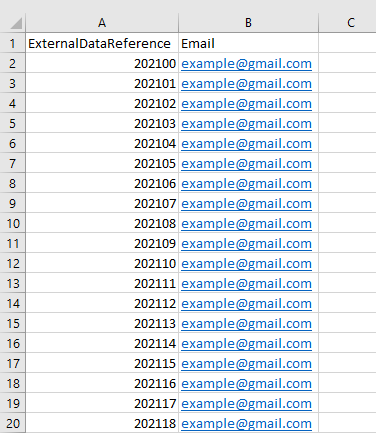 Depending on the structure of your project, if you use the same set of External Data Reference numbers, you could generate links for the second part of the survey, add those as a contact field, and reupload the dummy list to generate personal links for the first part. You can then add that custom link as an embedded data value to direct respondents to their personal link for the second half. I know this doesn't address your whole question but I hope it helps!
Depending on the structure of your project, if you use the same set of External Data Reference numbers, you could generate links for the second part of the survey, add those as a contact field, and reupload the dummy list to generate personal links for the first part. You can then add that custom link as an embedded data value to direct respondents to their personal link for the second half. I know this doesn't address your whole question but I hope it helps! 
