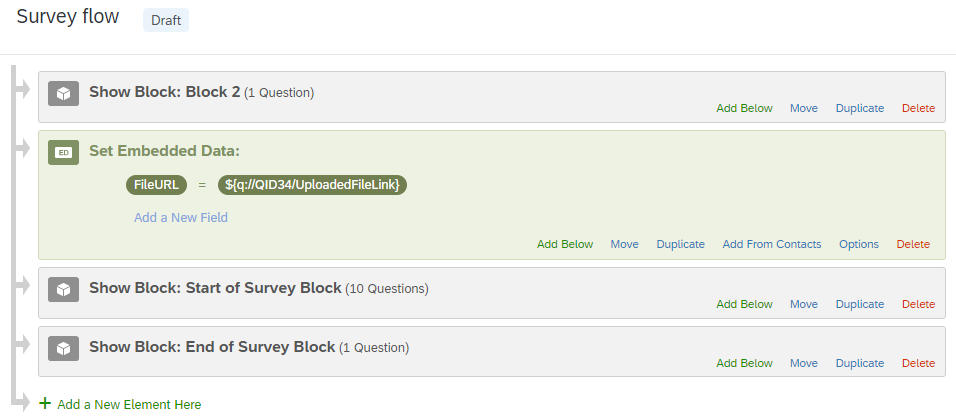In the survey I’m currently working on, we have our users upload a receipt. I’d like to have that receipt in an iframe later on in the survey so they can reference it for other questions. However, when I try to set up the iframe using embedded data (<iframe src="${e://Field/receipt}"></iframe>), it loads a blank frame and opens the file twice in new tabs.
Is it possible to load it in the survey itself, rather than a tab? I feel like I must be missing something obvious.