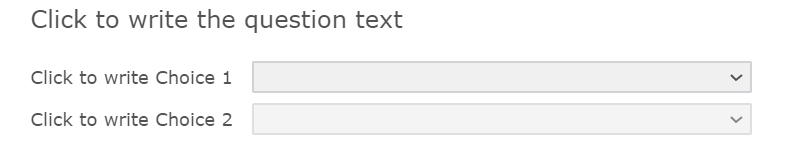Hello everyone,
I would like to fix the width of my choice columns in a drill down question.
but the JavaScript below won’t work.
jQuery("#"+this.questionId+" .c1").css("width","100px");
In fact, I would like to use the right scripts to fix the same first column width in all my tables, i.e. Matrix, SBS, Form Field and Drill Down.
Can you please help me for these scripts?
Thanks for your help.
Gilles