Hi,
is there a way to add a variable that is the row number in the response table and use this as a key in my survey?
I'm trying to create a short unique ID (4 digit) that is unique within my responses, and still easy to use.
Thanks,
David
Add a row number variable to a survey
You can use Quotas.
Thanks!
But does it create a variable I can access?
I created one but it didn't create a variable.
I want later to link it to another survey using this key variable.
Please read the support pages on Quotas for more details.
Hi,
is there a way to add a variable that is the row number in the response table and use this as a key in my survey?
I'm trying to create a short unique ID (4 digit) that is unique within my responses, and still easy to use.
Thanks,
David
Hi
Hi
If the 4 digit number doesn’t have to be in random order, you can use quota (as what ahmedA mentioned).
I guess it is something like this:
set embedded data “complete_survey”=1 after your last question This is to indicate survey is complete.
Set quota from 0/100 to 0/9999 and condition to increment when “complete_survey”=1
set embedded data “response_number”= (piped text quota)
In your data & analysis tab, you can view a column “response_number” starting from 0 to 9999 if you have 10000 entries.

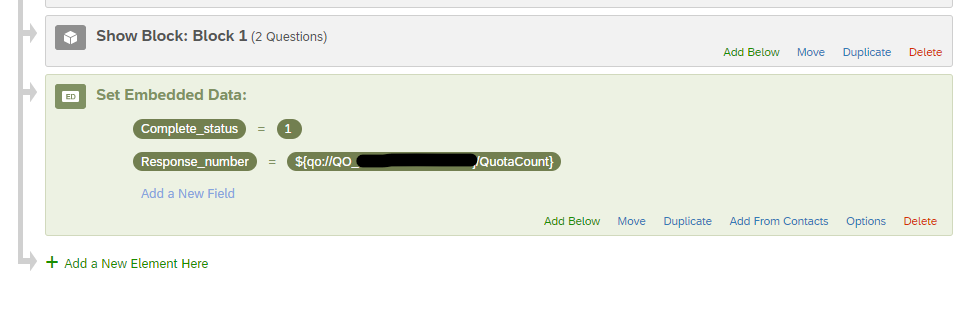
Leave a Reply
Enter your E-mail address. We'll send you an e-mail with instructions to reset your password.





