Why doesn’t the breakdown bar show the far right percentage? I have dragged it out as far as it can go.

Why doesn’t the breakdown bar show the far right percentage? I have dragged it out as far as it can go.

Hello
The discrepancy in the percentages could be due to the far-right bar having either no responses or very few responses. If you add the percentages of responses for other bars (55% + 33% + 5% + 6%), it sums up to 99% of responses without considering decimals. However, if you account for decimals, it may exceed 99% or even add up to 100% if there are responses for the far-right bar.
You can verify if there are responses for that particular bar by checking the 'Data & Analysis' tab or by clicking on the far-right bar if you've enabled the 'Click to Filter' option.
Let me know if this helps.
Thanks for your help
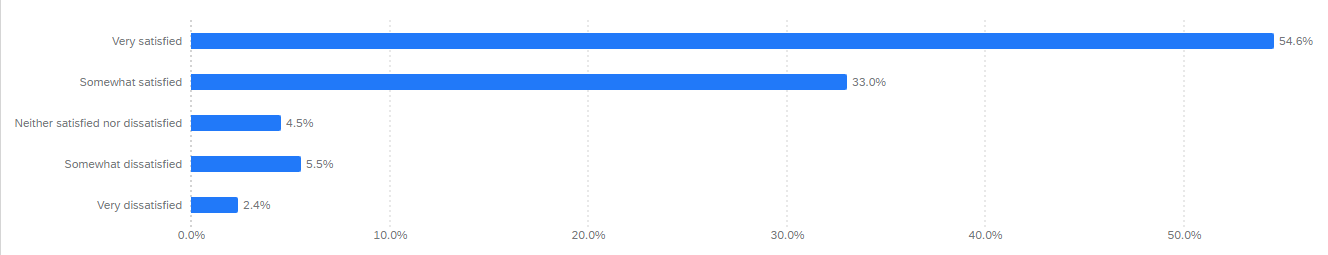
Hi
If you're fine with the horizontal bar layout, feel free to keep it that way. If you prefer a bar chart, I recommend adding another bar widget and remapping your data and delete the one which is already there and not showing you the data. Occasionally, dashboard issues like this can occur due to glitches or lag in the widget.
Hi
Enter your E-mail address. We'll send you an e-mail with instructions to reset your password.