I am trying to create a custom field that indicates if customer left a comment after the NPS question. Our survey auto-captures partial responses, and most survey abandonment takes place before the comment/text input question. Therefore, a large percentage of responses can't be auto-coded within the survey flow.
Is there a way to evaluate the comment/text input question (outside of the survey flow) where CommentField != empty? The closest I can get is an Advanced Filter in our Dashboard, but we need the ability to toggle this filter on/off. (Advanced Filters seem to hardcode the filter to one value.)
Thanks!
Adam
Creating a "Record has comment" filter?
Sign up
Already have an account? Login

Welcome! To join the Qualtrics Experience Community, log in with your existing Qualtrics credentials below.
Confirm your username, share a bit about yourself, Once your account has been approved by our admins then you're ready to explore and connect .
Free trial account? No problem. Log in with your trial credentials to join.
No free trial account? No problem! Register here
Already a member? Hi and welcome back! We're glad you're here 🙂
You will see the Qualtrics login page briefly before being taken to the Experience Community
Login with Qualtrics

Welcome! To join the Qualtrics Experience Community, log in with your existing Qualtrics credentials below.
Confirm your username, share a bit about yourself, Once your account has been approved by our admins then you're ready to explore and connect .
Free trial account? No problem. Log in with your trial credentials to join. No free trial account? No problem! Register here
Already a member? Hi and welcome back! We're glad you're here 🙂
You will see the Qualtrics login page briefly before being taken to the Experience Community
Login to the Community

Welcome! To join the Qualtrics Experience Community, log in with your existing Qualtrics credentials below.
Confirm your username, share a bit about yourself, Once your account has been approved by our admins then you're ready to explore and connect .
Free trial account? No problem. Log in with your trial credentials to join.
No free trial account? No problem! Register here
Already a member? Hi and welcome back! We're glad you're here 🙂
You will see the Qualtrics login page briefly before being taken to the Experience Community
Login with Qualtrics

Welcome! To join the Qualtrics Experience Community, log in with your existing Qualtrics credentials below.
Confirm your username, share a bit about yourself, Once your account has been approved by our admins then you're ready to explore and connect .
Free trial account? No problem. Log in with your trial credentials to join. No free trial account? No problem! Register here
Already a member? Hi and welcome back! We're glad you're here 🙂
You will see the Qualtrics login page briefly before being taken to the Experience Community
Enter your E-mail address. We'll send you an e-mail with instructions to reset your password.





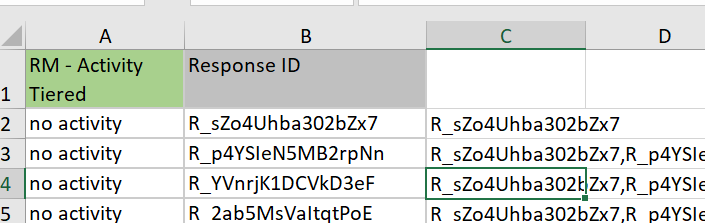 Another View:
Another View: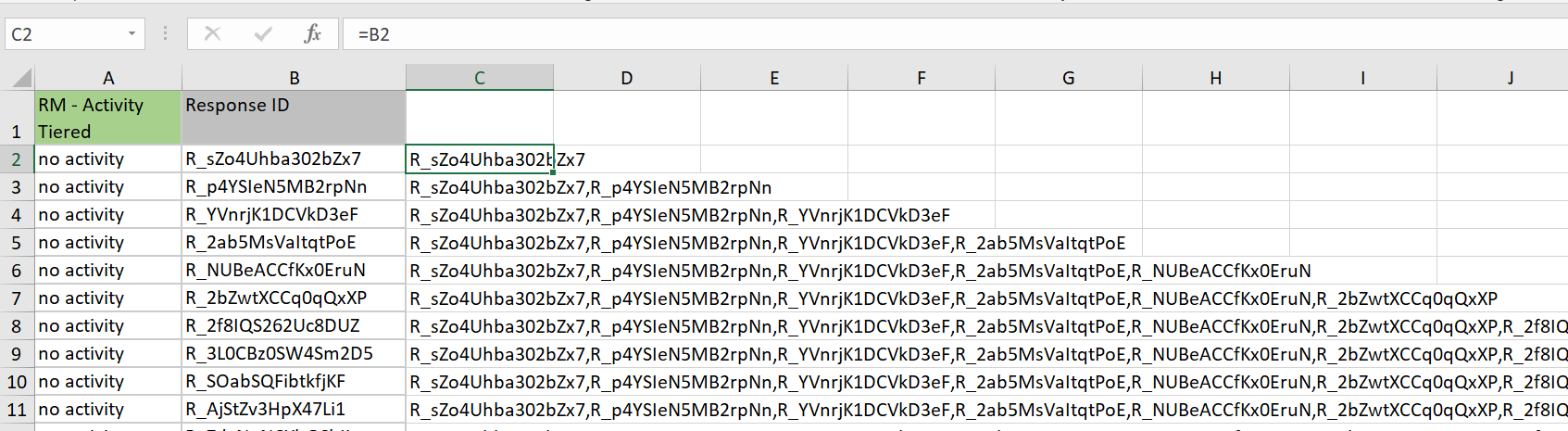 Then once the new "Y" and "N"'s are applied you can use that new field "Has_Comments" to filter the entire dashboard page. Will this work for you?
Then once the new "Y" and "N"'s are applied you can use that new field "Has_Comments" to filter the entire dashboard page. Will this work for you?