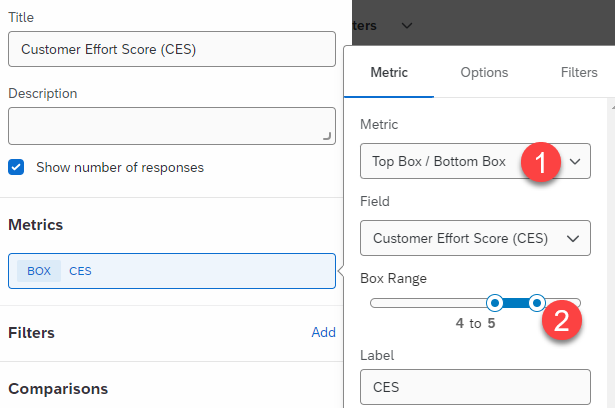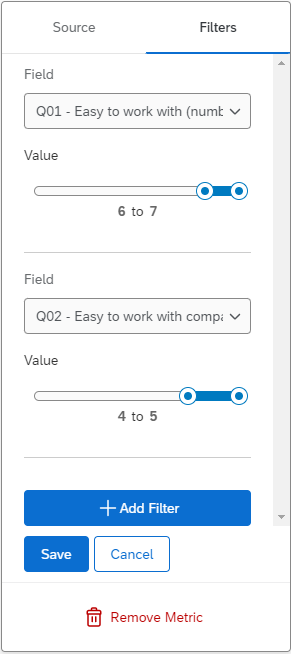I have added filters to a number chart to show the number of people that responded to the top box in each of 3 specific questions (very satisfied, very likely to recommend, very likely to continue as customer). The output is the number of respondents that meet all the filter conditions. I would like to display the output as a percent of total respondents instead.
I don’t see how I can add calculations to a number chart or add filters to Custom Metrics or Calculations. Do I need a different widget type?