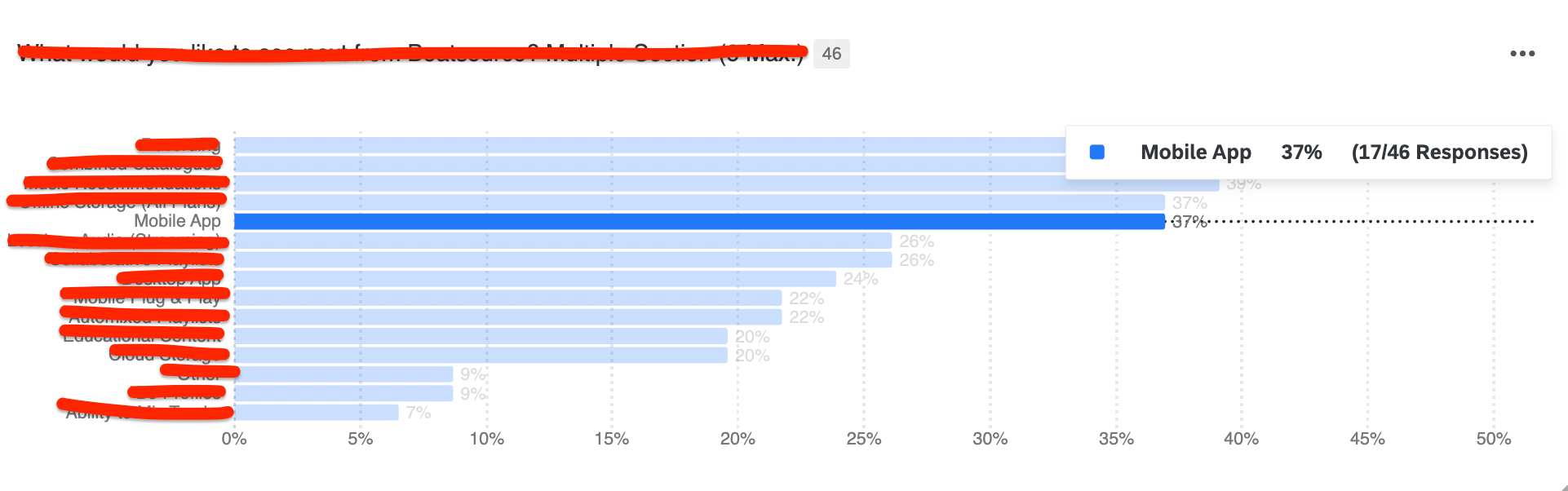Hi Everyone
Hope you all had a nice weekend. 
I have a multiple choice question as per the below.
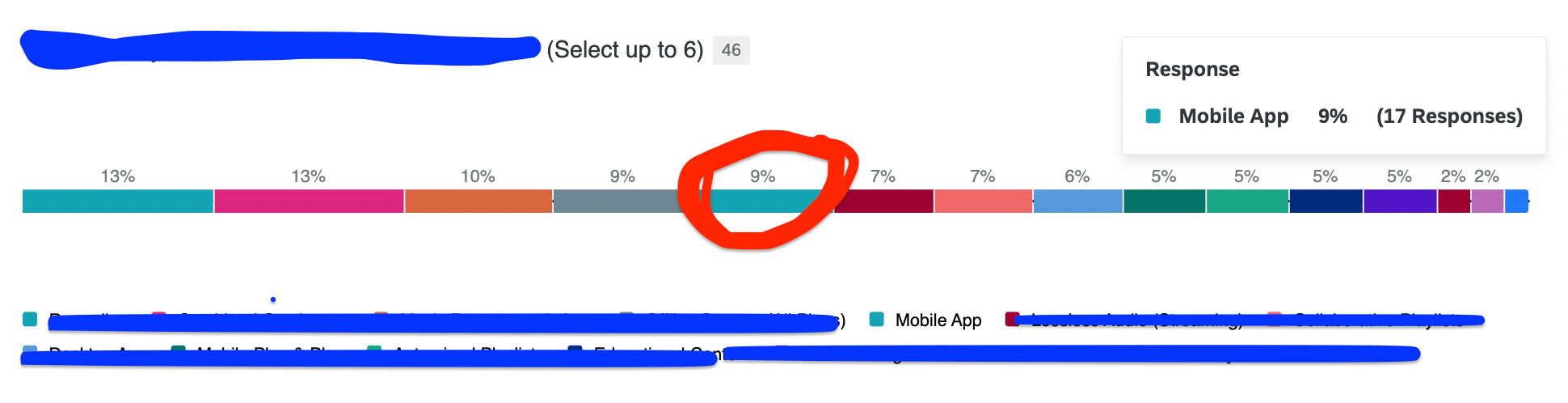
As you can see Mobile App had 17 responses, which was 9% when taking into consideration the other multiple choice options. The results have been stacked and normalised using a horizontal bar widget.
But….
17 responses of the total responses (46) is approx. 36.9%.
So what what is correct? Or are they both correct? 9% or 36.9%?
I just want to ensure the data is presented correctly and not misleading to colleagues.
The reason I have highlighted Mobile App is because this is the focus of the survey, and we need this data to help drive a decision but I am unsure how to represent this accurately.
Thanks :)