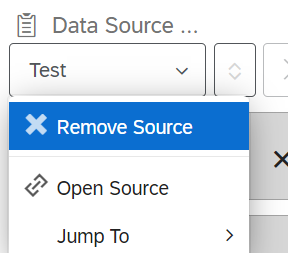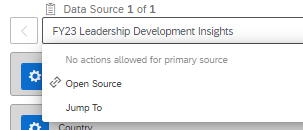Hi all,
I have added a scoring category to my dashboard as embedded data and the data field can be selected within widgets but no data is being populated. The scoring categories were created after the dashboard was created.
There is data present within the survey data tab so I know that there should be figures available.
Can someone advise if I have missed a step after adding the scoring embedded data to dashboard data area. The embedded data for scoring is added as numeric value. the scoring categories are not in the survey flow as embedded data but I didn't think this mattered.
Many thanks
Chris