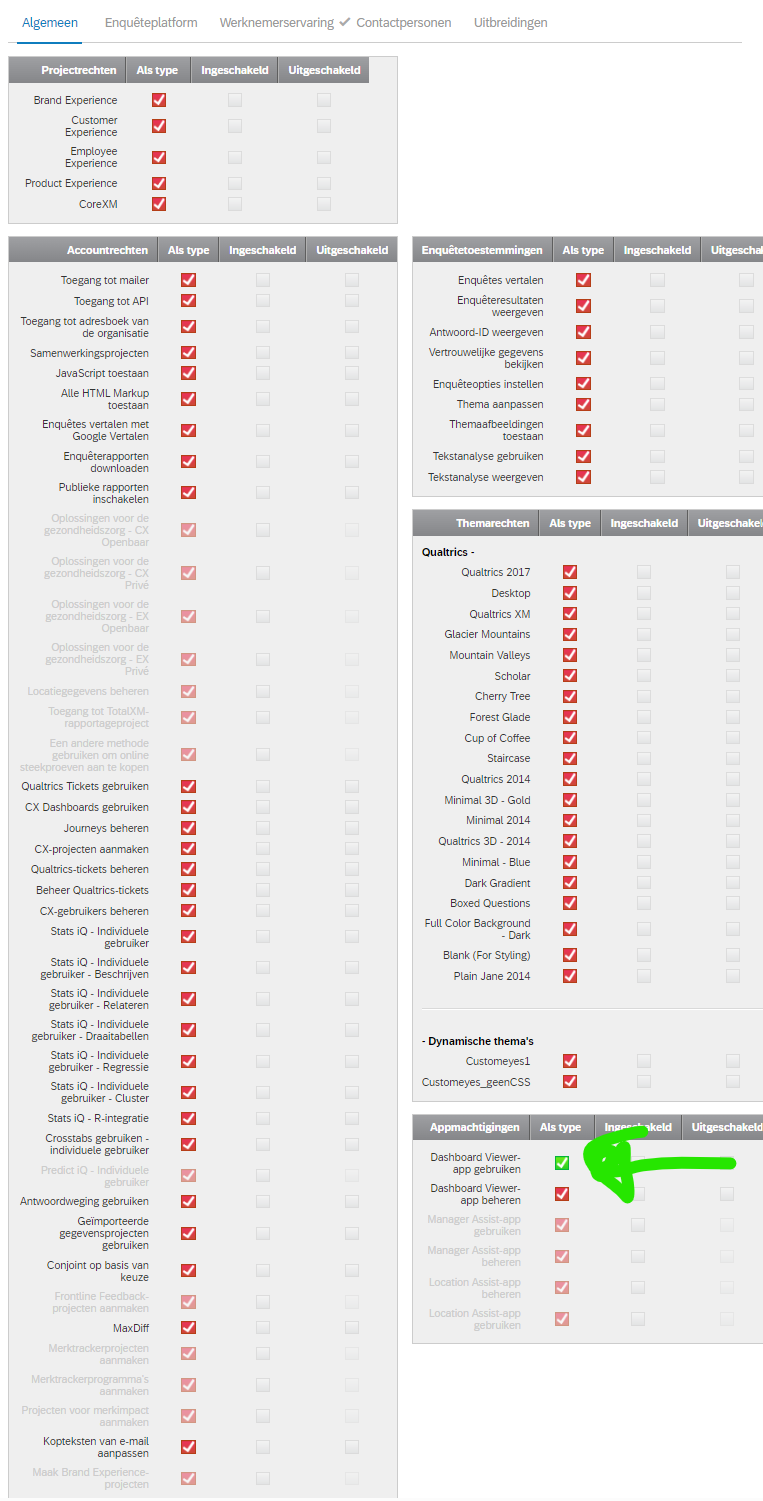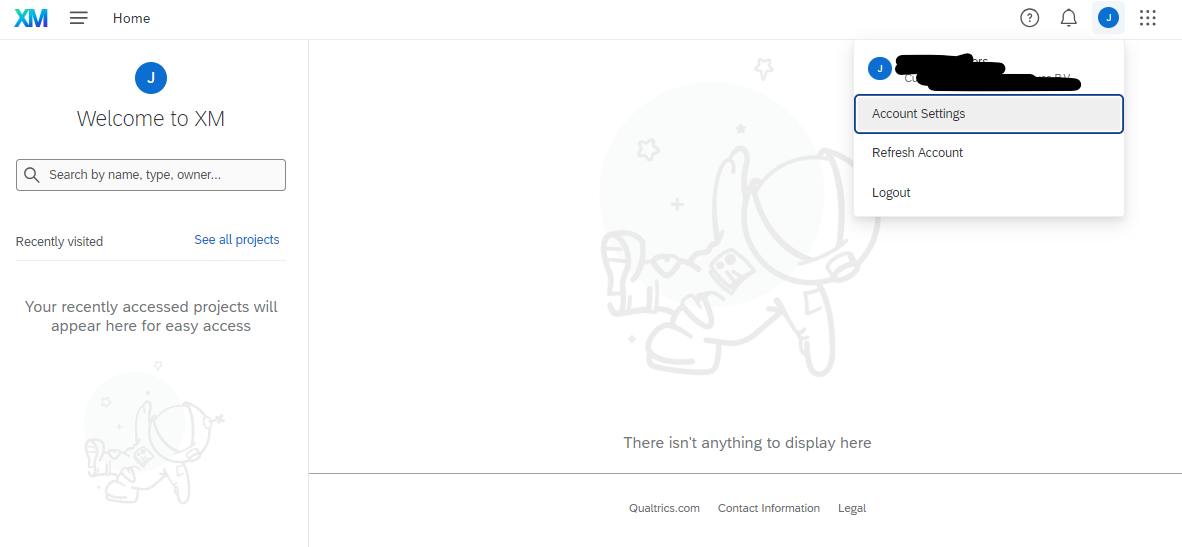@JohannesCE Have you add them as user in the dashboard yet?
@JohannesCE Have you add them as user in the dashboard yet?
Yes, with Export (JPG, PDF) permissions.
I made a User Type with all permissions deselected, except 2: Use CX Dashboards and Use Dashboard Viewer-app.
Still, the first problem is that when the user logs in, he can choose between Dashboard Viewer and Qualtrics platform. This should not be, because these users only need to view (and export) dashboards from the Viewer app.
The second problem if that when they chose the Viewer, they can still navigate back to the "normal" Dashboard environment
There, they can even use Stats iQ, even if these user type does not have permissions for this.
Hey @JohannesCE you have found one of my pain points with this; I believe you can’t actually remove access to ‘qualtrics’ - rather users have option to view both. At least not yet...
I’ve raised on my end with our account team and feedback has been to wait for future enhancements - so to me; this has been released too early… i.e. can’t see why a user would ever need both profiles.
We were trying to utilise back when it was released as it would suit most of our users better; but now gone without. From my understanding Qualtrics are building more standalone ‘app’ options which will appear in the menu; i.e. Ticketing - so at a future stage; I assume the feature to switch of ‘Standard Qualtrics’ will come.
On the StatsIQ part - we were able to ask engineering to turn this off for all roles except Brand Admin that use it on our end. We couldn’t do the same with TextiQ however - which also was present for all users even if we turned off permissions.
I had the same question! Thanks for bringing it here!