I'm stuck. I have survey data structured like this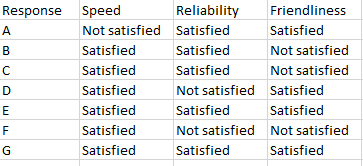 which I've merged into a dashboards measure group comprised of text set variables for speed, reliability, etc.
which I've merged into a dashboards measure group comprised of text set variables for speed, reliability, etc.
I want to make a chart similar to this 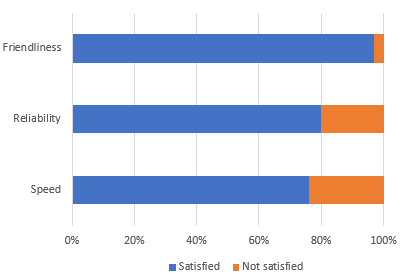 But I can't figure out how to set this up in Dashboards. I thought I could define both the "data series" and "x axis" as my measure group but I don't see that as an option.
But I can't figure out how to set this up in Dashboards. I thought I could define both the "data series" and "x axis" as my measure group but I don't see that as an option.
Any recommendations?
Page 1 / 1
Here are the settings: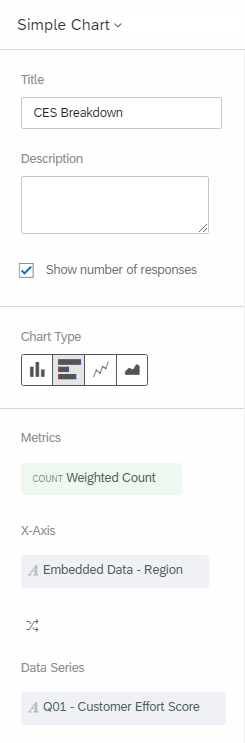
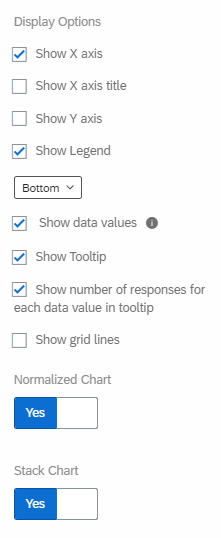
NickVEIC This Qualtrics Support Page provides the solution you're looking for. Even though it's talking about the Matrix Questions, it works just fine for other questions as long as you map them as a field group.
Thanks, jmborzick.
A quick note for future readers of this thread: the key is defining top/bottom box metrics for each point on your scale. In the screenshot below, "Service satisfaction factors" is my measure group.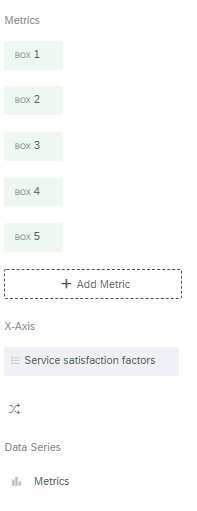
Leave a Reply
Enter your E-mail address. We'll send you an e-mail with instructions to reset your password.
