Hi Everyone
In dashboards it’s easy to build a response ticker for how many people have taken your survey, but can you also pull in the data on how many people you invited by email? I would like to display the success rate of the survey.
Thanks :)
Hi Everyone
In dashboards it’s easy to build a response ticker for how many people have taken your survey, but can you also pull in the data on how many people you invited by email? I would like to display the success rate of the survey.
Thanks :)
You can use this https://www.qualtrics.com/support/vocalize/widgets/distribution-reporting/. Hope your requirement is fulfilled.
Hello there! Have you had a chance to explore the Respondent Funnel? You can bring in Directory data and you are able to bring in a pre-loaded Dashboard page that shows the breakout of emails sent, opened, blocked, etc. as well as the response rate, email open rate, etc. Lots of really cool metrics to bring in!
One thing I will also note, the Respondent Funnel brings in directory information for all your surveys. Be sure to add a page filter by Survey ID. The Survey ID can be found in your Account Settings, and I’ll attach some documentation here on where to navigate. That way, you can ensure the response rate information is applicable to your specific survey you’re looking at!
Thanks for all the feedback.
For this purpose I feel the Respondent Funnel is too much. but great to learn this is possible.
I have been trying to implement https://www.qualtrics.com/support/vocalize/widgets/distribution-reporting/ but have been running into an issue.
On the section - https://www.qualtrics.com/support/vocalize/widgets/distribution-reporting/ I and struggling with #9. I can’t see “Survey Started” and only a list of date options like the below meaning I can’t move on in the setup process.
It says I should be selecting - Edit the filter to only include responses with a value of “Survey Started.”
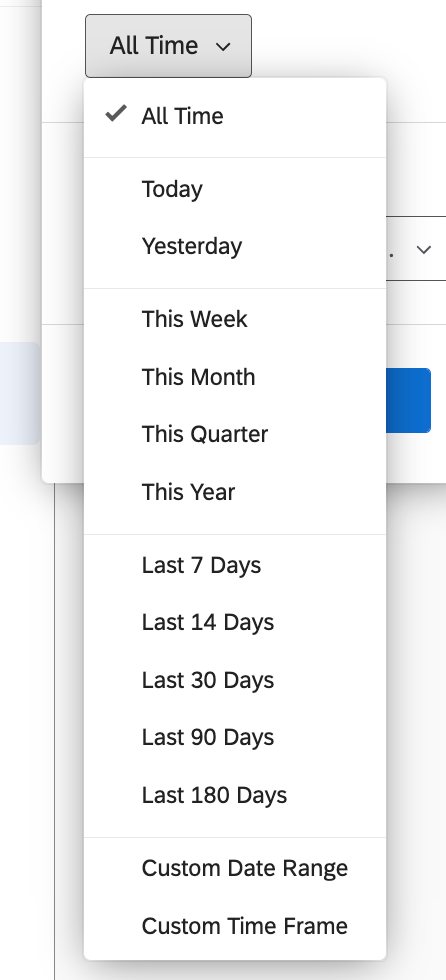
Thanks :)
Enter your E-mail address. We'll send you an e-mail with instructions to reset your password.