Hi,
I have a table in Qualtrics as part of CX dashboard and one of the ROWS is END DATE (Group by day).
In the display, it only shows those rows that data against columns / metrics.
However, when I download the table in .xlsx even with filter selection checkbox enabled, it downloads with rows corresponding to all days irrespective of whether there is data or not as shown below :
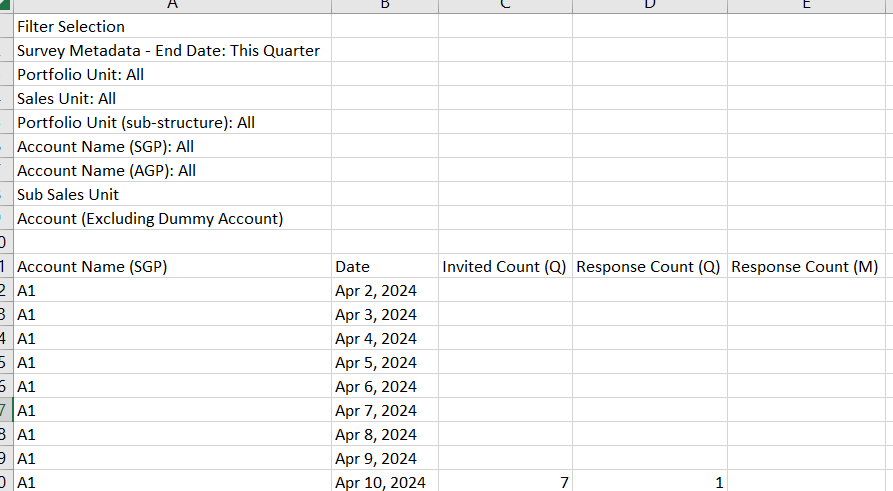
How can I ensure that only last row is part of download ?
Thanks in advance.
Regards,
Neha Tank
