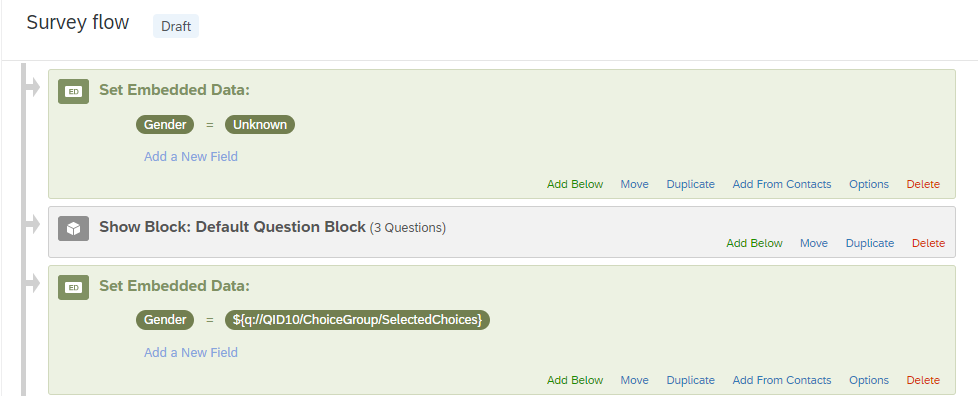Hi community,
I am creating a graph that is using a question as a filter.
The graph is displaying the different benefits. Let’s say we have 100 responses.
The question we are using as a filter is about gender. Let’s say we have 50 responses.
when i create the graph and filter it by gender. I only see the 50 responses. How can i also show the responses where we don’t have gender?
Thank you!