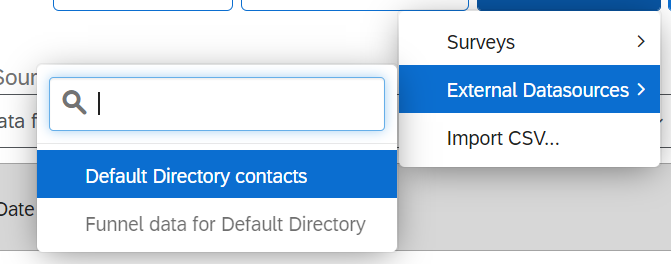How do you actually connect XM Directory Contact Data as a Dashboard Datasource? Via contact ID? via email? via external data reference? I’ve attempted all 3 and not much success. This seems like a powerful tool, but I’m missing something.
How do you actually connect XM Directory Contact Data as a Dashboard Datasource?
You can simple upload contact file in CSV format in the dashboard database and can map the variable.
If your contact file has more than 10K contacts then please break it in number of batches containing 10k in each batch and then upload it.
I appreciate both links and have used the respondent funnel before, but I mean the actual
Is there something I am missing on how respondent funnel and contact data work together to tie back to the directory?
I did that. I have it mapped, have the email and external data reference aligned with other data sources, but they do not populate on the dashboard, the pulled in data from the default directory contacts all say N/A
Not sure if this helps: It is mapped, I am testing the view of pulling in MINOR_TEXT, an embedded data field we do not currently use in our surveys, and it does not show in the dashboard, image 2.
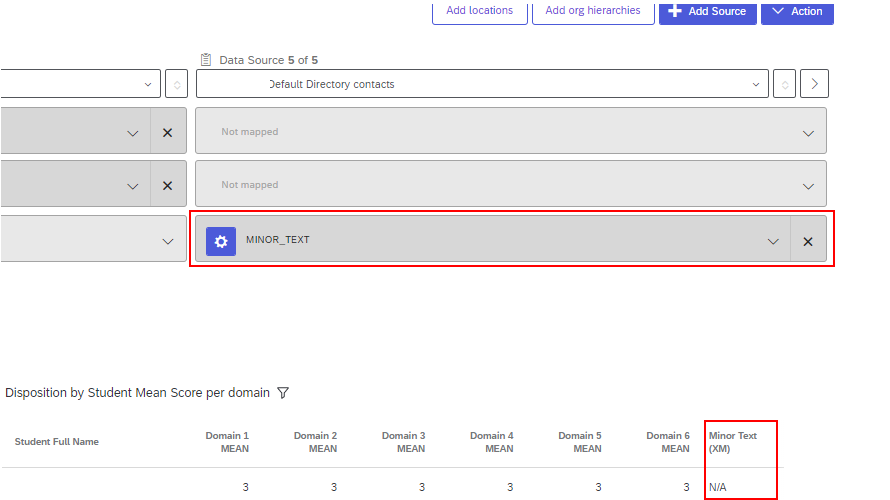
Not sure where’s the error as I was able to get all data from contacts.
Try creating a dashboard and mapping just that one dataset.
Hope it helps!
I did that. I have it mapped, have the email and external data reference aligned with other data sources, but they do not populate on the dashboard, the pulled in data from the default directory contacts all say N/A
Hi! I was wondering if you could solve this, as I’m trying to connect the data from my directory with the answers from the surveys like you said.
I can’t seem to be able to connect the data, whenever i try all it does is bring the whole directory data not joining the contacts id from the surveys.
It does bring the entire data you might need some filtering to show only the data required.
I’m struggling with the same.
The way that the XM Directory Contact data is being handled, does not seem to be what I expected. I figured out how it technically works:
Take this example: you have two touchpoint surveys, one after a purchase and one after a helpdesk support ticket. You have a survey response from John on each of these surveys. In the XM Directory, there is an additional field on John called ABC classification, and the value is A.
In the dashboard, you have three data sources: Purchase survey, helpdesk survey, and the XM Directory data.
All three surveys have a field for matching the respondent, i.e. an external reference id.
In this setup, if you have a dashboard page that shows e.g. the average satisfaction of the purchase touchpoint, you still cannot use/filter/add the ABC classification field, it always will show N/A as a value.
If you make a simple recod grid table in the dashboard, you can find out technically why.
What you will see is the following three record lines:
| Name | Touchpoint | Score | ABC Classification |
| John | Purchase | 9 | N/A |
| John | Helpdesk | 2 | N/A |
| John | N/A | N/A | A |
So, you have a row for each of John’s survey answers, and an additional row with his XM directory data.
If you have a dashboard page / widget with a filter on e.g. the Purchase touchpoint, you will always get the N/A value of the ABC classification, because of the way the data is structured.
In my opinion, with this “special feature” in Qualtrics to add XM Directory data into the dashboard, Qualtrics should have a different way of handeling this data, in such a way that it can really be used as data enrichment along with your survey data.
 +2
+2
The way that the XM Directory Contact data is being handled, does not seem to be what I expected.
I’m in the same situation! I was hoping to enrich my survey data w directory data by appending the directory data for each respondent to their response. Not what I expected at all and surprised there isn’t a built-in, easy to use feature for this already.
I contacted Qualtrics support and they suggested that I export my directory data and my survey to Excel, perform a VLOOKUP or similar function to append the relevant directory fields to my survey, then reupload the data into my survey. Far less efficient than what I thought I’d be able to do with the directory…
I did see this option in workflows that could potentially work, but I’ve got to chat with my account executive to see if they can enable it. If y’all find a better way to accomplish this, I’d love to hear about it!
Hopefully you have access to that feature for COVID linking. We asked for it and were told they are not really adding that to accounts post COVID but they would be adding enhanced XM directory functionality in the future which I think became this feature.
The original version of this linked back to response rate, emails etc… and not embedded data. We are working in an assessment environment where that type (response rate etc...) is not relevant to the data we collect, but ensuring embedded data is accurate and linked to directory profiles is.
I have not had a chance to review how she laid out data connects to our use case, but will in the next week or two.
I contacted Qualtrics support and they suggested that I export my directory data and my survey to Excel, perform a VLOOKUP or similar function to append the relevant directory fields to my survey, then reupload the data into my survey. Far less efficient than what I thought I’d be able to do with the directory…
VLOOPUP’s, really 😅 might as well build a dashboard in Excel then.
If y’all find a better way to accomplish this, I’d love to hear about it!
Well there’s always the “classical” way of doing it. As long as your surveys are identified (you sent them by email invite for example), in the survey flow you can declare the list of embedded data fields that you want to pull from “the panel” aka from the XM Directory.
I even noticed if you add embedded data fields after responses are gathered, as long as that field already existed and had a value at the moment of the response, when you add it into the survey ED you can get values on the older responses too.
The main disadvantages are:
- the value is a moment in time. If at the moment of the survey response, the respondent’s ABC classification was A, while meanwhile in the XM Directory it has been changed to B, then within the survey ED it will still be A like it was at the response time.
- If you are measuring lots of touchpoints so have lots of surveys, and want to add 1 new embedded data field, you need to go and add it in each and every survey. And then in the dashboard data mapping add the field and add mapping on each datasource.
- If you want to add a completely new field that did not have a value yet at the moment of the survey responses, but does have a value in the XM Directory today, then it’s difficult to get that data into your responses, then indeed you’d need a VLOOKUP and re-upload etc. In each survey.
So I was hoping to overcome those disadvantages with the feature to add the XM Directory data into the dashboard datasources directly, but alas.
 +1
+1
In my opinion, with this “special feature” in Qualtrics to add XM Directory data into the dashboard, Qualtrics should have a different way of handeling this data, in such a way that it can really be used as data enrichment along with your survey data.
Agreed! Our team is also looking for a way to enrich survey data in situations where we’ve used anonymous links that have collected user emails. i.e. we have more info on a user within XM directory that we can tie to them, since we use email for identity resolution, but that functionality doesn’t seem to exist. Hoping Qualtrics updates this data relationship... Would be very useful in many areas.
I have submitted the following idea for such a feature: EV-2341
Feel free to vote on it :)
Hi all,
I was reading the product release notes, and this looks promising!
Data Models: Introducing a new way to map dashboard data. The data modeler has all the same abilities plus more, including allowing you to map multiple kinds of sources (surveys, contacts, tickets) to the same dataset, and the ability to join data. This update is not yet replacing, but in addition to the old data mapper.
I don’t have it in my system yet, it’s being rolled out between now and the 24th of January. But I really hope this can solve our case:
The data modeler has much of the same functionality, but with additional advanced capabilities. If you need to combine data from very different sources (like tickets or directories) and perform left outer data joins, the data modeler is the better choice.
Leave a Reply
Enter your E-mail address. We'll send you an e-mail with instructions to reset your password.