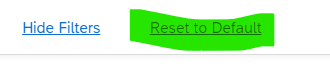Dear community,
I'm trying to generate 'recurring emails' where Dashboards are sent automatically in a monthly basis. This Dashboard has multiple pages and based on the Qualtrics information only the page is being consulted, filters are applied:
Downloading Dashboard Pages
Dashboard exports generally respect the default filters set for the dashboard, unless you have adjusted the filters. The page you export will respect any filters you currently have applied instead of the filters set as the default. If you are exporting multiple pages of the dashboard, only the page you’re currently on will respect filters you currently have applied; otherwise, the additional pages of the export will revert to the default filters for the page.
For the rest of pages, it seems that 'default filters' are applied. But how can i check these 'default' filters? For instance in my case, I would like that the 'country' filter remains unfiltered but it seems that filter applies just for one of the country and I do not where to check to change it:
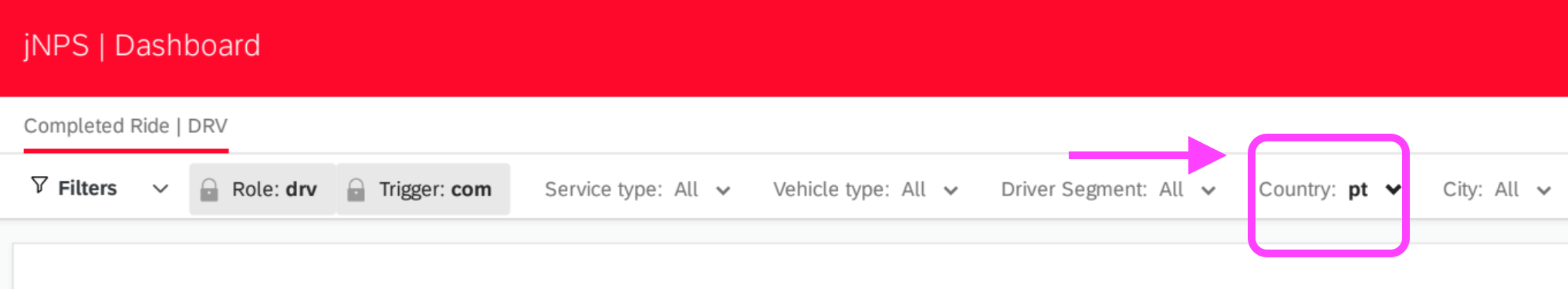 Thanks
Thanks