I have 5 pages of field names in a dashboard. Will someone please let me know how to export a list of the field names?
Page 1 / 1
What do you mean by "5 pages of field names"?
In "Dashboard Data" there is a list of field names, the columns are the data sources. We have so many field names that there are different pages of them. At the bottom of the screen you page thru them, image attached.
!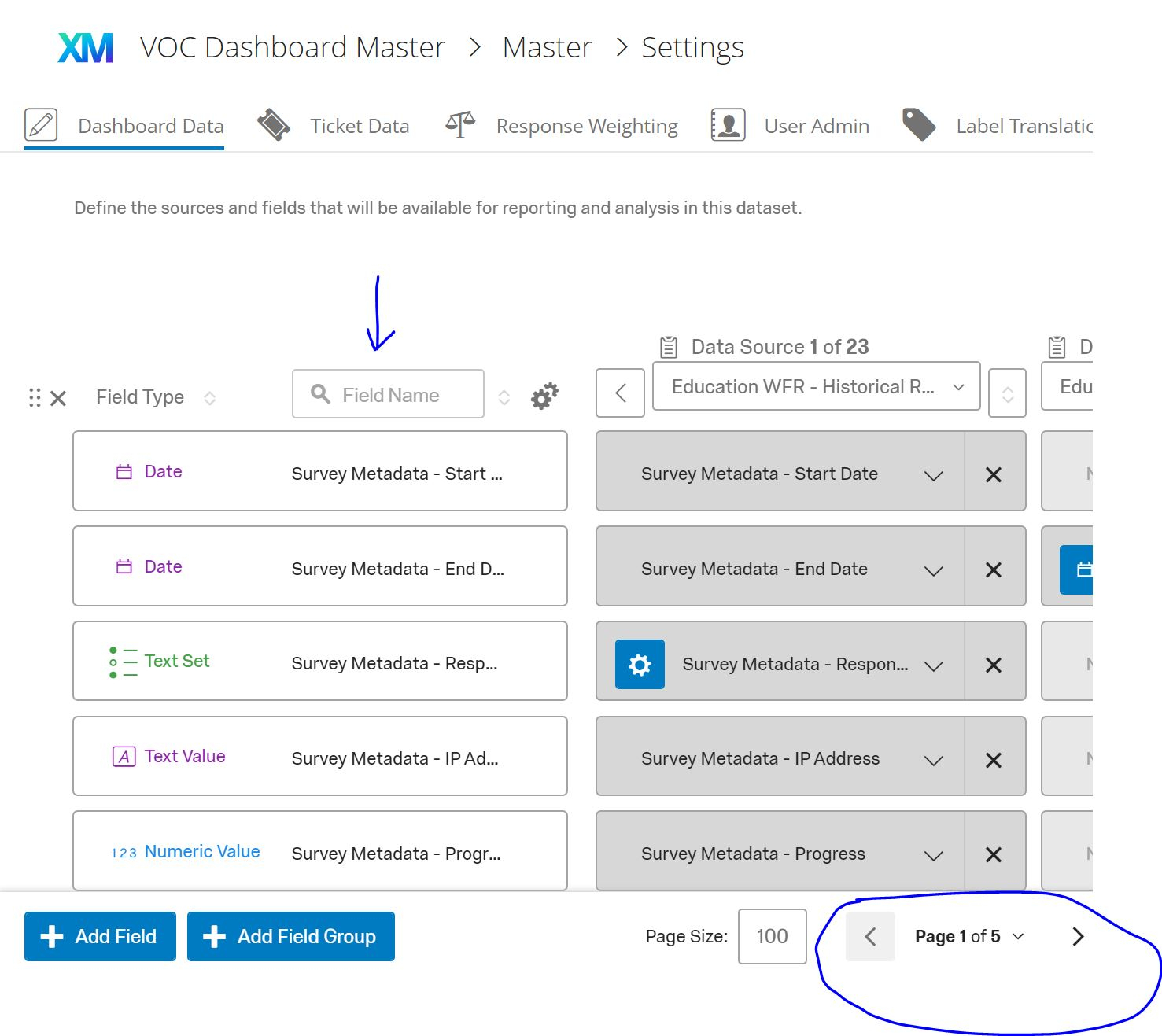
!
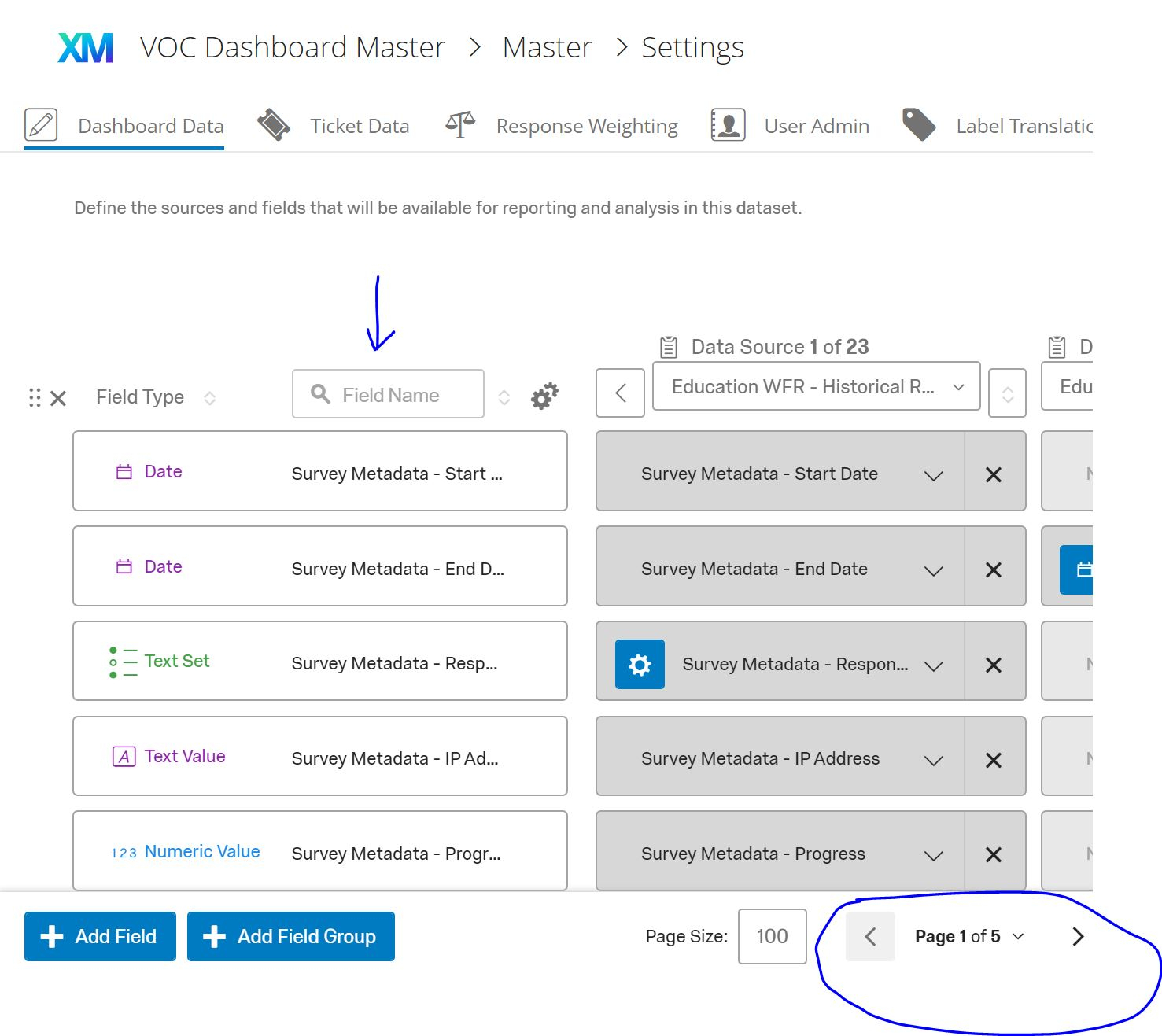
This is actually a great question. Hopefully someone has an answer. I would also like to know
> @Tim said:
> In "Dashboard Data" there is a list of field names, the columns are the data sources. We have so many field names that there are different pages of them. At the bottom of the screen you page thru them, image attached.
> !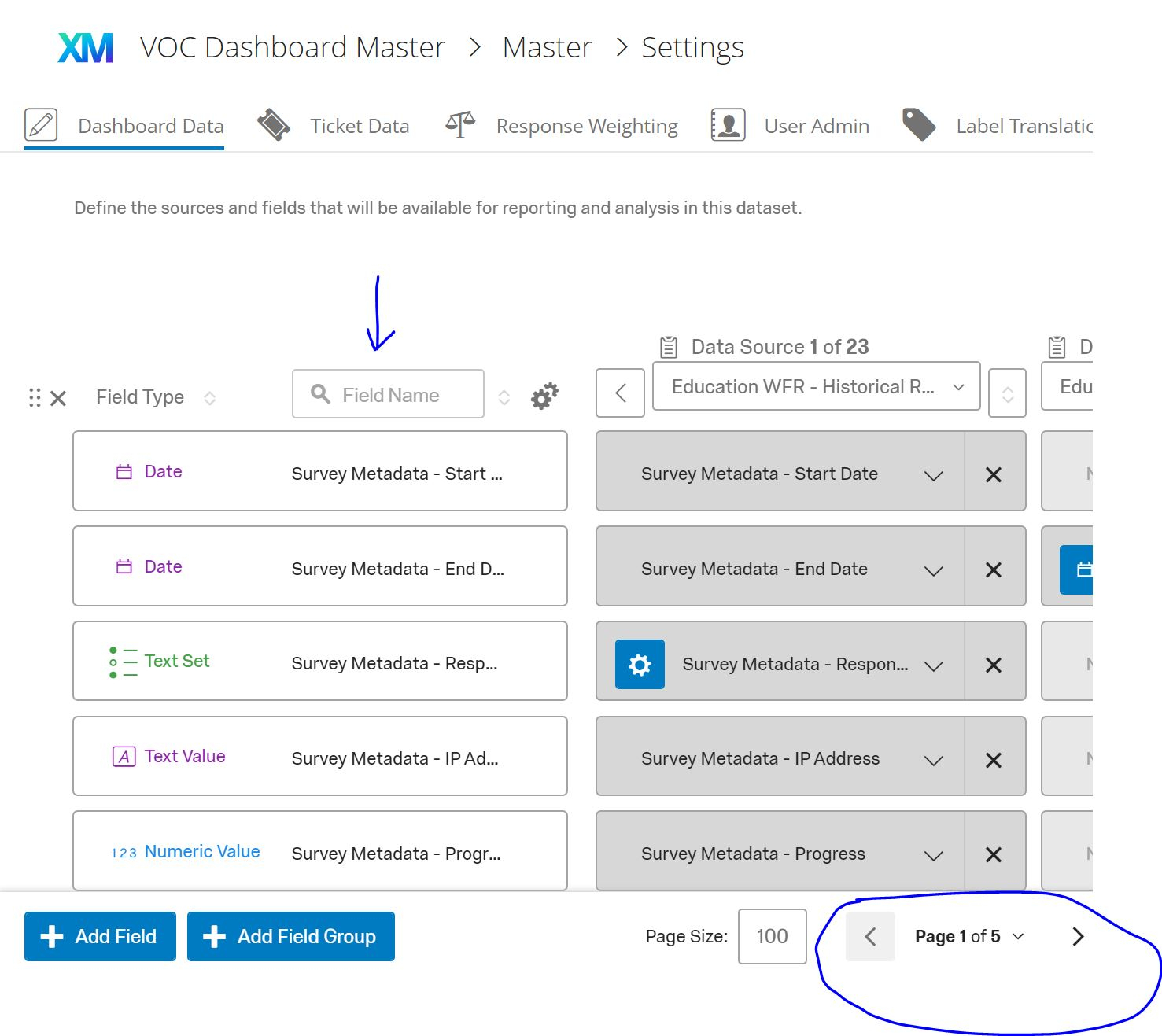
>
I found out today that you can just select everything in the page and copy in the Excel. A bit manual and you will need to clean it, but gets the job done
> In "Dashboard Data" there is a list of field names, the columns are the data sources. We have so many field names that there are different pages of them. At the bottom of the screen you page thru them, image attached.
> !
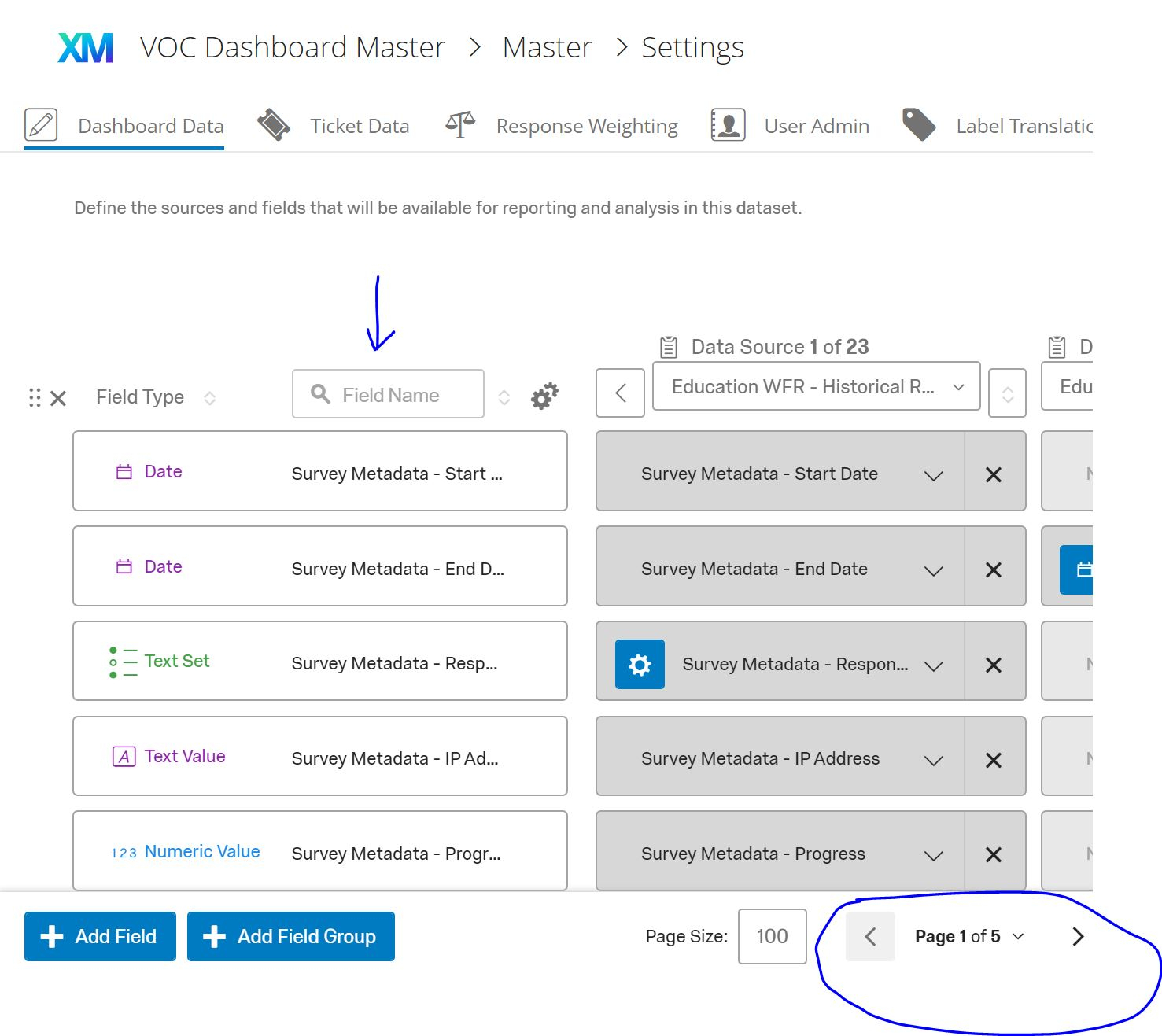
>
I found out today that you can just select everything in the page and copy in the Excel. A bit manual and you will need to clean it, but gets the job done
In Qualtrics I have 100 rows on a page and in a column the field names and three data sources. When I select all and paste into excel everything is is one column. I have 5 pages of this so it would take hours to cut and paste. Any other ideas?
You can simply export data in csv from dashboard all your fields will appear as column header.
I can create a dashboard with all my data fields and export the list of field names however how do I get the mapping?
you cant get mappings in export but as you suggested copy paste is only option.
Has anyone requested this enhancement? If yes, how can I vote for it?
Leave a Reply
Enter your E-mail address. We'll send you an e-mail with instructions to reset your password.
