Hoping someone can help me at least outline the path forward with these 2 problems.
- Embedded data included in the survey flow is not showing up in the mapping part of my dashboard.
- I have a survey that has recently closed and am putting the final touches on my dashboard, but I noticed that there are two key embedded data fields that were not included in the survey flow: Ethnicity and Sexual Orientation. We have this data in other areas, so it isn't the end of the world if I cannot get these included in the dashboard, but for consistency across dashboards and ease of data visualization I really want to try and figure this out.
In the survey flow I have it set up (I assume) correctly:
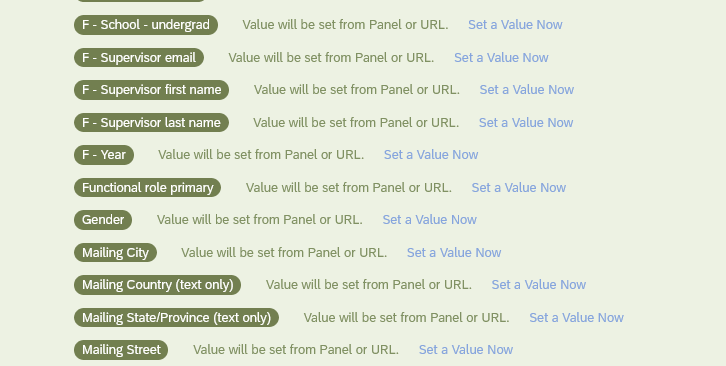
Not all of those fields are necessarily important, but I'm using this as an example of how I have the embedded data coming into my survey.
If I go into my survey to map my embedded data, however, all of these options do not appear:
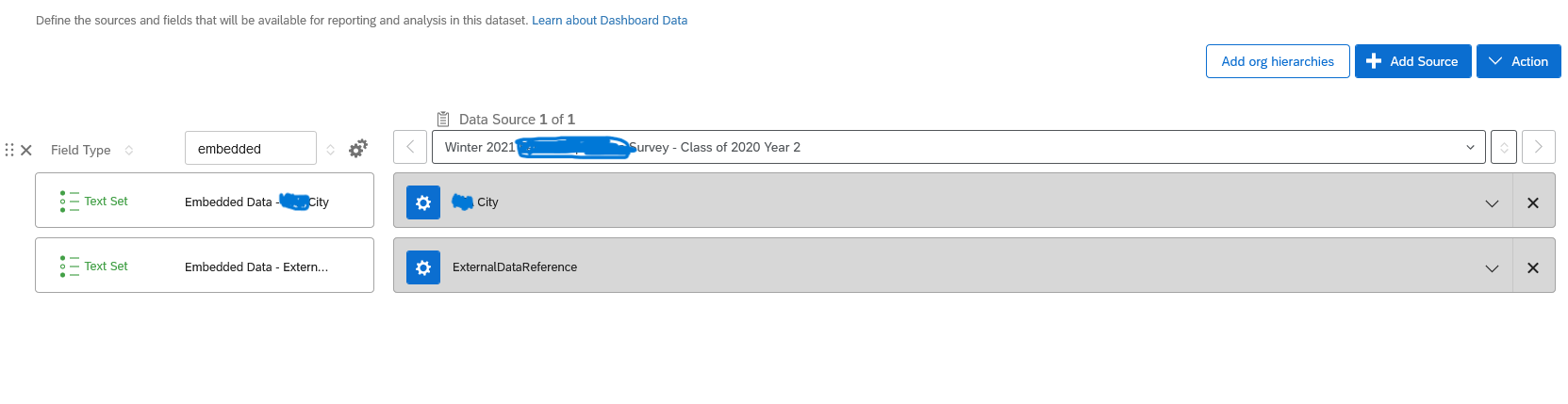 Only the city options are there.
Only the city options are there.This of course is causing me to not be able to use any of the embedded data in my dashboard.
I am curious if there is a way to fix 1) the embedded data not showing up to be mapped and 2) how can I add those 2 embedded data options? Would I have to pull another report and upload that CSV back into my data?
Any help would be much appreciated!




