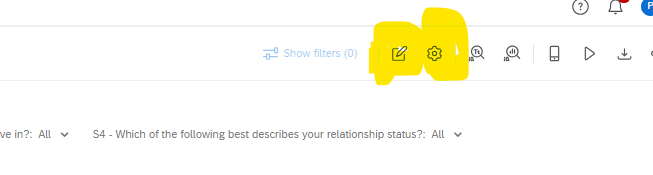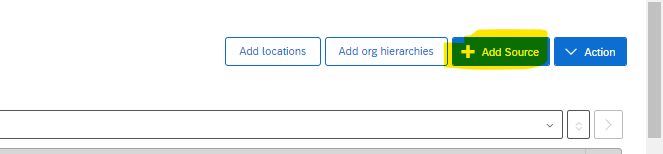Hi,
I've built a dashboard for an existing survey from scratch (let's call it Dash A, with its data source being Survey A). I've been informed that I will need to create a similar dashboard for a similar survey next week (let's call this Survey  . Having reviewed the online documentation, it seems like we can copy dashboards if they exist within the same project.
. Having reviewed the online documentation, it seems like we can copy dashboards if they exist within the same project.
My question is: If I make a copy of Dash A (which is in use right now) and this new copy is Dash B, do I need to delete the data source from Dash B and add the data source from the new survey (Survey  ? Will this not affect Dash A? I just need to ensure that Dash A remains functional and doesn't suddenly stop, as the staff are currently using it.
? Will this not affect Dash A? I just need to ensure that Dash A remains functional and doesn't suddenly stop, as the staff are currently using it.
Thanks in advance for your answers.