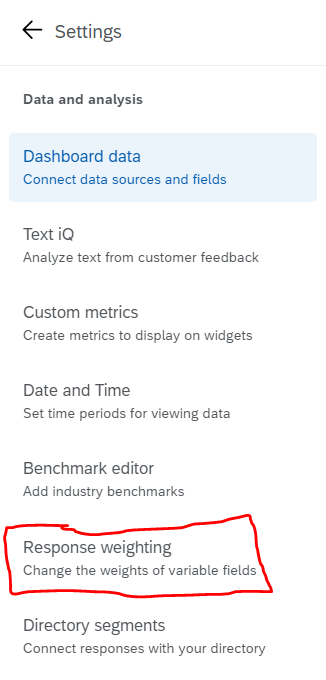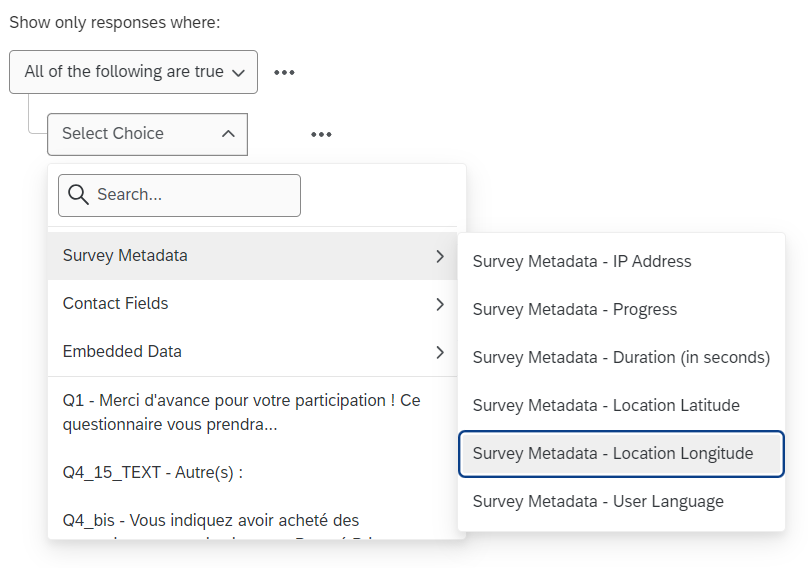Hello everyone,
I am currently working on building a dashboard, as I’m trying to apply weighting to my dataset I realise that I have all the answers from data source (finished and not finished). Is there a way I can only import my finished responses to the dashboard ?
Thanks in advance for your help.