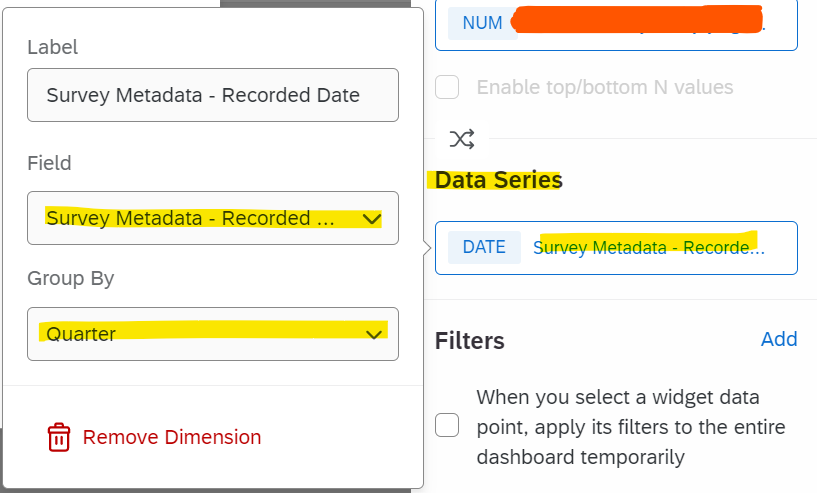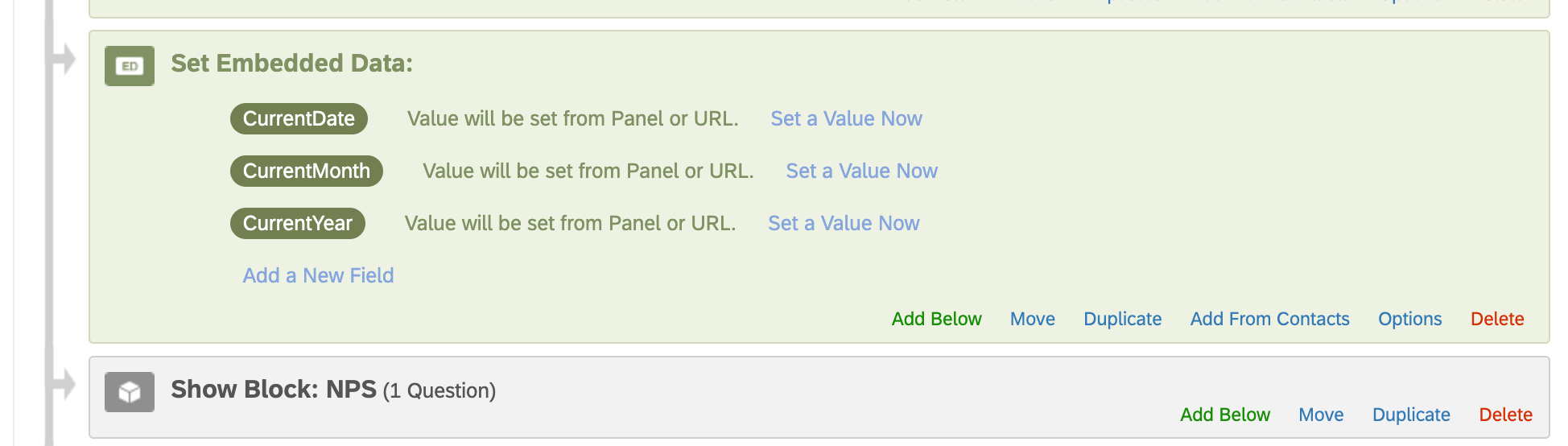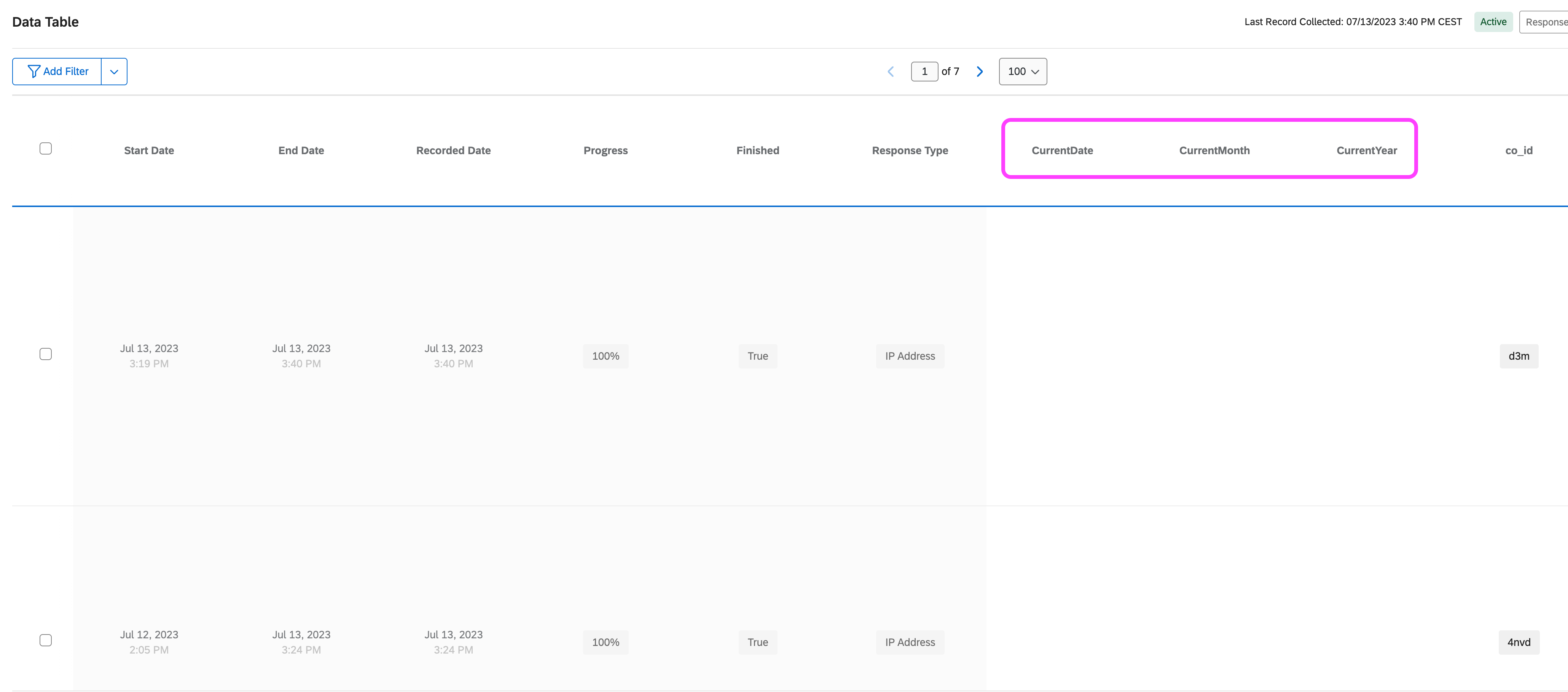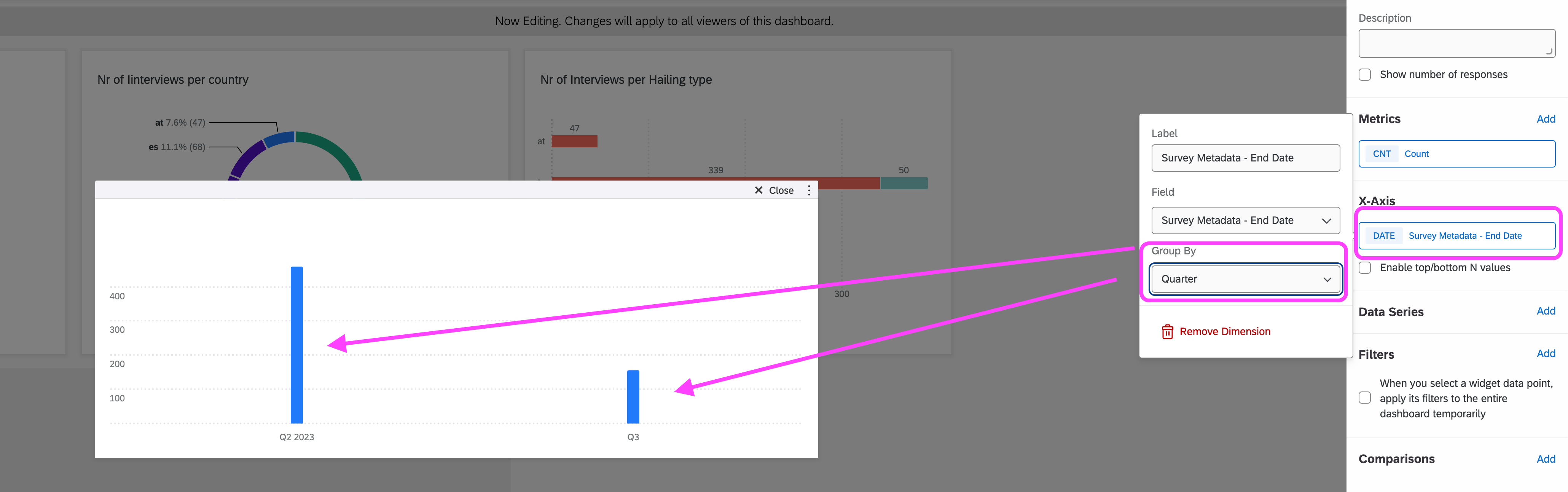Hi Qualtrics colleagues,
We have built a survey that is launched quarterly. First wave was launched on last April’23 and next wave will be launched now in July’23. Next wave is expected to be launched on next October’23.
We would like to know if there is a way to build trend widgets so let us to compare results in a quarterly based. It means, we’re interesting on comparing results Q3’2023 vs Q2’20203 and so on. Also, not only for the trend graphs but also in the number widgets and rest of them
Is there a way to create a new ‘date field’ that lets us to compare results quarter by quarter? For instance creating a new field in ‘Data Analysis’ tab that identifies which quarter each interview belongs to.
The main goal is creating also as a new field coded as ‘date format’ or at least that can be coded as ‘date format’ in the dashboard to work with accordingly.
Thanks for your support!