This is in regards to CX Dashboard Users. CX Dashboard User information can be updated/changed using SFTP. I can also add a new user through SFTP. My question is whether a CX Dashboard User can be removed via SFTP.
From what I have seen, it looks like there are 2 ways to remove a CX dashboard user: Manually (one at a time) and manually by uploading a file. Are there automation/SFTP options available?
Please let me know if I can clarify.  Thank you!
Thank you!
Page 1 / 1
Hello CRQualtrics You can do so using the following steps:
1- Create SFTP to extract data from the file
2- Use Load users from the CX directory task to update/add/ delete users
3- Set isDeleted to Yes 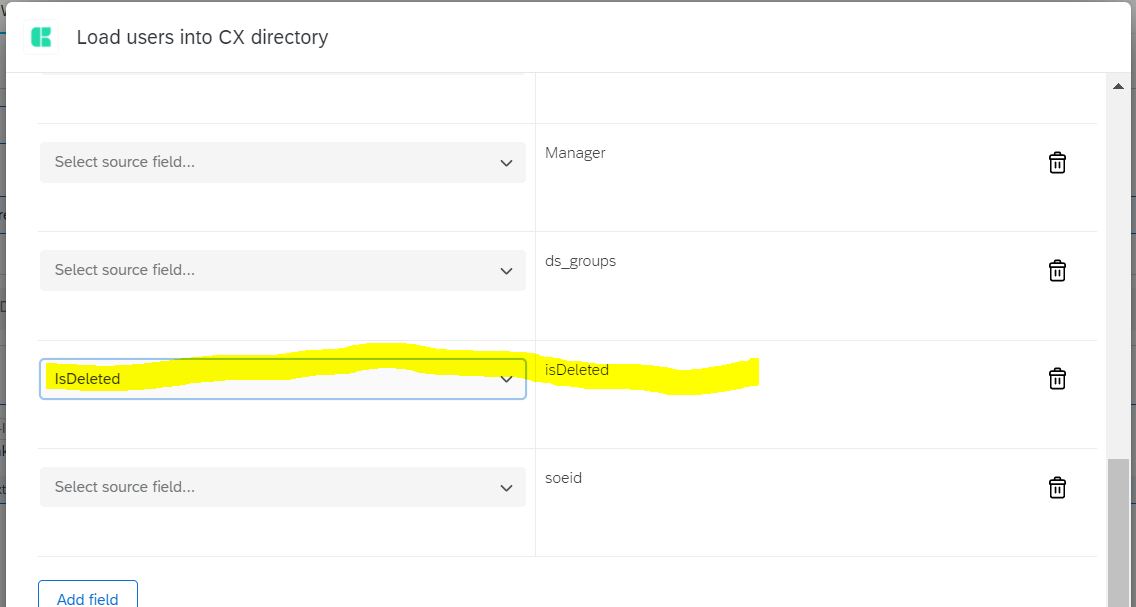
Aanurag_QC
Hello,
Thank you for sharing. I have tried to test this unsuccessfully. Qualtrics has also confirmed that "“removing users via the CX directory task is not currently supported by the functionality”. I have a follow-up question. Are you using the IsDeleted field as a way to exclude users from the hierarchy when the hierarchy is set up? I included an image to clarify.
Or does "IsDeleted" remove the user from Qualtrics and the directory? 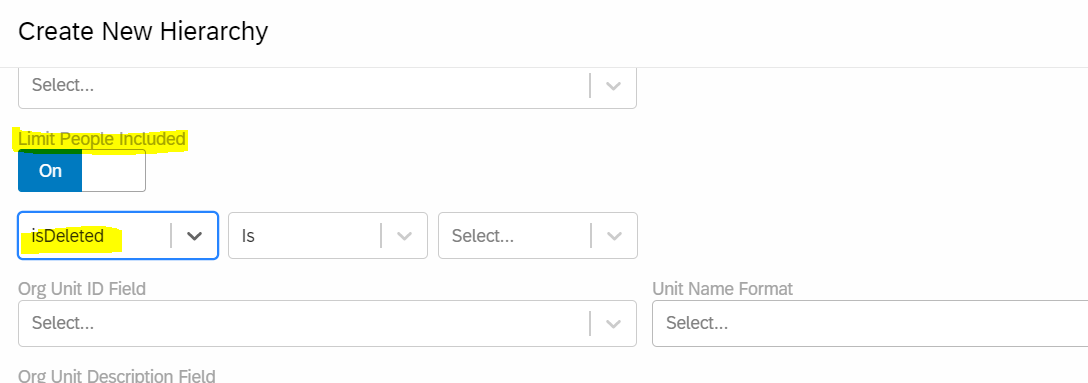
Leave a Reply
Enter your E-mail address. We'll send you an e-mail with instructions to reset your password.
