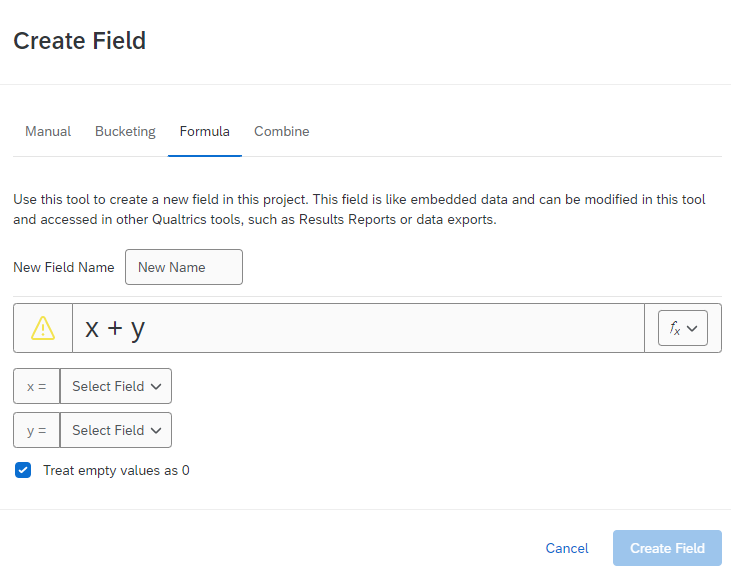Hello! I'm facing an issue while trying to configure a widget on an EX Dashboard.
I need to do a subset ratio using the answers that range from 1-5. Using 4,5 answers as the numerator and 1,2,3,4 and 5 as denominator. This should give me an score of the metric I'm analyzing, however the client wants it to be a range between 0-100 and it can't have the % sign besides it.
Until now, I tried adding an embedded data field that multiplies the results by 100 with math operations, trying to achieve the same result as the percentage but without the sign. No luck with that.
I also tried recoding the values in a similar fashion on the dashboard data tab. No luck with that either. Both ways are outputting a 0-1 value even when using 400 and 500 as numerator and 100, 200, 300, 400 and 500 as denominator. That result is the thing that I just can't seem to multiply by 100 without adding the % sign to it.
What am I doing wrong here?
Does anyone have any other suggestions since we can't add custom metrics to EX Dashboards? I would really appreciate it!
Thanks in advance.